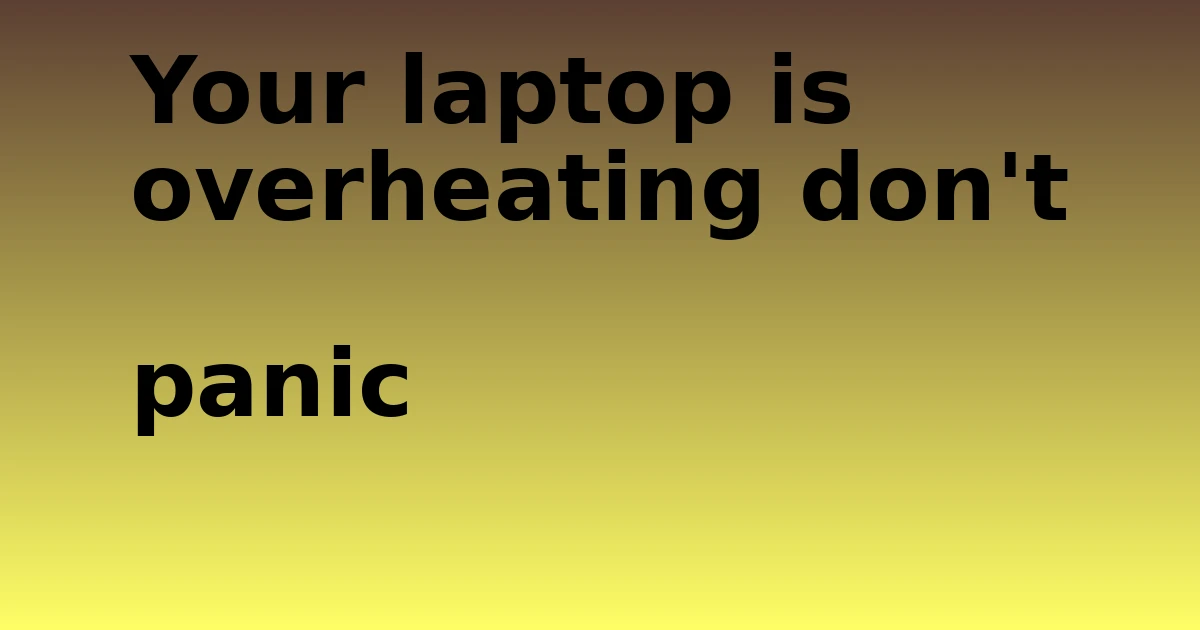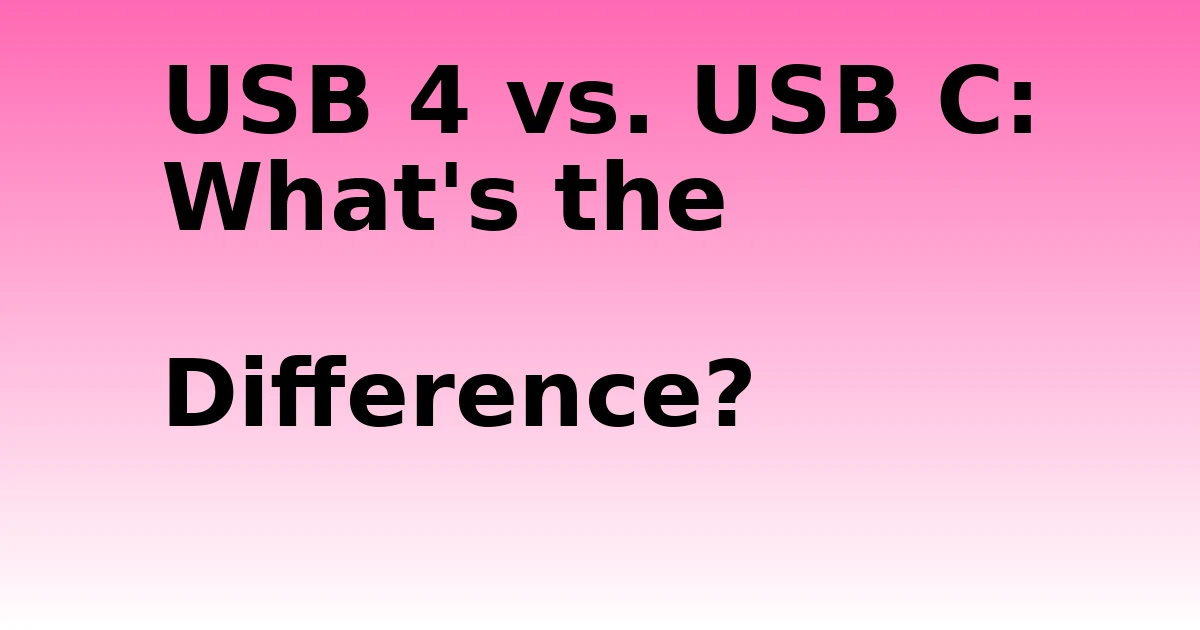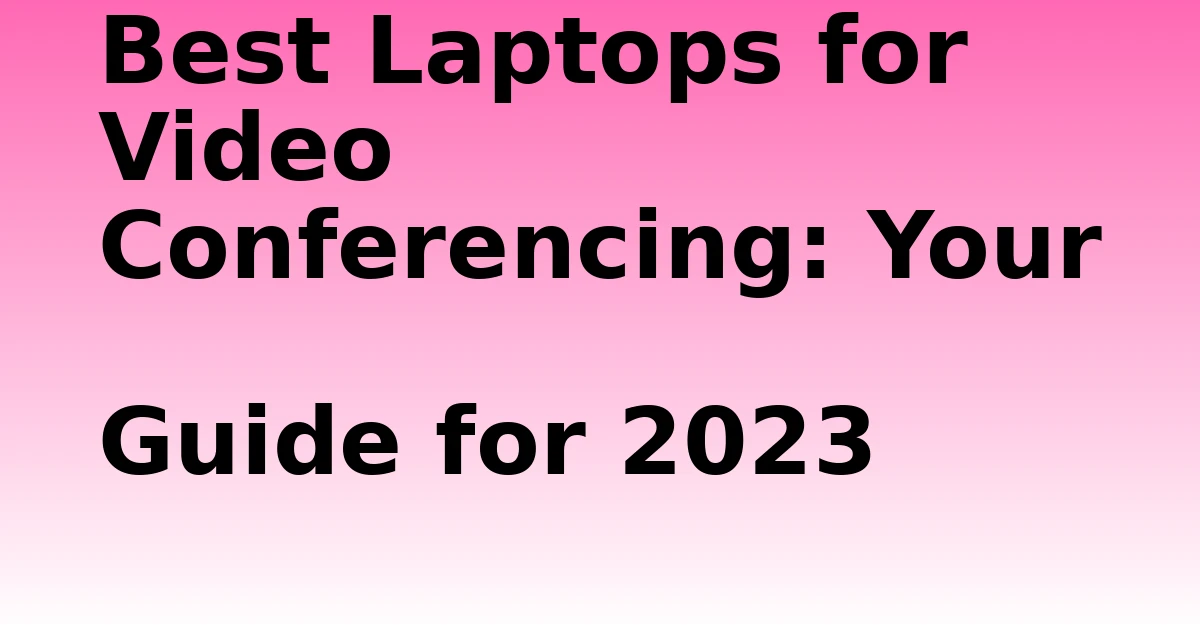Last Updated on August 30, 2023 by tech pappy
Your laptop is overheating. Are you panicking? What do you do? In this blog post, we will be discussing how to prevent your laptop from overheating in the first place.
If your laptop is overheating, it can cause severe damage to your computer. Overheating can cause the computer to freeze, crash, or even worse – it can permanently damage the hardware.
Invest in a laptop cooling pad
If your laptop is overheating, it’s essential to take measures to prevent damage. A straightforward way to help keep your laptop cool is to invest in a laptop cooling pad.
Most cooling pads are very affordable and easy to use, and they can make a big difference in preventing overheating. Cooling pads work by providing additional airflow around the laptop, helping to dissipate heat more effectively.
Some models also come with built-in fans that help to circulate air even further. In addition, many laptop cooling pads are adjustable so that you can find the perfect position for comfortable use.

A laptop cooling pad is one of the most important accessories for any laptop owner. As the name suggests, a cooling pad helps to keep your laptop cool, preventing it from overheating.
A cooling pad provides a steady flow of air over the laptop’s internal components, keeping them cool and preventing them from overheating. In addition, many cooling pads also include additional features such as USB ports, built-in fans, and controller buttons.
These features can help to improve your laptop’s cooling efficiency further and make it easier to use. If you are concerned about your laptop overheating, investing in a cooling pad is wise.
Keep your laptop out of direct sunlight.
Laptops are incredible tools that allow us to work from anywhere globally, but they are also delicate machines that need to be appropriately cared for.
One of the most common problems laptop users experience is overheating. This usually happens when the computer is used for extended periods or placed in direct sunlight.
Overheating can damage the computer’s internal components and shorten its lifespan. To avoid this problem, keep your laptop out of direct sunlight and use a cooling pad when you know you’ll be working for long periods. Your laptop will provide years of reliable service with a bit of care.
If your laptop is overheating, one of the best things you can do is keep it out of direct sunlight. The sun’s rays can cause your laptop’s internal temperature to rise, making it more difficult for the built-in cooling system to do its job.
In addition, hot laptops are more likely to become projectiles if they’re dropped, so it’s best to keep them in a cool, safe place. If you must use your laptop in direct sunlight, try to keep it as close to the ground as possible, and consider using a cooling pad or fan to help circulate the air.
Make sure there are plenty of air vents for ventilation.
One of the best ways to ventilate your laptop is to make sure there are plenty of air vents. If you notice that your laptop is still having trouble staying cool, you may need to take it in for service.
In some cases, overheating can be caused by a build-up of dust and dirt, so it’s important to keep your laptop clean. You can help prevent overheating and keep your laptop running smoothly by taking these steps.
Overheating is a common problem with laptops, and it can cause a variety of problems ranging from reduced performance to complete system failure. In most cases, the root cause of the problem is poor ventilation.
Laptops are designed to be used on the go, and as a result, they often have minimal airflow. To help prevent your laptop from overheating, make sure that there are plenty of air vents for ventilation.
You should also avoid using it on soft surfaces like beds and pillows, as these can block the air vents and prevent proper airflow. If your laptop does start to overheat, turn it off immediately and let it cool down before continuing to use it.
Clean the fans and heat sink regularly to prevent overheating
Laptop computers are susceptible to overheating due to their compact design. The heat generated by the processor and other components can build up quickly, causing the laptop to shut down or suffer performance issues.
It is essential to clean the fans and heat sink regularly to prevent overheating. This will help remove dust and dirt that can impede airflow and cause the laptop to overheat.

In addition, it is also important to keep the laptop away from sources of heat, such as sunlight or a heating vent. By taking these simple steps, you can help to prevent your laptop from overheating.
don’t overload your laptop with too many programs open at once
If your laptop is overheating, it’s important not to overload it with too many programs open at once. This can cause the processor to work overtime and generate too much heat.
Instead, close any programs you’re not using and make sure the vents are clear so the computer can cool itself properly.
Another way is to disable unused features and applications running in the background. This will help reduce the amount of processing power that your laptop is using, and it will also help to cool down the internal components.
Anyone who has ever used a laptop for more than an hour can attest that they can get quite hot. Laptops are designed to dissipate heat, and when they can’t, it can lead to severe problems.
Most laptop computers have a built-in fan that helps to circulate air and keep the temperature down. Still, if the fan is obstructed or the computer is overloaded with too many programs running at once, it can cause the temperature to rise quickly.
This can not only damage the computer itself, but it can also pose a fire hazard. If you’re working on a laptop for an extended period, keep it in a well-ventilated area and avoid overloading it with too many programs.
This will free up valuable resources and help keep your laptop running cool. Additionally, keep an eye on your laptop’s temperature gauge. If it starts to get too hot, you can always turn off your laptop for a few minutes to let it cool down.
These tips will help keep your laptop running cooler and prevent it from overheating.
If you have any questions about how to implement these tips or need help finding the right cooling pad for your laptop, don’t hesitate to contact us.