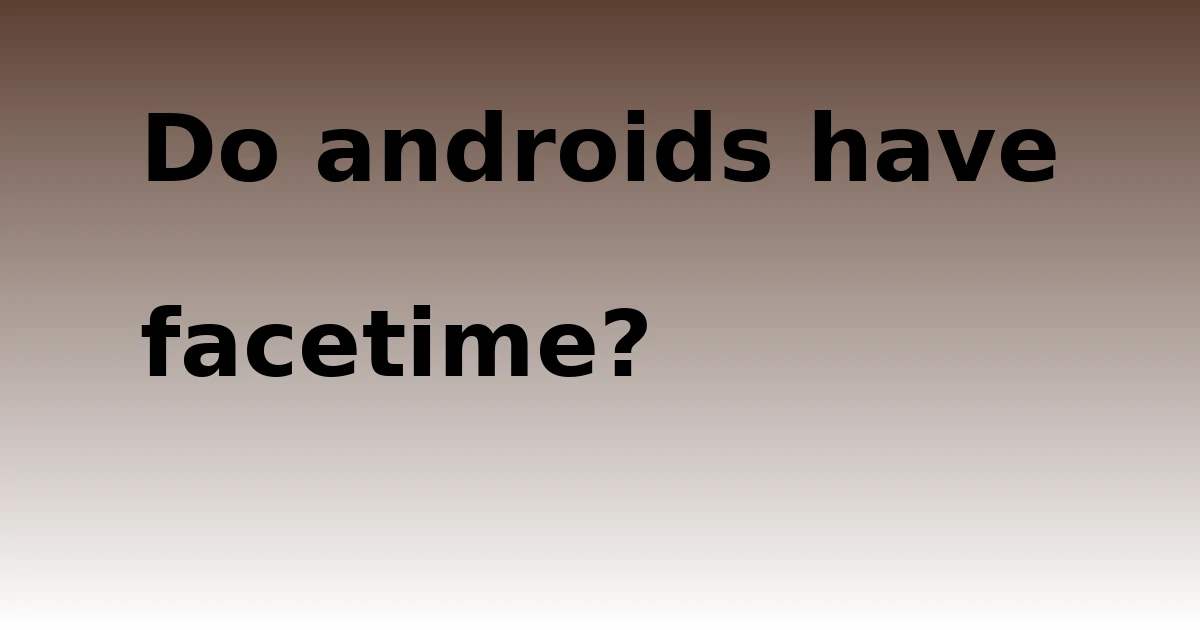Last Updated on August 30, 2023 by tech pappy
In this digital age, it’s more important than ever to protect your personal information. This means using strong passwords and keeping track of your devices.
If you’re an Android user, you may be wondering if there’s a way to find your phone if it’s lost or stolen. Keep reading to learn more about how to find your Android device and keep your data secure.
Android does have find my phone capabilities because many people use Android devices. How you can access it depends on what Android device model you have and whether or not your carrier has enabled the feature.
You can usually find the location of your device by going to Settings > Security > Device administrators. Activate “Android Device Manager” and then sign in with the same Google account you used to set up your device.
Now you can track your phone’s location on a map, make it ring even if it’s set to silent mode, or erase all its data if it’s lost or stolen. If these features aren’t enough for you, consider using third-party tracking.
Why should you use Android’s Find My Phone feature?
If you’ve ever lost your phone, you know how frustrating it can be. You are without your trusty sidekick, but you also worry about who might find your lost device and have access to all of your data.
Fortunately, Android’s Find My Phone feature can help you track down a lost or stolen phone and even remotely wipe your data to protect your privacy. Here’s why you should use Find My Phone on your Android device:
Find My Phone can help you locate a lost or stolen phone. If your phone is missing, you can use the Find My Phone feature to find its location on a map. You can also see a list of any devices currently signed in to your Google account.
This can be helpful if you think your phone has been stolen and someone is using it to access your account.
You can remotely lock or erase a lost or stolen phone. If you’re worried about someone accessing your data, you can use the Find My Phone feature to remotely lock your device so no one can access it.
Or, if you want to protect your data but don’t want to disable your device entirely, you can use the Find My Phone feature to remotely erase all of your data.
If you’ve ever lost your phone, you know how frustrating it can be. The cost of replacing your device is one concern, but you also have to worry about losing all your data if you lose your device.

Fortunately, a great tool can help you find your lost phone and protect your data: Android’s Find My Phone feature.
Find My Phone is a free service that allows you to remotely find, lock, or erase your lost Android device. All you need is a Google account and an Internet connection.
Once you’ve set up Find My Phone on your device, you can use it to find your phone if it’s lost or stolen. You can also use it to remotely lock your device if you think it’s been compromised. And if all else fails, you can use it to erase your device, protecting your data from anyone who might find it.
So if you’re an Android user, be sure to take advantage of Find My Phone. It could save you a lot of headaches down the road.
Ways to Use Android’s “Find My Phone” Feature?
If you lose your Android phone, there’s no need to panic. Just head to the “Find My Phone” section of your Google account, and you’ll be able to erase your data, lock your phone, or track its location.
You can also choose to have a sound played on your phone, which can be helpful if it’s just misplaced. So next time you can’t find your phone, don’t waste time searching fruitlessly. Just use “Find My Phone” and get it back in no time.
If you’re like most people, your phone is one of the essential things in your life. It’s probably also one of the most expensive things you own. So what happens if you lose it?
So if you’re looking for a way to track down your misplaced Android phone, look no further than the Find My Phone feature. With just a few taps, you can have peace of mind knowing that your device is safe and sound.
Have you ever used the Find My Phone feature on your Android phone? What are some other ways that you would recommend using it? Let us know in the comments below!