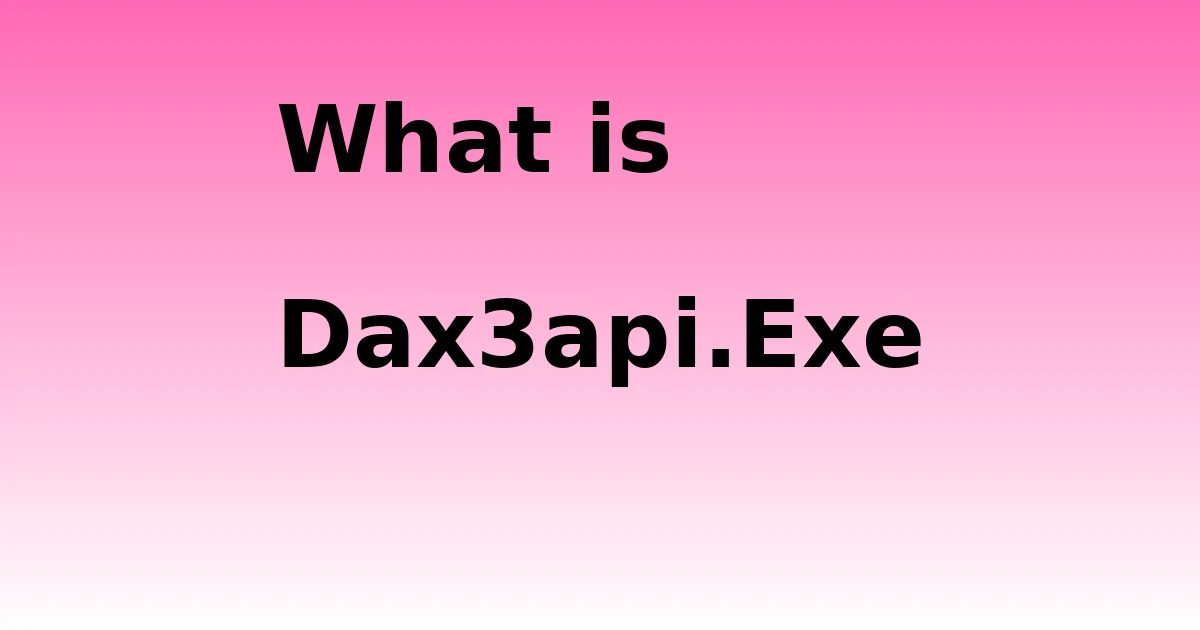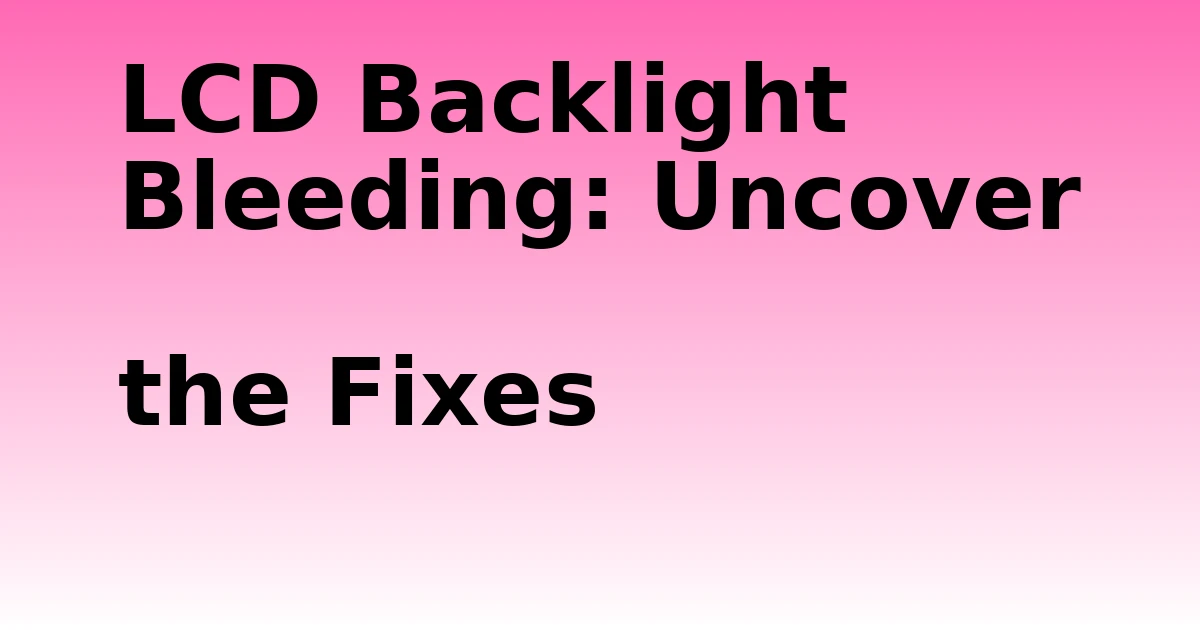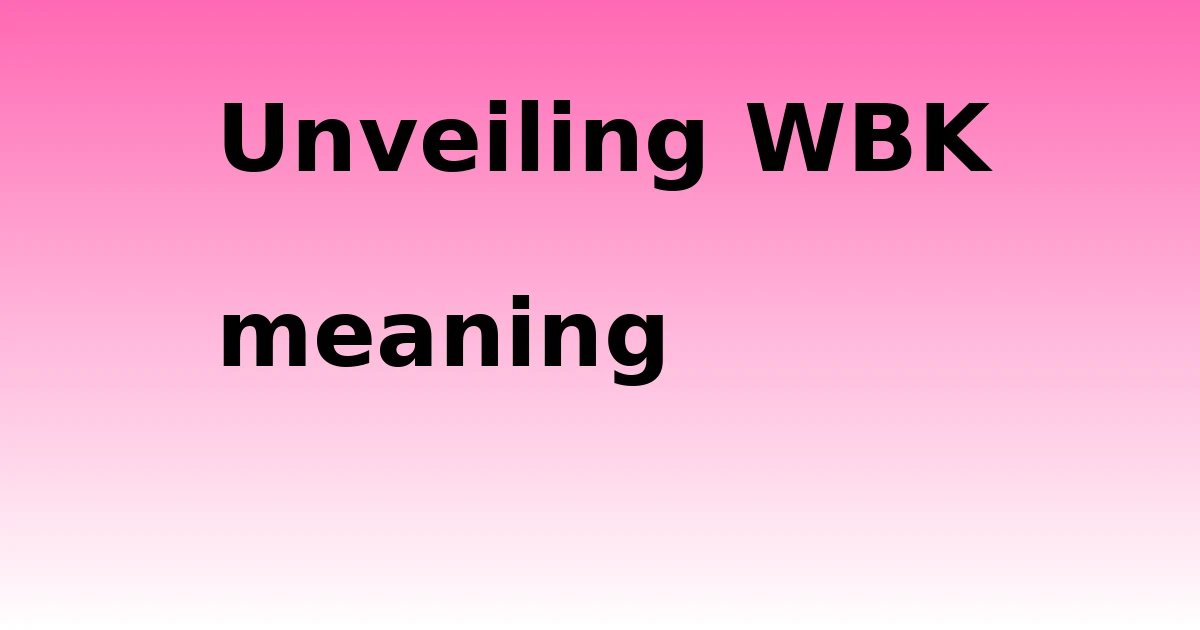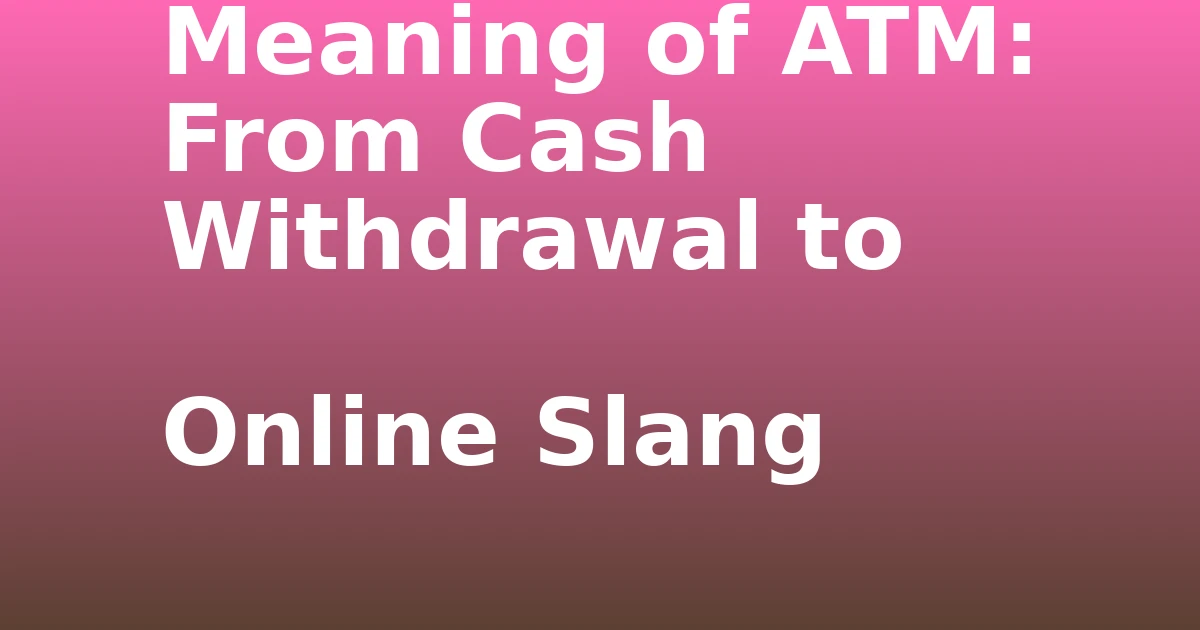Last Updated on December 5, 2023 by tech pappy
If you’ve come across the file DAX3API.exe on your computer and are curious about its purpose, you’re not alone. This investigation aims to provide insights into the enigmatic DAX3API.exe and its significance within the realm of Dolby Atmos components.
We’ll delve into its safety, legitimacy, and overall importance in operating systems, shedding light on this elusive file and demystifying its true nature.
Let’s explore the hidden role of DAX3API.exe within the intricate framework of computing systems.
Understanding DAX3API.exe

DAX3API.exe is a legitimate Windows service associated with Dolby Atmos components, essential for delivering high-quality audio experiences on compatible devices.
It’s crucial for users to verify the digital signature and location of the file to ensure its legitimacy and safety and to stay informed about its presence on their systems.
Keeping DAX3API.exe updated is key to maintaining a secure environment.
Understanding its role provides clarity and reassurance for users navigating the complexities of Windows services and device components.
Identifying DAX3API.exe’s Presence
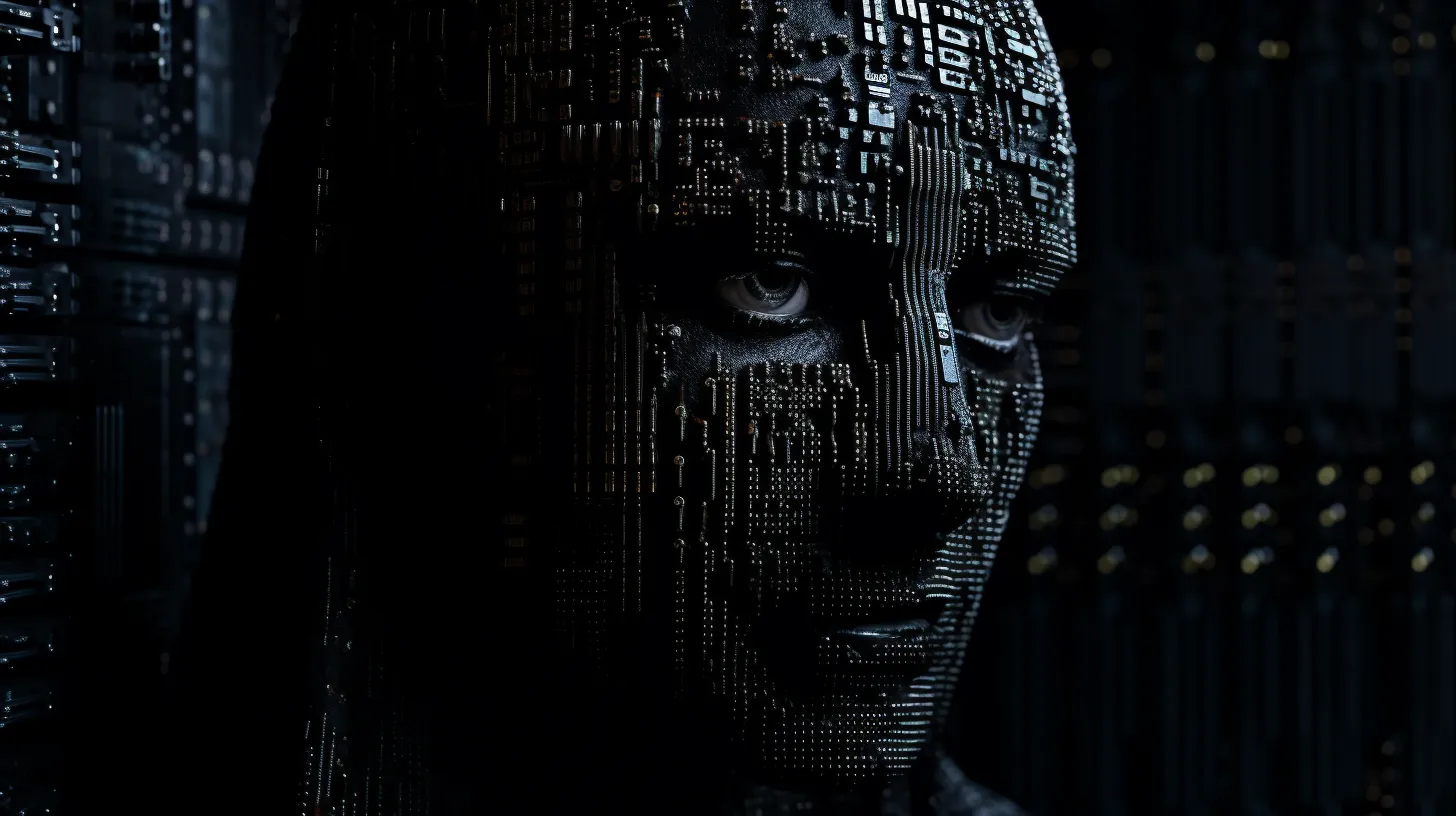
When checking for the presence of DAX3API.exe on a Windows system, you can identify it by looking for the DolbyAPO SWC device under Software components in Device Manager.
Additionally, you should verify the existence of the DAX3API.exe file in the C:WindowsSystem32dolbyaposvc folder.
After confirming its presence, it’s essential to investigate the functionality of DAX3API.exe to understand its purpose and ensure its secure operation.
Ensuring DAX3API.exe’s Safety

To ensure the safety of DAX3API.exe, it’s important to verify its digital signature with Dolby Laboratories Inc. and Microsoft Windows Hardware Compatibility.
You can do this by right-clicking on the DAX3API.exe file, selecting Properties, and then navigating to the Digital Signatures tab. Here, you can view the details and verify the signatures for authenticity.
In addition to checking the digital signature, keeping DAX3API.exe updated is crucial for preventing security issues.
You can use Windows Update to ensure you have the latest version. If not, you can download and install the latest version based on your system.
Validating DAX3API.exe’s Legitimacy

When verifying the legitimacy of DAX3API.exe, it’s important to ensure its authenticity and security.
These steps can help you achieve this:
- Verify the file’s location in the C:windowsSystem32dolbyaposv folder.
- Check the digital signature of the file from both Dolby Laboratories Inc. and Microsoft Windows Hardware Compatibility.
- Ensure that the file is the latest version to prevent security issues.
DAX3API.exe is associated with potential security risks, and it’s crucial to understand how to mitigate them. Additionally, it’s important to learn about best practices for ensuring the security of system files and processes, as well as how to detect and address security vulnerabilities related to DAX3API.exe.
When troubleshooting installation issues, it’s essential to examine common issues related to the installation of DAX3API.exe and learn how to efficiently troubleshoot and resolve installation problems. Understanding the steps to take if encountering challenges during the installation process is also key.
Your thoughts are important to us. If you found our article on Dax3api.exe helpful, please consider sharing it with others.
Your input matters, so feel free to express your thoughts, suggestions, and critiques.
We’re here to listen and provide valuable and accurate information, so please don’t hesitate to reach out and let us know how we can better serve you.