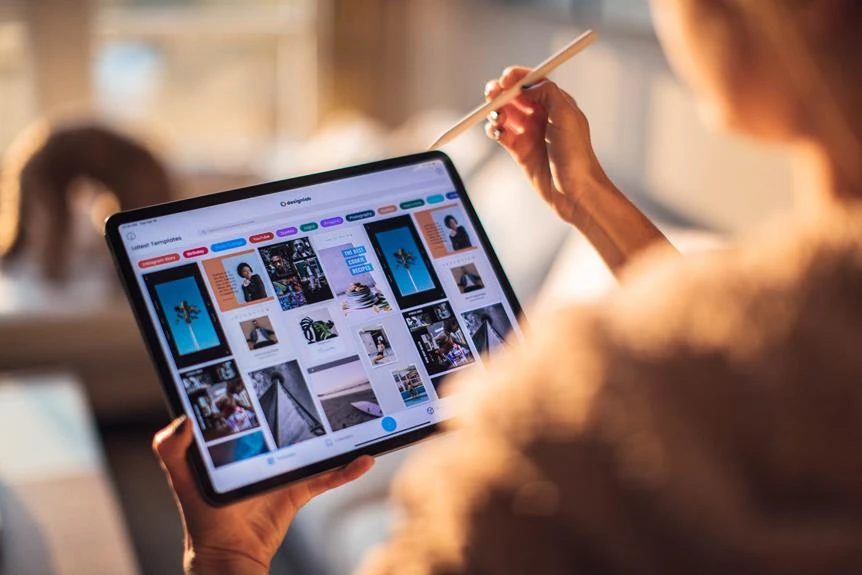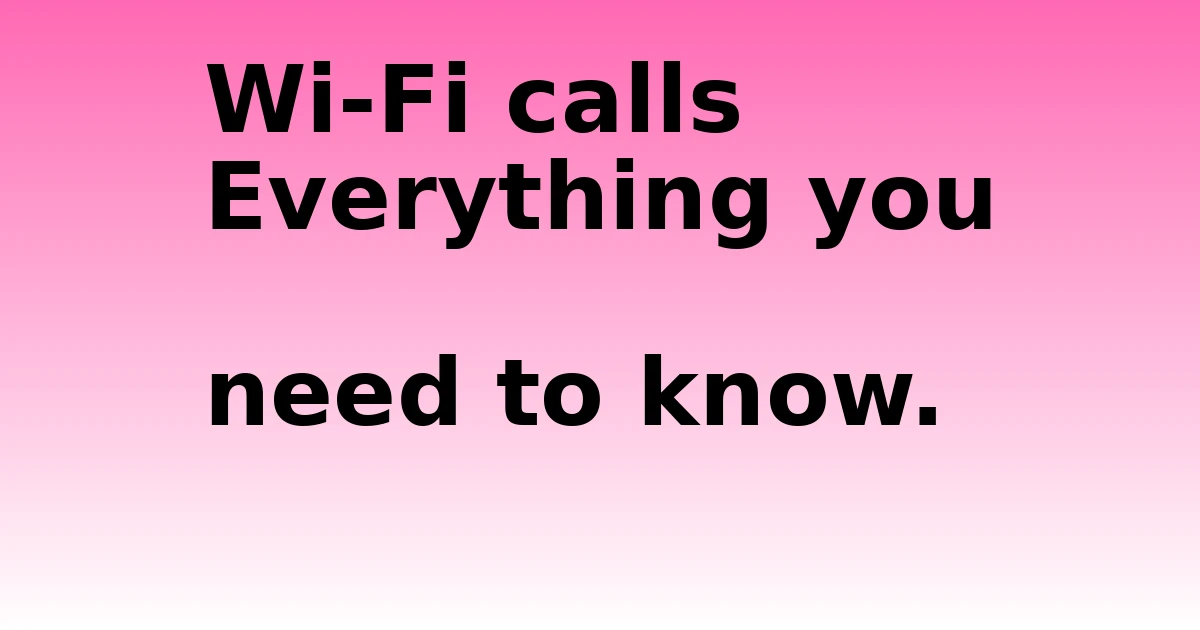Last Updated on August 30, 2023 by tech pappy
These amazing mobile translation apps for any language will assist you in learning a different language, conversing in another nation, and more.
The majority of people cannot imagine traveling without their smartphones. We use our smartphones as GPS, cameras, and communication devices. When traveling abroad, you can use your smartphone to interpret signs, locals, and even yourself.
Your phone can become your translator with the help of simple software. These translation applications for Android and iOS will come in handy on your next adventure.
Google Translate
Because of its versatility and simplicity, Google Translate is one of the most well-known translators. There are even more capabilities available in Google Translate’s mobile app. For translations of typed or handwritten material, the service covers over 100 languages.
Forget clumsy hand gestures and pointing when communicating with someone who speaks another language—-the Google Translate app performs the job for you. Mobile translation is one of the technological inventions that are very useful for a lot of people.
When you speak into the app, it repeats your words in the language of your choice. When your discussion partner answers, the app interprets it for you Google Translate is also useful in foreign restaurants. Take a picture of the menu, and it will translate it for you. Google Translate currently supports over 50 languages in camera translation and over 40 languages in conversation mode.

If you’re in an area without internet, don’t forget about offline mode. When you’re not connected to Wi-Fi, you can still translate 59 languages. You have to download each language to your phone of course.
Translator by Microsoft
Microsoft Translator is another well-known translation program with a design that is even easier than Google Translate. On the app’s home screen, four large bubbles float. Voice translation, conversation translation, photo translation, and text translation are self-explanatory.
The capacity of Microsoft Translator to translate your message for a large number of listeners makes it ideal for a presentation.
- Here’s a quick overview of how to deliver a speech using Microsoft Translator:
- You’ll be given a code once you enter discussion mode.
- Give your listeners this code, and they will be able to join your conversation.
- Your listeners will see a translation of your speech in their native language as you speak or type into the app.
Even though Microsoft Translator covers fewer languages than Google Translate, it is just as strong.
Microsoft Translator for Android | iOS is available for download (Free)
Reverso Dictionary of Translation
Reverso’s supported languages are certainly restricted (it only works with 11), but it provides more extensive translation information than other apps.
Select a language and enter a keyword into the search bar.
The app gives alternatives to that word in the language you select on the results screen.
It includes multiple meanings and examples of how to use the word in various settings.
Reverso is a fantastic language study tool that helps you memorize and translate words.
To put your language skills to the test, go to the Learn option on the side navigation bar.
After studying the interactive flashcards, take a quiz to see how well you did.
Mini Website Translator by Naver
In addition to all of these functions, Papago remembers your frequently used phrases, provides access to a dictionary, and translates entire web pages.
Translate SayHi
SayHi is designed specifically for speech and text translation. Hence it has some limitations in other areas.
It does, however, support a wide range of languages, including a huge number of Spanish dialects.
This program makes it simple to converse in another language.
To speak into your phone, tap the microphone icon, or hold the symbol to access the keyboard.
Your speech or writing is quickly translated and displayed on the screen as two bubbles, with the speaker’s words on top and the translation on the bottom.
SayHi Translate for Android | iOS is available for download (Free)
Mobile Translation Apps for Any Language Linguee Dictionary
Dictionary Linguee was most likely utilized in your high school language class. It’s a dependable translation tool that contextualizes foreign languages. The software supports many languages and enables bidirectional searches.
This means you can look for translations from English to Chinese and Chinese to English for instance.
Dictionary Linguee provides a definition when you type a word into the search bar. This is from its editorial dictionary, compiled by a team of lexicographers, so you can trust it.

The translation search engine results are listed below the editorial definition. These examples demonstrate how the word appears in internet translations.
TheatricalEars
When you’re still learning English, it’s not fun to watch a movie totally in English. TheaterEars is designed for native Spanish speakers who wish to experience the joy of seeing a movie in a theater. It can, however, be beneficial to people attempting to improve their Spanish skills. Your friends may think listening to audio while watching a movie is an unusual way to learn a language, but it is highly effective.
The software locates movies showing in cinemas near you. Choose your movie time, and press Get tracking. The audio track for the film will be downloaded, and you will have access to it one hour before the showtime. When you’re ready to view your next movie, download TheaterEars. Put on your headphones and enjoy the movie in your language (or a foreign one).
Levels of Formality in the TripLingo Translation App
It’s easy to feel like an outcast when you don’t understand the terminology in a strange country. TripLingo addresses this problem by offering translations in four formality levels: formal, casual, slang, and insane. Choose from a list of pre-programmed phrases and practice saying them in various ways.
TripLingo provides cultural information and serves as an all-in-one travel tool. Learn about greeting traditions, dining etiquette, and local culinary guides, among other things.
If you wish to travel more, one of the most crucial skills to learn is how to be cautious in dangerous situations.
Fortunately, TripLingo has your back. It describes any travel advisories and safety risks in visiting the nation.
Apps for Travel Warnings Translation by TripLingo
In terms of translation, TripLingo does more than teach you the local dialect; it also offers voice and photo translation. TripLingo can even assist you in learning a language by incorporating quizzes and a phrasebook.
Is there anything this app cannot accomplish?
When you struggle to communicate in a strange country, translation applications are your lifeline. Remember that you have a translator in your pocket when you’re at a loss for words. Translators are only one of the many useful tools to have on hand for international travel.