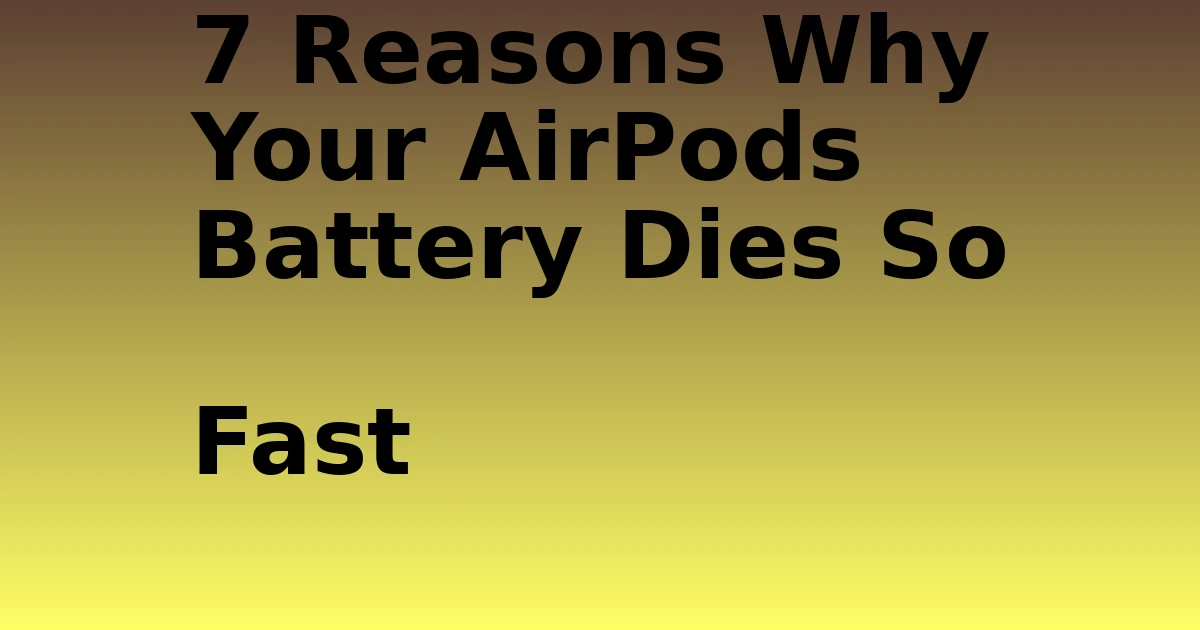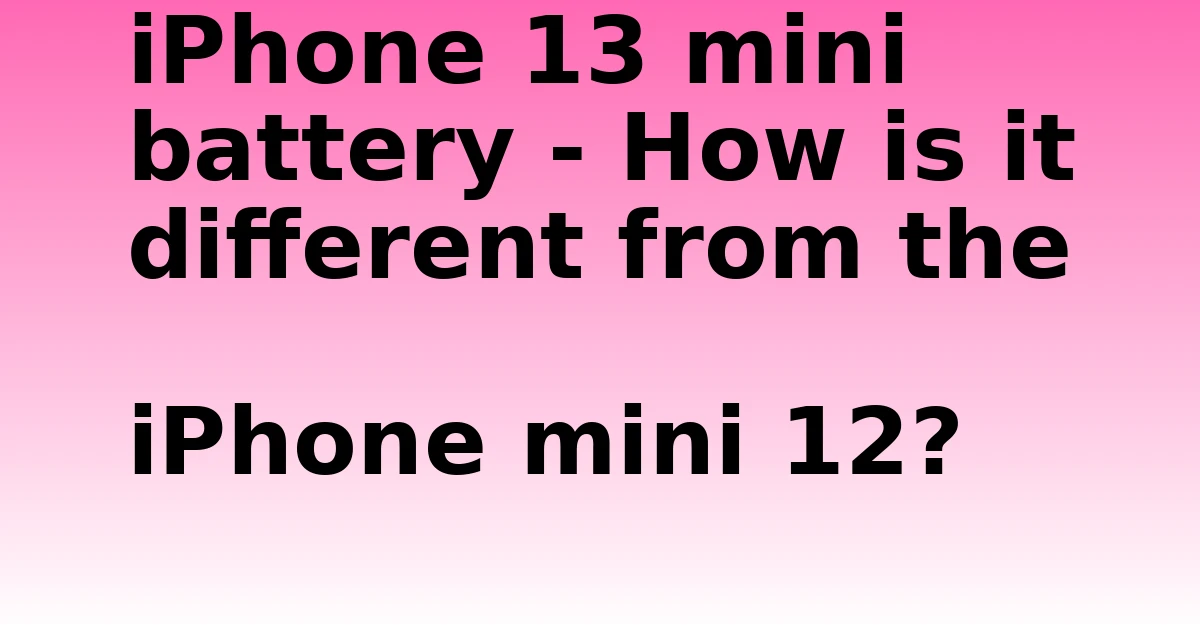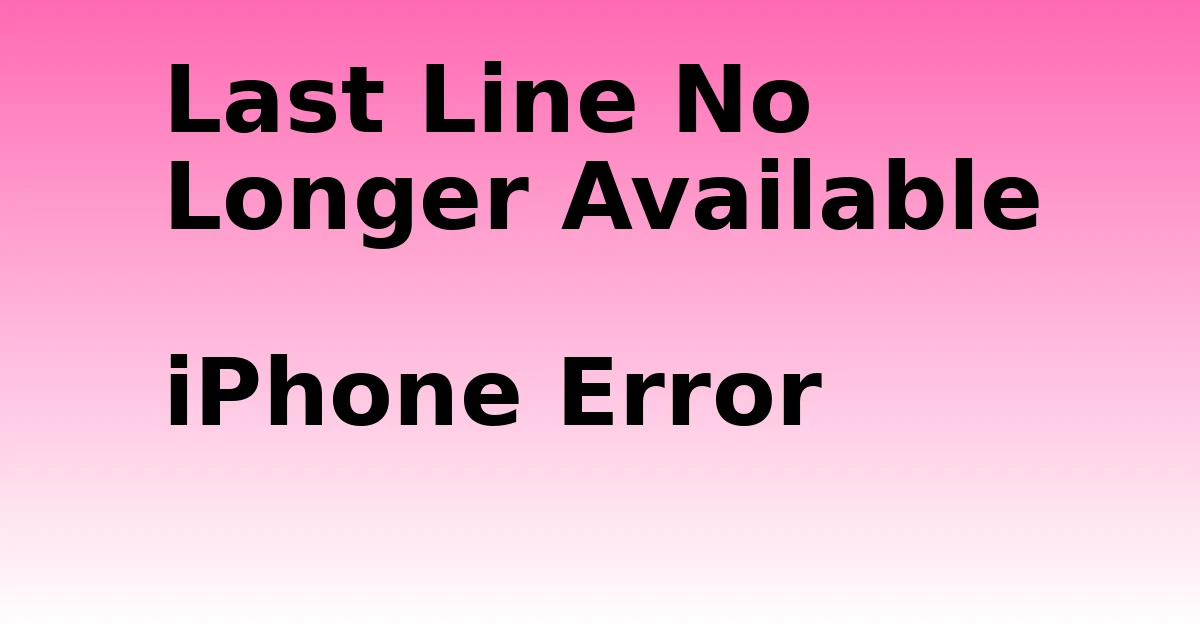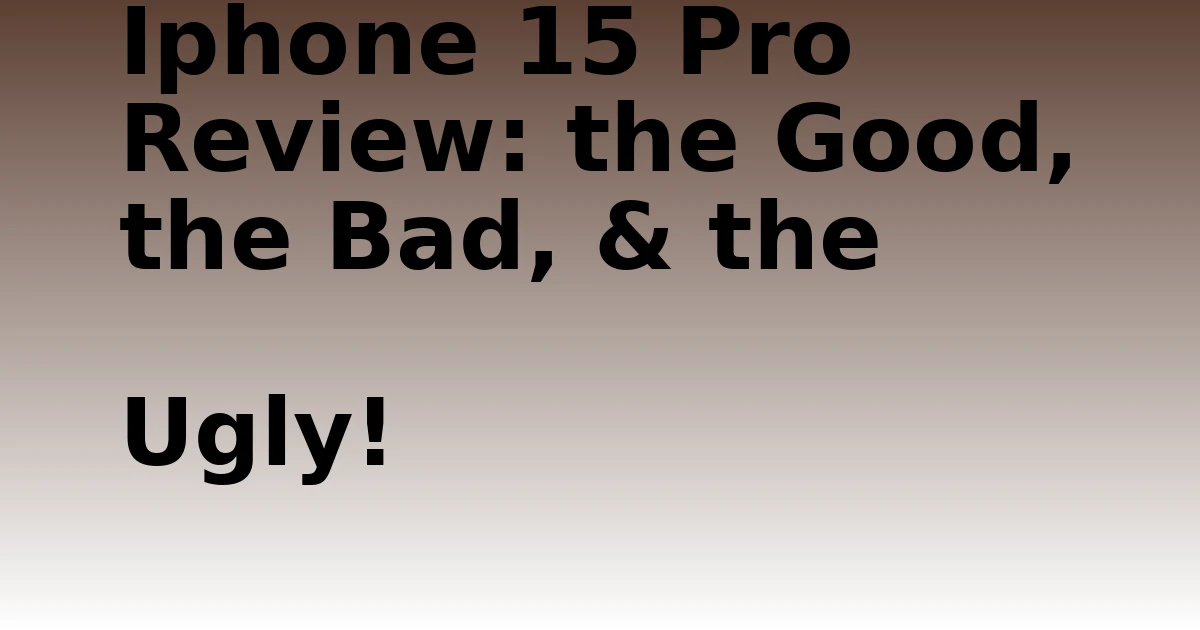Last Updated on August 30, 2023 by tech pappy
AirPods are convenient wireless earbuds, but excess battery drain can disrupt your listening. If your AirPods are dying faster than expected, there are various factors at play.
As AirPods age, their batteries naturally degrade, reducing usage times per charge. Frequent charging also wears batteries out faster over time.
Active usage like gaming, movies, or calls drains AirPods quicker than music. Operating in cold weather and keeping volume maxed out also impact battery life.
Checking settings, updating firmware, disabling unnecessary features, and using battery care tips can extend the AirPods runtime before they need to be recharged.
With some adjustments, you can get back to enjoying long battery life from your AirPods.
AirPods battery lifespan decreases over time.
All batteries, including the lithium-ion cells in AirPods, have a limited overall lifespan and maximum number of recharge cycles.
As your AirPods age and accumulate more charging cycles, their maximum battery capacity steadily decreases.

After around 2 years and 500 full charges, AirPods may only hold 80% of their original capacity. So older AirPods will noticeably drain faster under the same usage conditions.
To maximize lifespan, avoid frequent full discharges and use a wireless charging case to keep battery levels optimal. But expect gradual battery degradation over time regardless.
Frequent charging shortens AirPods battery life.
While it may seem counterintuitive, keeping your AirPods charged whenever possible can actually shorten battery life. The lithium-ion batteries prefer partial discharges over full discharges for maximum lifespan.
Fully charging to 100% and then discharging to 0% stresses the battery and wears it out faster over time. For best results, charge AirPods to 80%, then discharge halfway before recharging.

Also avoid hot charging environments, which accelerate wear. Overall, a moderate charging frequency preserves battery capacity.
Active usage drains AirPods faster than music.
How you use your AirPods significantly impacts their battery life per charge. Passively listening to music at average volumes provides the longest playback, up to 5 hours per AirPod.
But active usage like gaming, movies, or phone calls can cut battery life to half that or less. The microphone, real-time audio transmission, and touch controls all tax the battery further.
Even your chosen volume matters, as louder playback draws more power. Manage these usage factors and timeouts to conserve juice.
Cold weather reduces AirPods battery performance.
Extremely cold environments can cause temporary battery capacity loss in any lithium-ion cell. So using AirPods outdoors on cold days noticeably shortens their runtime.
At just 32°F, maximum battery capacity may decrease by around 20%. The chemical reaction inside the battery slows down in cold temperatures, limiting available power.
Keep AirPods pocketed to stay warm until used. The battery will return to normal capacity once it is warmed again. Be aware of this temporary cold-weather drain effect.

Check the AirPods settings and update the firmware.
Updating to the latest AirPods firmware ensures optimal performance and battery efficiency. Go into your Bluetooth settings, select your AirPods, and then choose “Update” if new firmware is available.
Also, disable unnecessary features like Automatic Ear Detection to conserve power. Turn off Find My AirPods network searching if not needed.
Enable Low Power Mode to reduce battery usage at the cost of microphone quality. Customizing settings improves battery economy.
Use battery best practices.
Adopting battery care best practices helps maintain your AirPods power capacity. Avoid full discharges and recharge early at 30%. Turn off the charging case when not in use to avoid trickle drain.
Disable Always-On “Hey Siri” detection to prevent battery trickling. Avoid exposing AirPods to temperature extremes. Follow Apple’s storage and cleaning guidelines.

With careful use, your AirPods batteries will retain maximum runtime for a longer service life.
Summary
There are many factors that could be causing rapid battery drain on your AirPods, from aging batteries to extreme cold weather usage.
Adjusting settings, updating firmware, avoiding full discharges, and using battery care tips will help maximize longevity.
Expect reduced capacity over time, but moderate usage and proper maintenance will keep your AirPods batteries running strong.
With the right troubleshooting and best practices, your AirPods can deliver great wireless freedom.