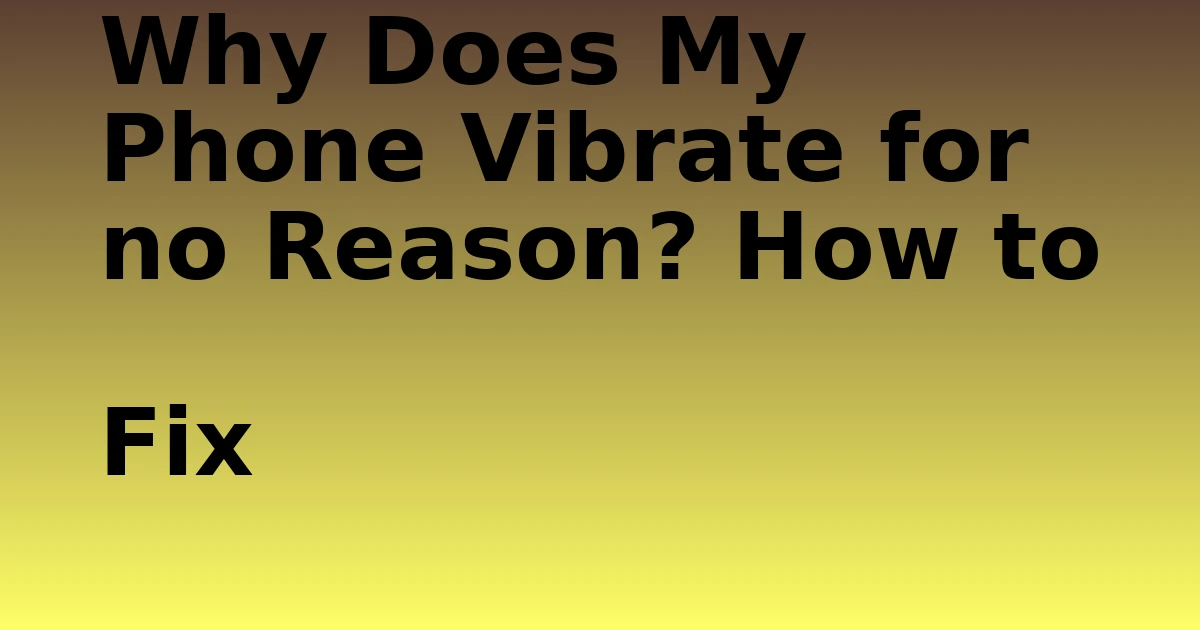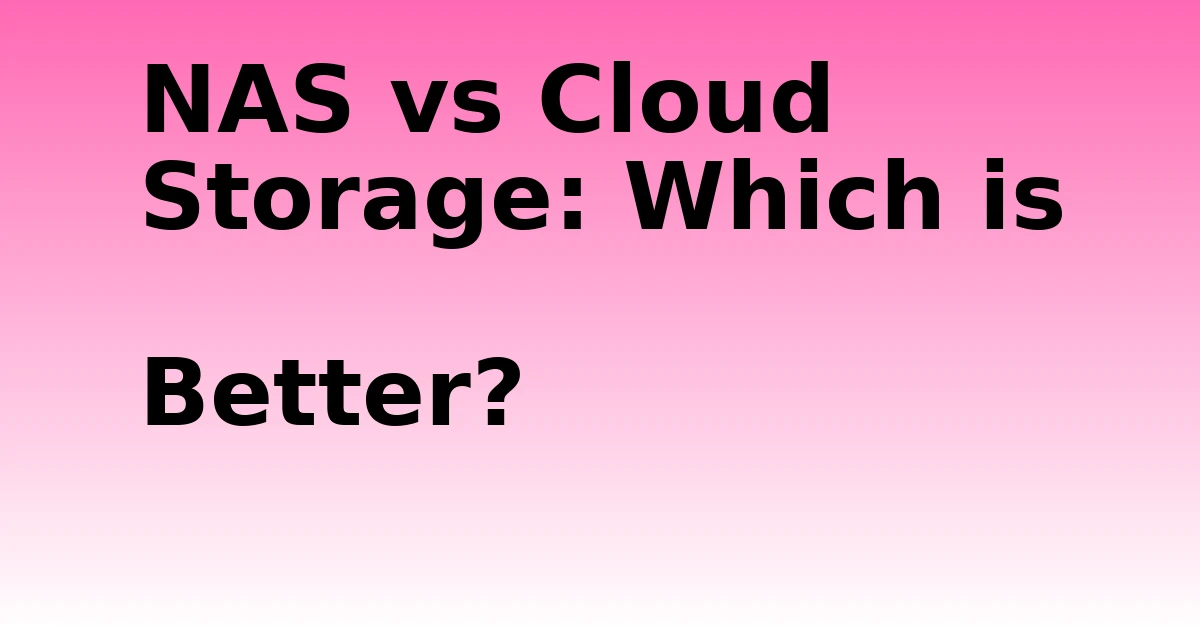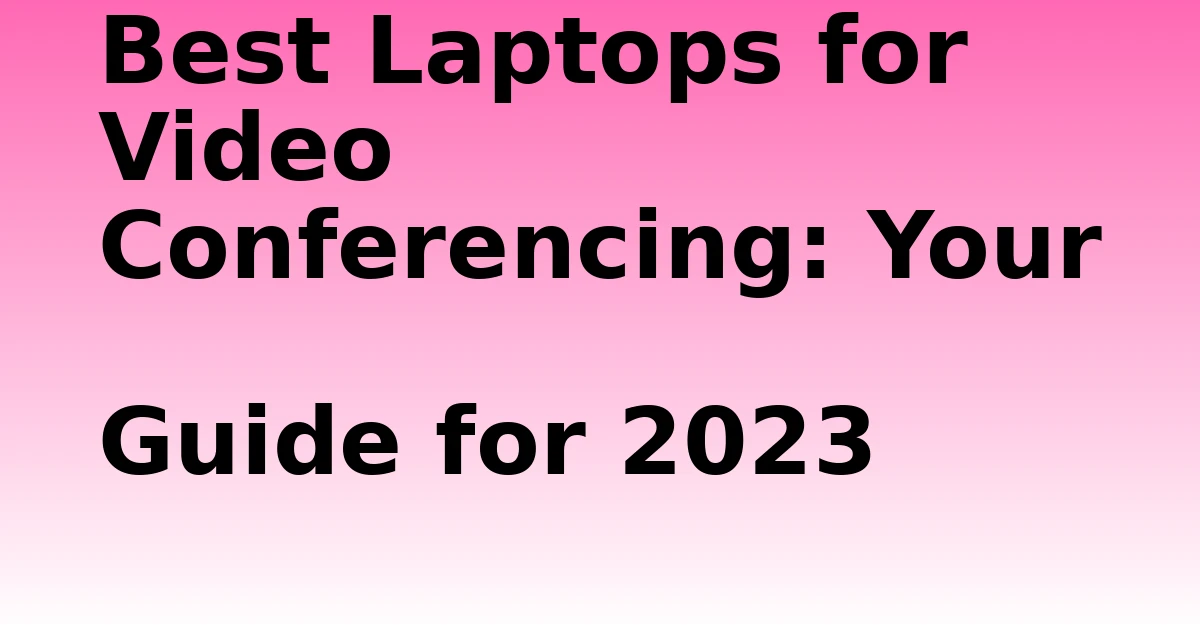Last Updated on August 30, 2023 by tech pappy
Few things are as irritating as when your Android smartphone suddenly vibrates for no clear reason. You check your notifications, but there’s nothing new. The phone just keeps buzzing intermittently on its own.
These mysterious phantom vibrations can be disruptive and seem to happen at random. While the cause may not be obvious, there are ways to troubleshoot and fix the problem.
This comprehensive guide will explore all the possible reasons an Android phone vibrates by itself, along with the steps you can take to resolve the issue and restore normal function.

Hardware Issue with Touch Feedback
One of the most likely culprits for random vibrations in Cell phones is a hardware defect affecting the vibration motor or component. The vibration motor contains a small, unbalanced weight attached to a spindle.
When powered on, this spindle spins rapidly, causing vibration feedback. Issues like an unbalanced motor, loose soldering, or electrical faults could cause the motor to spontaneously vibrate.
To test for a hardware defect, try manually activating any vibration feedback, such as long-pressing an icon or deleting an item. If the vibration buzzes longer than normal, seems weak, or buzzes differently than usual, it likely indicates an issue with the physical motor.
Thoroughly inspect your Android phone for any external damage near the vibration motor area, as this could also affect function.
If the vibration motor does seem faulty, you will likely need to take your device to a phone repair shop to have the defective motor replaced.
Many common Android models, like the Samsung Galaxy, have vibration motors that can be individually replaced rather than needing a full phone replacement.
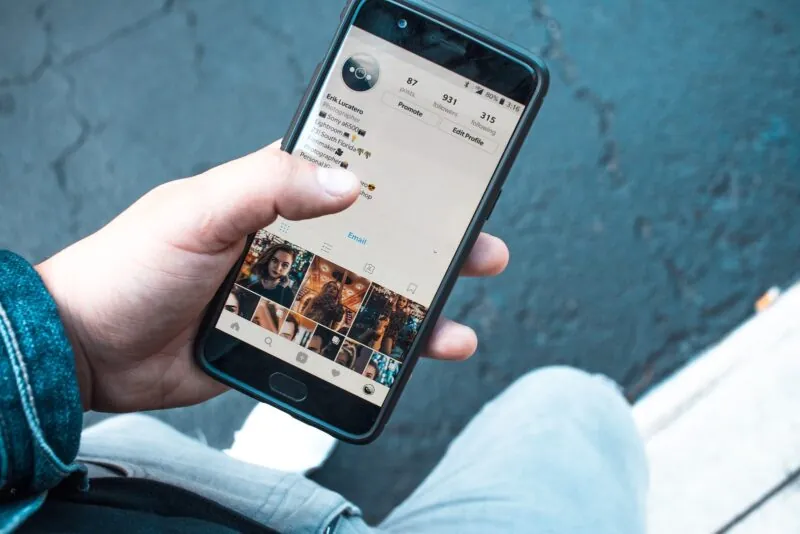
Replacing a malfunctioning vibration component will typically resolve any phantom glitch issues that may be causing vibrating issues.
Accidental Screen Touches Trigger Vibration
Another very common source of mysterious vibrations in Android phones are inadvertent screen touches and bumps while carrying the device. This accidental pocket dialing is especially prevalent with larger phones in tight pockets, bags, or purses.
When phone keys or features are accidentally pressed, tapped, or swiped due to constant brushing against fabrics and items in motion, it can activate system vibrations even without displaying notifications.
These random inadvertent touches simulate real user input, so the phone vibrates without a response as it would for any normal tap or swipe.
To identify if accidental contact is to blame, try using your Android phone while it is set in silent or vibrate-only mode.

This will isolate just the vibration feedback. If phantom buzzing occurs while walking, moving, or transporting your phone, it likely indicates inadvertent input dialing.
You can also clean your phone’s screen with a microfiber cloth, as sticky residues can cause false screen presses and vibrations.
Ultimately, using a protective case that covers the touch-sensitive edges of your Android phone helps prevent the issue.
Look for a slim, anti-slip case to best resist inadvertent brushes while protecting your phone. This will block accidental touches from reaching the screen and erroneously activating vibration.
Notifications Set to Vibrate-Only
It may seem obvious, but one source of “phantom” vibrations is notification that is silenced and provides only vibration as feedback. Even with your phone’s ringer and notification volume muted, vibration is typically still enabled by default.
So notifications from SMS, emails, news apps, and other sources could be buzzing your phone even when you don’t see or hear an audible alert. The notification causes the vibration, but with no sound, it seems like an unexplained mystery buzz.
Checking your Android phone’s notification and sound settings can confirm if this is the case.
- Go to Settings > Sound > Advanced.
- Ensure Vibrate for Calls and Vibrate for Notifications are disabled.
- Double-check individual app notification settings and disable vibration.
- Try putting the phone into Do Not Disturb mode for total silence.
By fully silencing notifications and vibrations, you can definitively rule out any hidden buzzes that may be confusing the situation.
Apps running silently in the background are common culprits. Turn off vibration permissions for messaging, email, and news apps to prevent covert vibrations.
Phones Vibrate for no Reason Because of Buggy apps.
Problematic apps downloaded on your Android can also be a source of headaches. Buggy or unstable apps may activate the vibration motor erroneously, even without posting a notification.
If the phantom buzzing began occurring after installing a particular new app, it could very likely be the culprit.
Likewise, older apps that are no longer optimized for current Android operating systems can malfunction and cause vibration glitches.

Apps tied to vibration notifications and feedback like fitness trackers, games, social media, and messaging tools tend to be common suspects.
Isolate any suspect apps by:
- Checking app permissions and disabling vibration access
- Force-stopping or uninstalling unused apps
- Updating apps to current stable versions
- Downgrading apps if issues appear after updating
- Factory resetting your Android is a last resort.
By methodically eliminating any recently added or problematic apps, you can isolate whether a specific app is behind unexplained vibrations.
Default System Vibration Settings
In addition to notifications and apps, an Android phone’s default system vibration feedback settings can also inadvertently cause phantom buzzing.
Under Sound Settings, look for options like Vibrate on Tap, Dial Pad Vibration, Keyboard Vibration Feedback, and Vibration Intensity. Try toggling these off or lowering the intensity to prevent system-level vibrations.
If your phone seems to vibrate at very regular intervals, this points to a system default vibration setting being erroneously activated. For example, keyboard vibrations on each keypress or repeated tap or gesture vibrations
Pay attention to when the buzzing occurs, then isolate that action and switch off related vibration feedback in your Android’s settings. This should help identify and eliminate any unintended default vibration triggers.
Nearby Accessories Interfering
Attached accessories like phone cases and mounts, as well as chargers and docks, have been reported to sometimes interfere with Android phone vibration motors and cause false phantom buzzing.
If such accessories use their own vibration motors, they could inadvertently activate your phone’s haptics when touching the phone. Try removing any cases, mounts, or plugged-in controllers to isolate your phone completely.

Also watch for odd buzzing only when charging your phone using wireless pads or when your phone is touching vibrating surfaces. Isolating your phone can help identify if interference from accessories or nearby vibrations is the real culprit.
Outdated Operating System Software causes the phone to randomly vibrate.
Outdated Android operating system software and apps can introduce vibration glitches not present in the latest versions. Settings changes in updates could enable errant vibrations, while new bug fixes often specifically patch vibration behaviors.
It is important to rule this out by fully updating your Android phone’s OS and apps.
- Go to Settings > System > Advanced > System Update.
- Install any available operating system updates.
- Open the Play Store app and install updates for ALL apps.
- Check apps tied to notifications, like messaging and social media.
If your phone started making odd vibrations only after a recent update, you may need to rollback the update if possible through System Settings. Vibration issues occurring after an OS update point the finger at the software as the cause.
How to Stop Random Vibration on an Android Phone
With all the potential sources covered, what steps can actually help stop your Android phone from vibrating for no reason? Follow these best practices:

- Restart your phone. A Simple reboot clears any software glitches.
- Update Android OS: The Latest version fixes vibration bugs.
- Disable vibration feedback in the Sounds and app notifications settings.
- Toggle vibration options. Find the specific enabled default that is causing it.
- Remove accessories and Eliminate vibration interference.
- Update or uninstall apps; rollback problematic apps.
- Factory reset (fresh Android install if needed)
- Replace the vibration motor. Hardware fix for faulty components
Through a process of elimination, you should be able to identify what exactly is causing the phantom vibrations and disable them. Persistent issues affecting multiple Android devices may require an operating system patch update from Google. With the right troubleshooting approach, you will solve the mystery.
Summary
Mystery vibrations happening for no apparent reason can certainly be an annoyance and distraction. But with a systematic approach, it’s quite possible to uncover the root cause—whether it be hardware defects, accidental touches, hidden notifications, configuration issues, or app malfunctions.
By toggling relevant settings and isolating variables, you can pinpoint the source of the phantom vibrations and address them. Your Android phone will soon be back to buzzing only when it should, keeping your sanity intact!