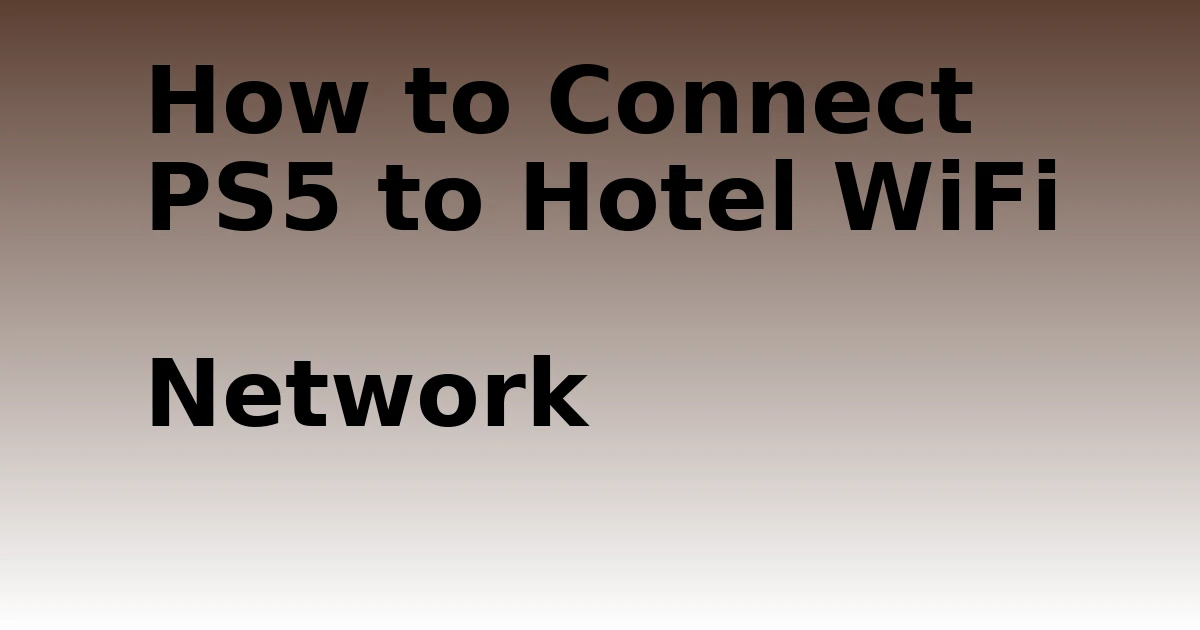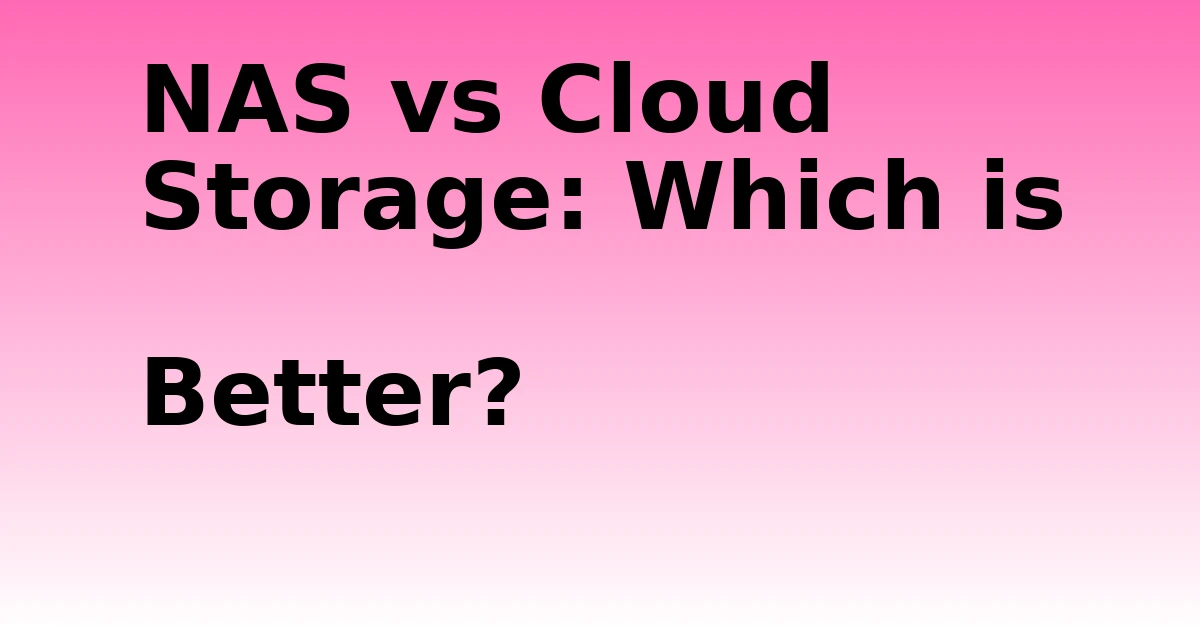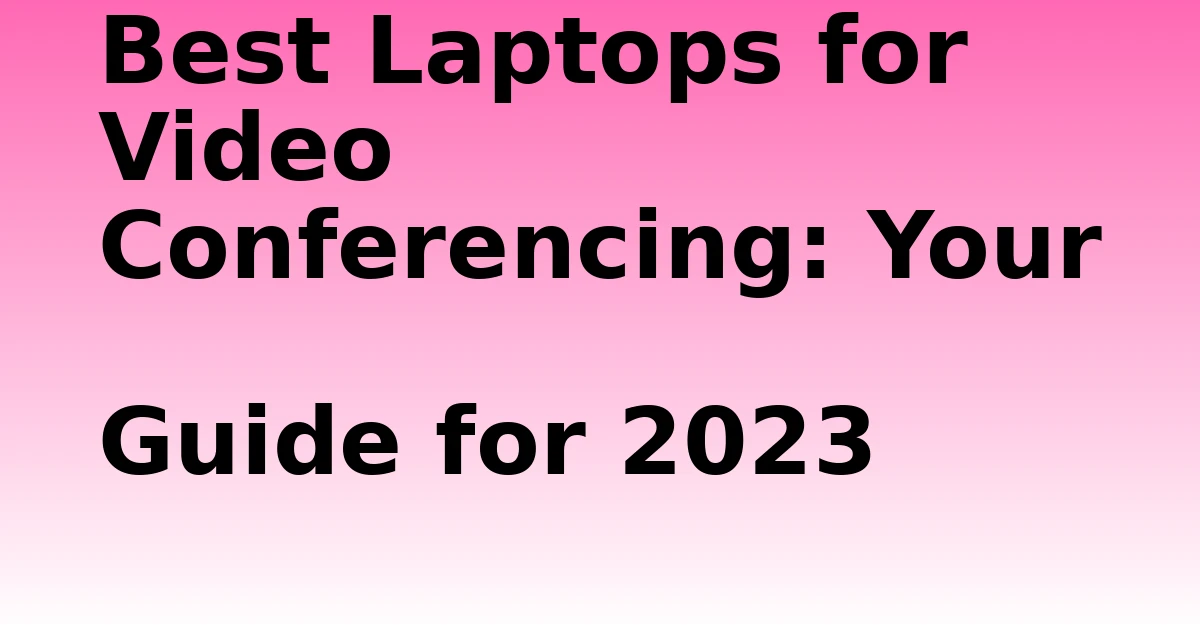Last Updated on August 30, 2023 by tech pappy
Connecting your PlayStation 5 (PS5) gaming console to a hotel’s WiFi network makes it easy to enjoy online multiplayer games, download new games, stream movies, and more while traveling.
However, getting the PS5 online in a hotel room can sometimes be tricky if you’re not sure how their internet access works. With a few simple steps, you can have your PS5 hooked up to fast and reliable hotel WiFi in no time.
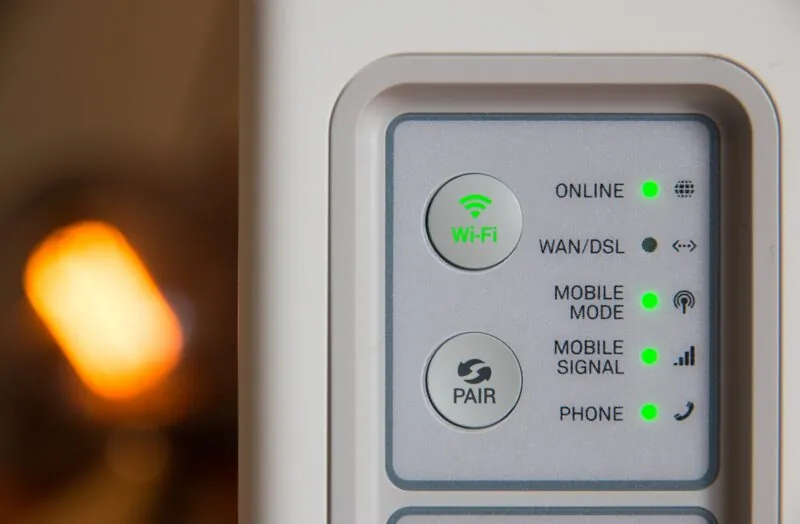
The key things to do are prepare the console’s network settings beforehand, get the hotel’s WiFi name and password, adjust for any weak signals, and troubleshoot any connection issues. With the right approach, your PS5 can tap into the hotel’s broadband and give you great online gameplay just like at home.
Prepare your PS5 before arriving at the hotel.
Before leaving for your hotel stay, take a few minutes to make sure your PS5’s network settings are optimized for connecting to new WiFi networks on the road. Go to Settings > Network > Setup Internet Connection and select the “Use Wi-Fi” option.
Disable the “Connect to the Internet” option so your PS5 won’t automatically try connecting to unknown networks. Reboot your console so the changes take effect. Also, write down your console’s MAC address in “Advanced Settings” so you have it handy when registering devices with the hotel’s WiFi.
Taking these preparatory steps will make it much easier to get online once you arrive.
Check if the hotel has Ethernet ports in the room.
Once you check into your hotel room, look around for an Ethernet port in the wall near the desk or entertainment center. Many hotels now offer wired Ethernet access, which will give your PS5 the fastest, most reliable connection speed for online gaming.

Simply connect an Ethernet cable from the wall port to your console. If prompted, you may need to register the PS5’s MAC address on the hotel’s WiFi portal page to activate Ethernet access. This direct wired method is ideal but skip ahead to the WiFi steps if no Ethernet is available.
Connect PS5 via Ethernet for the fastest speeds.
If your hotel room has an ethernet port available, use an Ethernet cable to directly connect your PS5 for the fastest and most stable internet access.
This avoids any WiFi signal issues. Plug one end of the Ethernet cable into the LAN port on the back of the PS5, and connect the other end to the Ethernet wall jack in your room.
The PS5 should automatically detect the wired connection. You may need to register your console’s MAC address on the hotel’s internet portal page to activate ethernet access.
The wired connection speed will allow you to play online games, stream movies, and download new games smoothly.
Search for the hotel’s WiFi network name.
If no Ethernet access is available, you’ll need to connect the PS5 to the hotel’s WiFi network. Start by checking the room, lobby, or hotel front desk for the name of the WiFi network (also called the SSID).
Sometimes this information is provided at check-in or printed somewhere in your room. If not, ask what the hotel’s WiFi network is called when you get your room key.

Write down the exact spelling and capitalization of the WiFi name for easy reference. Having the correct network name is crucial for your PS5 to find and connect to the hotel’s wireless internet signal.
Enter the WiFi password from the hotel front desk.
After getting the name of the hotel’s WiFi network, you’ll also need to obtain the network password required to access it.
The password is usually provided along with the SSID name, but if not, request it from the front desk when you check-in.
Write down the WiFi password in the exact case-sensitive format given by the hotel staff. On your PS5, open Settings, go to Network, Set Up Internet Connection, and select the hotel’s WiFi name when it appears in the list of available networks.
Carefully enter the network password when prompted. The PS5 should then connect and indicate that internet access is available.
Troubleshoot weak hotel WiFi signals.
If your PS5 connects to the hotel’s WiFi but the signal seems weak, there are a few tips for improving the connection.
Move the PS5 closer to the WiFi router, often located in the room’s entertainment center. Connect your controller with a USB cable to avoid wireless interference. Adjust the channel bandwidth in PS5 network settings for less network congestion.

Try a PS5 Ethernet connection if possible for maximum bandwidth. Or connect your smartphone to the WiFi and enable its Mobile Hotspot to share the signal with your console. A weak signal can hamper online gameplay, so use these tricks to boost speed.
Adjust PS5 network settings for hotel WiFi.
To ensure the best WiFi performance, you may need to adjust your PS5’s specific network settings while connected to the hotel’s wireless network.
Go to Settings > Network > Set Up Internet Connection > Wi-Fi > View Connection Status > Settings. Change the MTU network setting to 1473 or lower.
Disable Connect to the Internet and change the Power Save settings to “Off”. Toggle “Use 5GHz Band” if available.
These tweaks can provide a more stable online gaming experience with the hotel’s WiFi. Test downloading games and streaming video to confirm your adjustments improved connectivity.
Use your smartphone as a WiFi hotspot if needed.
If you are unable to get your PS5 to connect properly to the hotel’s WiFi at all, you can use your smartphone as a workaround to share its cellular data connection.
Enable the Mobile Hotspot or tethering feature on your phone, connecting it to your PS5 via WiFi using the Hotspot SSID and password.

You can then access the internet through your phone’s 4G or 5G data, which is often faster than the hotel WiFi anyway. Just beware of cellular data caps on your mobile plan when using this method for gaming, downloading, and streaming. But it does provide a good temporary connectivity option.
Enjoy online gaming on hotel WiFi.
Once you get your PS5 successfully connected to the hotel’s WiFi or Ethernet internet access, you can then enjoy all of the console’s great online features while traveling.
Play multiplayer games online against people worldwide, watch streaming videos through apps like Netflix, Hulu, or YouTube, surf the web, and download new games and updates from the PlayStation Store.
Getting your PS5 online while in a hotel room enables you to make full use of its capabilities, no matter where your travels take you. Just be sure to properly disconnect from the hotel WiFi when checking out to keep your console secure.