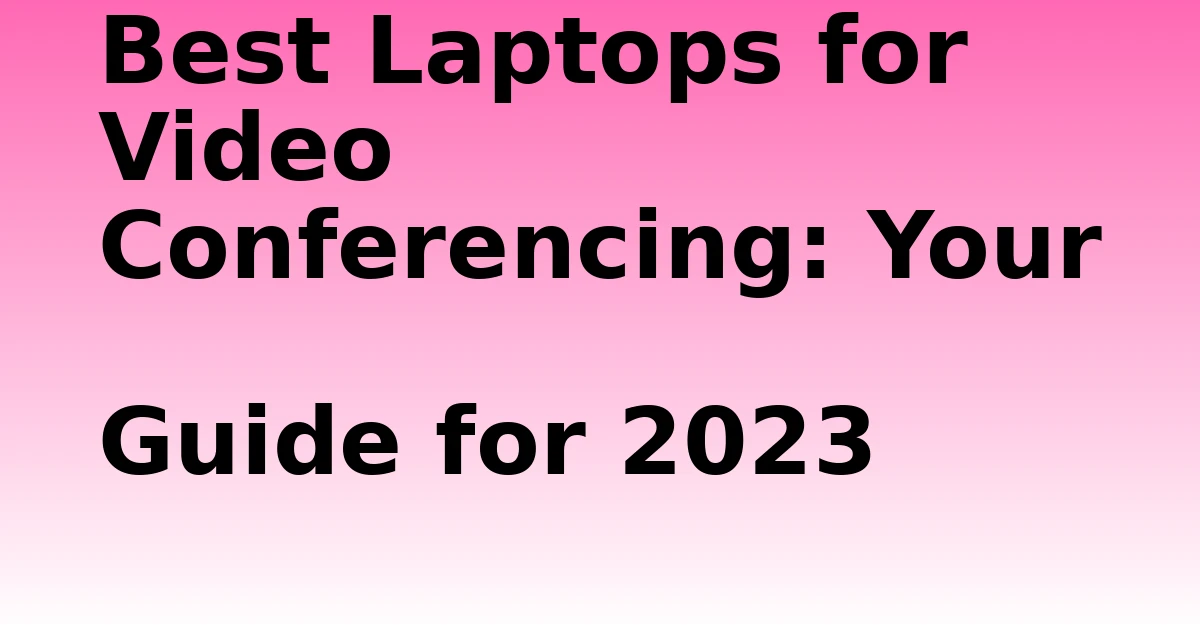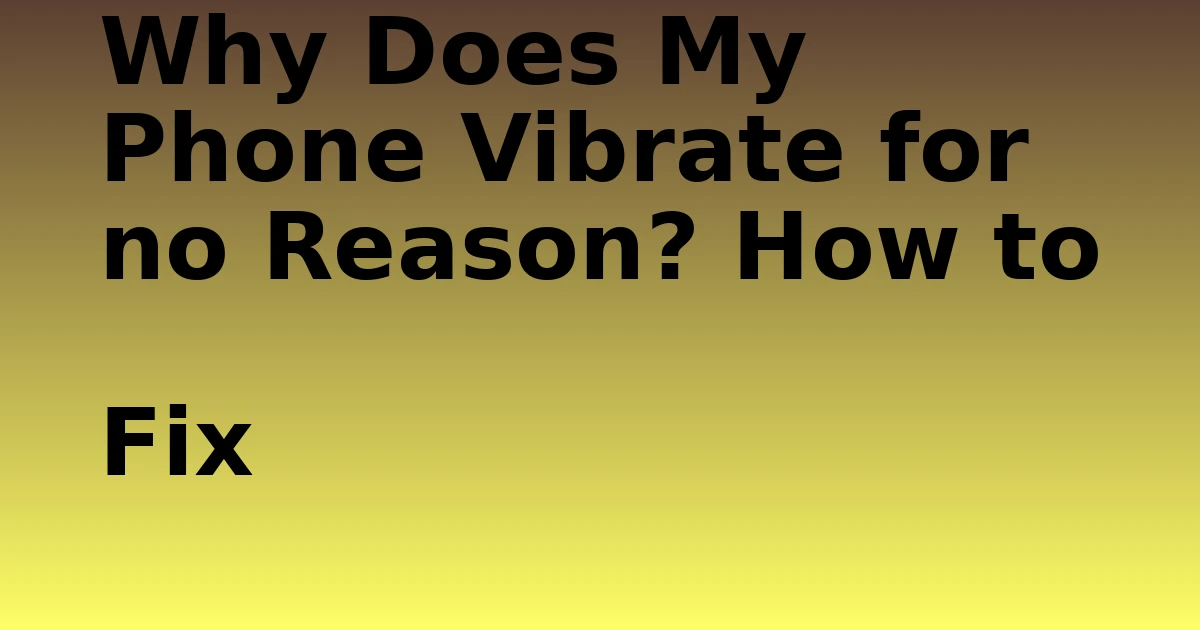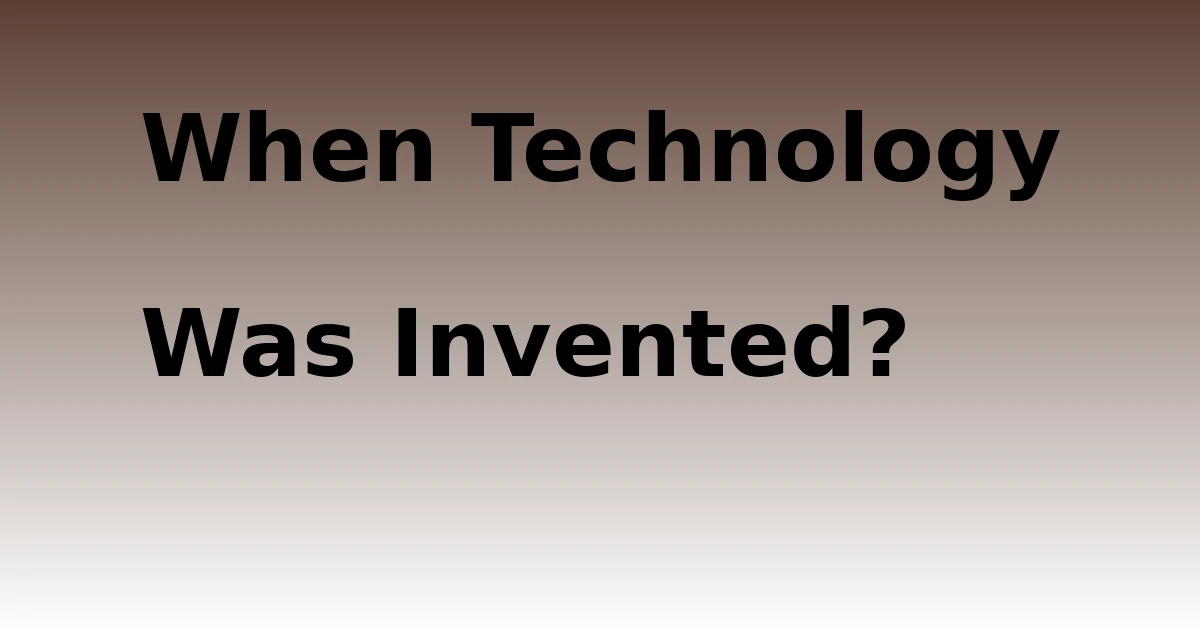Last Updated on August 30, 2023 by tech pappy
Video conferencing has become increasingly important for businesses and individuals alike. Whether you are conducting meetings, interviews, or catching up with family and friends, it’s important to have the right laptop to ensure a smooth and seamless video conferencing experience.
In this article, we’ll guide you through the best laptops for video conferencing in 2023, and what features you should look for when choosing the right laptop for your needs.
Why Video Conferencing Laptops are Important?
Benefits of Using Video Conferencing for Business Communication
Video conferencing has become an essential tool for businesses, especially in today’s remote work environment.
It saves time and money by eliminating the need for travel, and allows for real-time collaboration and communication with colleagues, clients, and partners all over the world.
Why Do You Need the Right Laptop for Video Conferencing?
The right laptop can make all the difference in your video conferencing experience. A laptop with a good quality webcam, microphone, and speakers will ensure that you look and sound your best during video calls or meetings.
Additionally, a laptop with enough processing power, RAM, and battery life will provide a smooth and uninterrupted video conferencing experience.
What to Look for in a Video Conferencing Laptop?
When looking for the best laptop for video conferencing, there are a few key features you should look for:
- Quality webcam for clear video
- Good quality microphone and speakers for clear audio
- Fast processor and enough RAM for smooth video conferencing
- Long battery life for uninterrupted video calls
- Thin and light design for portability
Top Laptop Models for Video Conferencing
Acer Aspire 5
Features and Specs
The Acer Aspire 5 is one of the best laptops for video conferencing on a budget. It comes with a 15.6-inch Full HD IPS display, an AMD Ryzen 3 3200U processor, 4GB of RAM, and a 128GB SSD.
It also has a built-in 720p HD webcam and microphone for clear video and audio during video calls.
Pros and Cons
- Great value for the price
- Good quality webcam and microphone
- Thin and light design for portability
- Only 4GB of RAM may not be enough for intensive tasks
Dell Inspiron 15 5000
Features and Specs
The Dell Inspiron 15 5000 is an excellent laptop for video conferencing with its 15.6-inch Full HD touchscreen display, Intel Core i5-8265U processor, 8GB of RAM, and 256GB SSD.
It also has a built-in 720p HD webcam and microphone for clear video and audio during video calls.
Pros and Cons
- Great video and audio quality
- Fast processor and enough RAM for intensive tasks
- Long battery life for uninterrupted video calls
- Slightly expensive
HP Pavilion x360
Features and Specs
The HP Pavilion x360 is a great laptop for video conferencing with its 14-inch Full HD touchscreen display, Intel Core i5-8265U processor, 8GB of RAM, and 256GB SSD.
It also has a built-in HP Wide Vision HD Webcam and dual array digital microphone for clear video and audio during video calls.
Pros and Cons
- Great value for the price
- Good video and audio quality
- Thin and light design for portability
- Short battery life compared to other laptops
Price
The HP Pavilion x360 starts at around $600.
Choosing the Best Laptop for Your Needs
What Operating System Works Best for Video Conferencing?
Laptops that come pre-installed with operating systems such as Windows 10 or MacOS typically provide a high level of performance and reliability, making them excellent choices for video conferencing.
These systems are well-supported by a vast range of applications and are generally optimized for modern computing tasks such as video conferencing.
However, to ensure the best performance during video conferencing, it is crucial to verify that your laptop meets or exceeds the minimum system requirements specified by the video conferencing software you intend to use.
These requirements can vary widely between different applications, so it’s not a one-size-fits-all situation.
The minimum requirements typically cover several aspects of your laptop’s specifications. Firstly, the processor speed is important.
This is because video conferencing often requires substantial computational power to process audio and video in real-time.
If your processor is too slow, you may experience delays or reduced video quality during your conferences.
How Important is Processor Speed and RAM?
Processor speed and RAM are crucial when it comes to video conferencing, especially if you plan to use other intensive applications alongside your video conferencing software.
A fast processor and enough RAM will ensure that your laptop can handle multiple tasks without lagging or crashing.
Battery Life and Portability
If you are someone who needs to travel frequently or work from different locations, portability and battery life are important factors to consider.
A thin and lightweight laptop with a long battery life will allow you to work or attend video calls from anywhere without the need for a power outlet.
Conclusion
Choosing the best laptop for video conferencing can greatly enhance your video conferencing experience.
While there are many laptops on the market, it’s important to consider the features that are important to you and your work, such as quality webcam, microphone, and speakers, processor speed and RAM, battery life, and portability.
Whether you are on a tight budget or looking for a more expensive laptop with high-end features, there is a laptop out there that suits your needs.