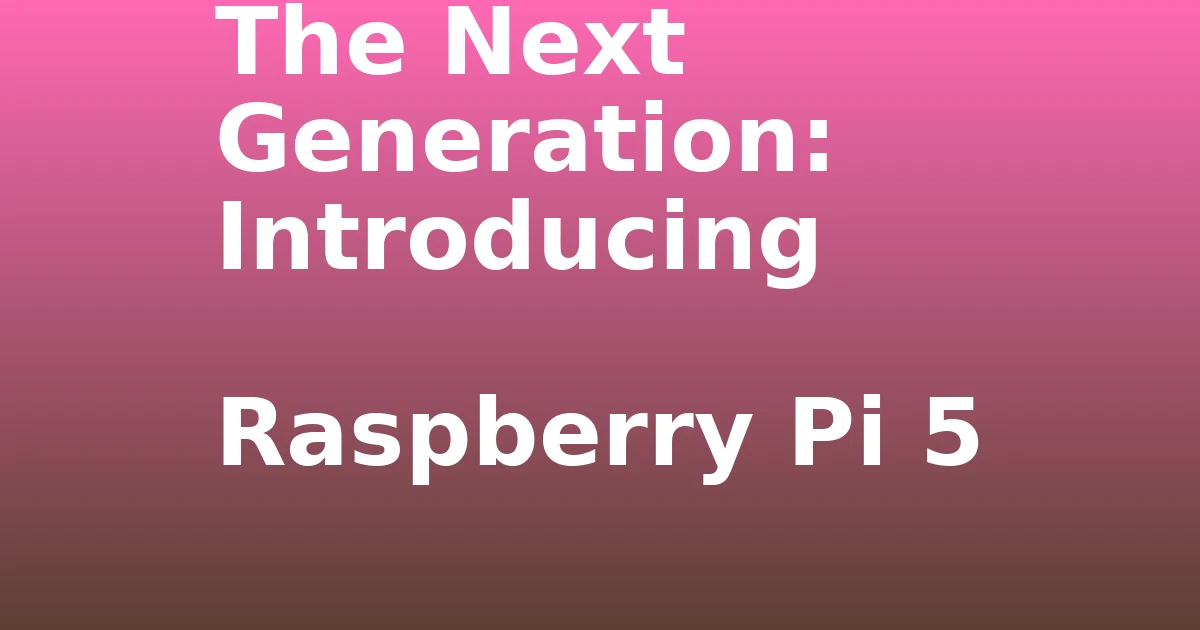Last Updated on October 1, 2023 by tech pappy
Are you tired of being attached to your computer and frequently installing and uninstalling software? It’s time to set yourself free and unlock the power of portable software.
Imagine a world where you can run your favorite programs directly from a folder without any installation or admin privileges. No more slowing down your system or facing compatibility issues.
Portable software grants a straightforward, customizable, and effective computing experience. In this article, we’ll look at the benefits of utilizing portable software and how it can revolutionize your digital life.
Benefits of Portable Software
The use of portable software offers numerous benefits. One such benefit is the ability to run programs directly from the folder and easily carry and use them on different computers. This type of software enhances productivity by eliminating the need for installation, saving time and effort.

Moreover, portable software doesn’t require admin privileges to install, making it available to all users. This accessibility further improves productivity by allowing everyone to use the software without any restrictions.
Additionally, portable software offers cost savings. It doesn’t contribute to computer slowdown over time, avoiding the need for expensive hardware upgrades. It also doesn’t install shared libraries or background processes, further avoiding unnecessary expenses.
Furthermore, portable software allows for flexibility and portability across devices. Users can easily transfer their software and data from one device to another, improving productivity and convenience.
Auto-start and Customization Options
Take advantage of the auto-start and customization options that come with portable software. You can configure your portable software to start with Windows, so you have your favorite tools available when you log in.
Placing a shortcut in the Windows startup directory ensures your favorite portable software is always at your fingertips.
Some portable software also offers the option to start minimized, minimizing the clutter on your desktop. You can also customize the program settings to your liking, adjusting parameters such as the interface layout, default settings, and behavior.
With portable software, you have the flexibility to personalize your experience and optimize your workflow.
Minimal System Changes
Portable software requires fewer adjustments to the system compared to installed programs. This is because it doesn’t alter the registry or system directories, making it independent and detached from other software.
The settings and preferences of portable software are located in the same folder, eliminating the need for reliance on shared libraries or system files.
This implies that portable software has fewer system necessities and is compatible with a broader range of systems.
It further guarantees that the installation and adjustment of system files aren’t required. With minimal system changes, portable software offers a straightforward experience and allows for effortless compatibility and portability across different devices.
Easy Backup and Transfer of Settings
Backing up and transferring your settings can be made easy with portable software. Portable apps store all settings and files in the same folder, making it a breeze to back up by copying the folder. This eliminates the need for searching for settings files in multiple locations or backing up from system directories.
Portable software also offers the option to sync settings across multiple computers using cloud storage. Syncing your settings ensures a similar program experience on different devices, which is especially useful when you switch computers or need the same settings for work and personal devices.

With portable software, backing up and transferring your settings is a simple and efficient process, giving you the benefit of convenience and flexibility.
Testing and User Profile Indifference
Are you curious about how portable software enables testing and user profile indifference? Utilizing portable software offers a range of advantages when it comes to testing and creating a consistent user experience. Here are some key points to consider:
Testing Benefits:
- Portable software allows you to run multiple versions side by side, making it ideal for testing quickly and trying out unfamiliar software.
- There’s no need to uninstall the software after testing, which saves time and effort.
- Portable software is suitable for one-time or infrequent use, making it convenient for testing.
User Experience:
- Portable software ensures user profile independence, meaning that the user experience stays the same for all users.
- This eliminates the need for personal user configurations and settings, simplifying the user experience.
- Users can easily switch between different computers or devices without any effect on the program’s features or customization.
Enhanced Flexibility and Portability
With increased flexibility and portability, you can easily carry and use portable software on different devices. This allows you to work more efficiently and effectively, boosting productivity and saving time.
Portable software is cost-effective as it eliminates the need to install and modify system files. You can run it directly from the folder or store and run it from a USB drive, without the need for admin privileges.
By avoiding installing shared libraries or background processes, portable software ensures your computer doesn’t slow down over time.
You also have the option to customize program settings and even set programs to start with Windows. Easy backup and transfer of settings allow you to sync your preferences across multiple computers using cloud storage, avoiding the trouble of looking for settings files in different locations.
All in all, the enhanced flexibility and portability of portable software offer great productivity and cost-effective solutions for your computing needs.
Efficient Resource Management
Utilizing minimal system resources and maximizing performance, portable software is an effective way to manage resources. This means that you can see improved performance on your computer while reducing system clutter.
Here are some key benefits of resource management with portable software:
- Reduced System Clutter: Portable software doesn’t need to be installed, so it doesn’t add to system clutter with unnecessary files and registry entries. It also runs directly from the folder, eliminating the need for additional files on your computer.
- Improved Performance: Portable software makes minimum system changes, resulting in faster startup and shutdown times. It also doesn’t install shared libraries or background processes, meaning that your computer’s resources are focused solely on the task at hand.
Increased Security and Privacy Measures
To ensure your safety and protect your personal information, portable software offers enhanced security and privacy measures.
Not leaving behind any traces of your activities reduces the risk of unauthorized access to your data and safeguards your privacy.
Moreover, portable software employs data encryption techniques, which make it more difficult for hackers and malicious actors to intercept or decipher your information. This is particularly relevant in today’s digital age, where privacy risks are ever-present.
With portable software, you can have peace of mind knowing that your personal information is safeguarded through advanced security measures such as data encryption.