Last Updated on November 10, 2023 by tech pappy
When it comes to hosting your own sites, there is no question about the best control panel. There are many Cpanel-free alternatives. The king of hosting control panels is, of course, Cpanel. This thing is robust, fast, and pretty. Also, it comes with a hefty price tag.
Indeed, if you are a big guy, it is imperative that you have a tool such as Cpanel. A robust apparatus is a must to support your clients. However, such a tool is not required for little guys like you. People who host a site here and another there can get by with many Cpanel-free alternatives.
Free tools
For the past few years, I have been experimenting with many free Cpanel alternatives. These tools act and behave in the same way as Cpanel. Granted, these are free tools. You should not expect to get the same features and functionalities in a free Cpanel alternative.
The control panels that we will discuss have most of the features that Cpanel offers. The items below are not in any particular order. For instance, the email system might be more important for some. Contrarily, a DNS or HTTP server might be the deal breaker for others.
Here is what you should look for in a web panel application: Again, these are in no specific order.
The user interface
Even though this is not really a functionality on a panel, it is helpful to have a nice user interface. In particular, you need a tool that is very easy to work with.
You do not need to spend hours trying to figure out how to perform common tasks. You should have to click 3 to 4 times just to access your Database server.
How easy is it to stop and start services when there is a need to? Besides, having a nice looking interface is like having a clean home. No one wants a dirty-looking house.
The strength of the Control Panel
I spoke of robustness when it comes to Cpanel. There is a need for strength and durability when it comes to your control panel.
You will not want to wake up one morning and all your sites are down and you have no clue why. It may happen if you do not decide wisely. This is one of the main reasons that Cpanel has been around for so many years.
Support for Web servers
Apache, Nginx, and LiteSpeed are the three giants when it comes to web servers. At least, you need support for at least two, if not all three. If not, such as Nginx and Apache (the two most popular). A web server, if you must know, is the server that serves pages.
When you type https://techpappy.com or https://techpappy.com in your browser, the web server’s job is to serve these pages to you. If you are providing services to clients especially, you need all 3 of them. Some clients will prefer the newer servers like nginx and lite.
There are both pros and cons into choosing one over another. I am not going over this right now. This is another topic by itself.
You are here because you are trying to save. Right? A couple years ago, having an SSL certificate was an option. It was only imperative for stores or sites that handle credit cards and personal info to have. Nowadays, having an SSL for your site is an absolute yes. In fact, google chrome will your users if your site does not have SSL. Some may even see your site as unsecured.
It used to cost over $100 per domain, per year for SSL. Fortunately for us little guys, https://letsencrypt.org is offering that service free of charge. In fact, the big guys are joining the free party too. When you see a big hosting company advertises SSL for free, it is letsencrypt they are offering for free.
Email server
You need an email server to send and receive emails. Again, if you are providing services to client, you need an email server. Although I would not advise using the same low- to mid-range VPS to provide multiple services. It is an option that should be available. You guessed it. An email server is used to send and receive emails.
Most domain name companies offer free DNS. I am not going to delve much into DNS here. I would not host DNS or email on a $10 VPS from Linode or Digitaloccean, for sure. Just so you know, DNS stands for Domain Name System. Its job is to make it easier for computers and humans to talk. You understand https://techpappy.com, the computer understands http://192.168.0.87 you get the idea.
Other must-haves are php, sql databases, and so on and on. I am sure that all panels will have them. Bear in mind, though, that you may need multiple versions of them. For instance, you may need PHP 7.x, 6.x, and 5.x on one server. Look for a panel that offers them if you need to.
Finally, the moment you have been waiting for
ISPCONFIG
ISPConfig is a very popular control panel that is open-source. The looks and feel of it are not like Cpanel, but do not let that stop you from giving it a try. This free alternative control panel is packed with common control panel features. It got BSD recognition in 2005 by Till Brehm.
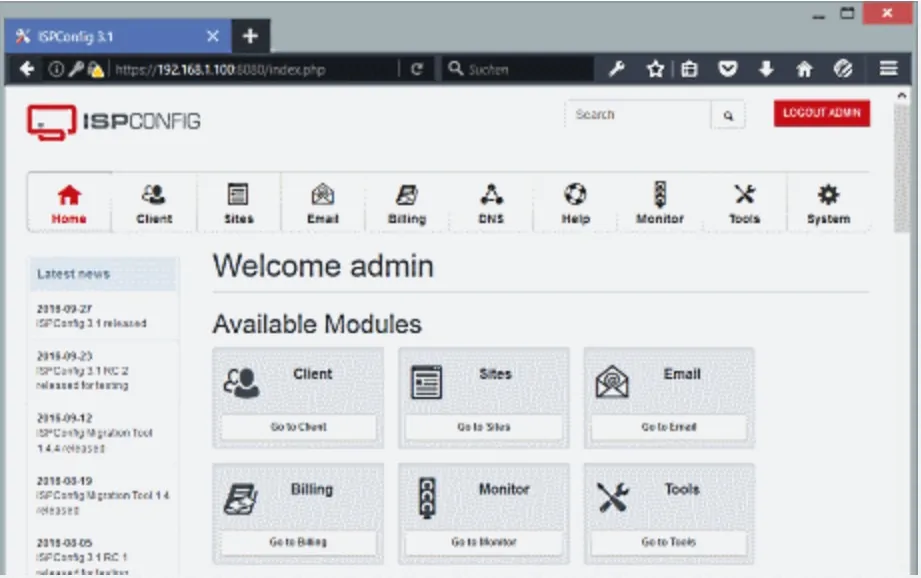
With ISPConfig, you can manage sites, shell accounts, email addresses and emails, MySQL databases, MariaDB databases, FTP files, and accounts. You can even manage DNS records with this free cPanel alternative tool. It uses a web-based interface.
It has different levels for administrators, resellers, clients, and email. The product has four login dimensions: manager, affiliate, customer, and email client. You can use Ispconfig on both Centos, Debian, and many other Linux servers.
Ispconfig has many similar features to Cpanel. It is the one that I am most familiar with. One of the nice things about ISPconfig is that it has a one-touch installation script. You install it, and it sets everything up for you.
https://www.howtoforge.com/tutorial/ispconfig-install-script-debian/ ispconfig installation tutorial.
Online demos of Ispconfig
Administrator Login
- Link: http://demo3.ispconfig.org/
- Username: admin
- Password: demo
Reseller Login
- Link: http://demo3.ispconfig.org/
- Username: reseller
- Password: demo
Client Login
- Link: http://demo3.ispconfig.org/
- Username: client
- Password: demo
WEBMIN
Next comes Webmin and Virtualmin. When you combine Webmin and Virtualmin, you get a great alternative to cpanel.
Webmin is an another free control panel mainly for Linux systems. Webmin allows you to configure users, disks, services, files, as well as Apache, PHP,MYSQL,DNS.Email, etc..
What’s great about webmin is that you can use modules to further enhance its power. Two such modules are Virtualmin and Usermin. They are used for domain level and user level tasks respectively.
Webmin is a stable piece of control panel
VESTACP
Wow! This thing pretty. The design of VestaCP is top notch. Vesta also provides access to Softaculous. Softaculous is an auto installer. It allows you to install many applications with a single click.
vesta comes with NGINX out of the box, SSL,EMAIL, the whole bang for your free purchase.
It has the fine touch of Softaculous auto installer that is able to install way over 400 apps easily. This makes very easy for beginners and advanced users to install any scripts. With that tool, one does not need to be a genius to build a great looking and functioning website.
VestaCP demo is here https://demo.vestacp.com/
vestaCP also comes with additional support that you need to pay for. Not required to use the product fully, but if you want to add some bells and whistles. You are able to do so.
Centos Web Panel
CentOS Web Panel – a Free Web Hosting tool intended for rapid and simple administration of (Dedicated and VPS) servers. It makes It easier without the need to use SSH to complete web hosting related tasks. Centos Web Panel offers many great options to control your web server.
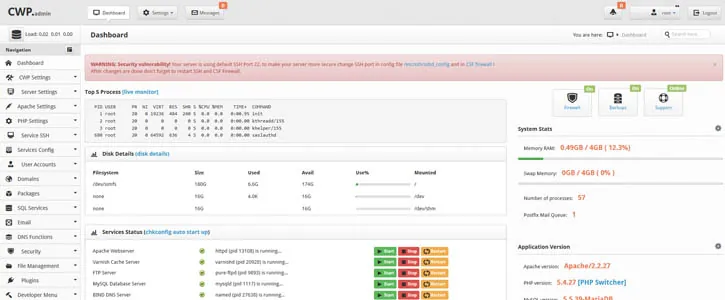
Centos Demos
root/admin Panel Login:
Non SSL Login: http://demo1.centos-webpanel.com:2030
SSL Login: https://79.137.25.230:2031
Username: root
Password: admin123
New End user Panel Login (Youtube Video):
Non-SSL Login: http://demo1.centos-webpanel.com:2082
SSL-Login: https://79.137.25.230:2083
Username: testacc
Password: admin123
Some Centos Features to mention are:
CloudLinux which is an augmentation to CentOS/RHEL that gives a web host admin granular authority over the quantity of assets that are allocated to every client.
Softaculous is the main Auto Installer having 337 incredible installers along with 1115 PHP Classes.
Relocate from your previous cPanel to CWP free control panel is now a breeze. With just some simple clicks, you are good to go.
CWP Migration wizard imports your MySQL databases, MySQL Users and all your site records from your previos public_html folder.
My only beef with Centos Control Panel is that it is tied to Centos. While it may be true, Centos is a very stable OS for webserver. I almost said the most stable there.
There are many more cpanel free alternatives around
There you have it. I am going to go on forever listing all the free cpanels on this post. I am pretty sure you will find the one for you in one of the above mentioned ones.
Others you may to consider are Froxlor, Ajenti, Easy Engine, or even just a web server with no Control panel. Of course, this would require you to do everything manually. But, you would have a great learning experience and finer control of your server. It’s your call.



