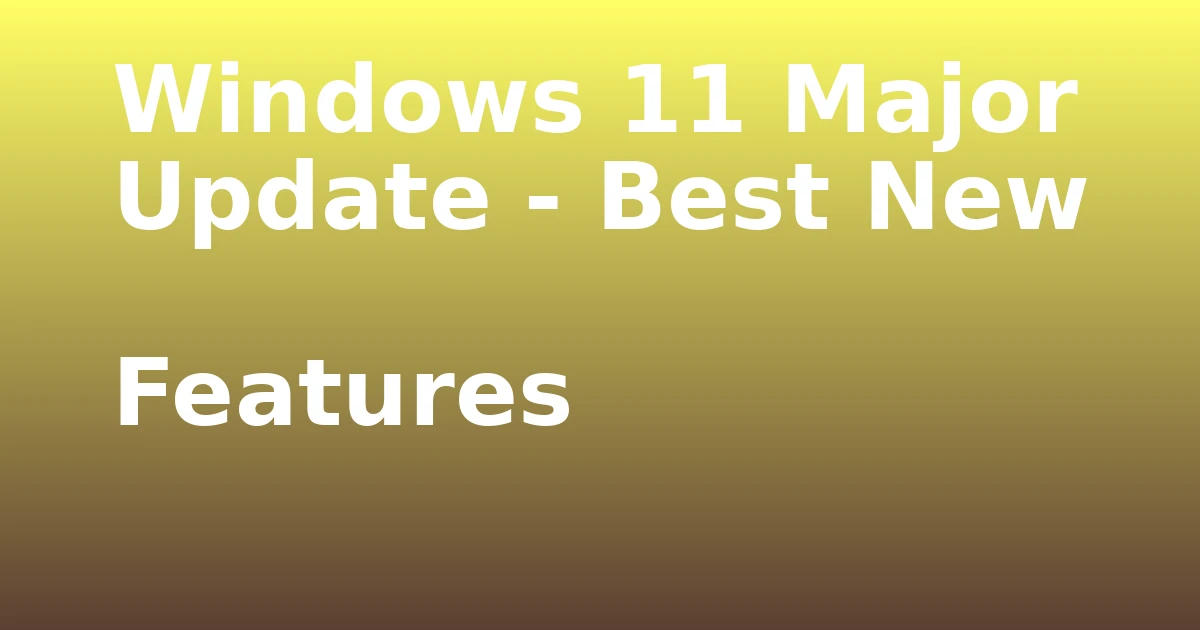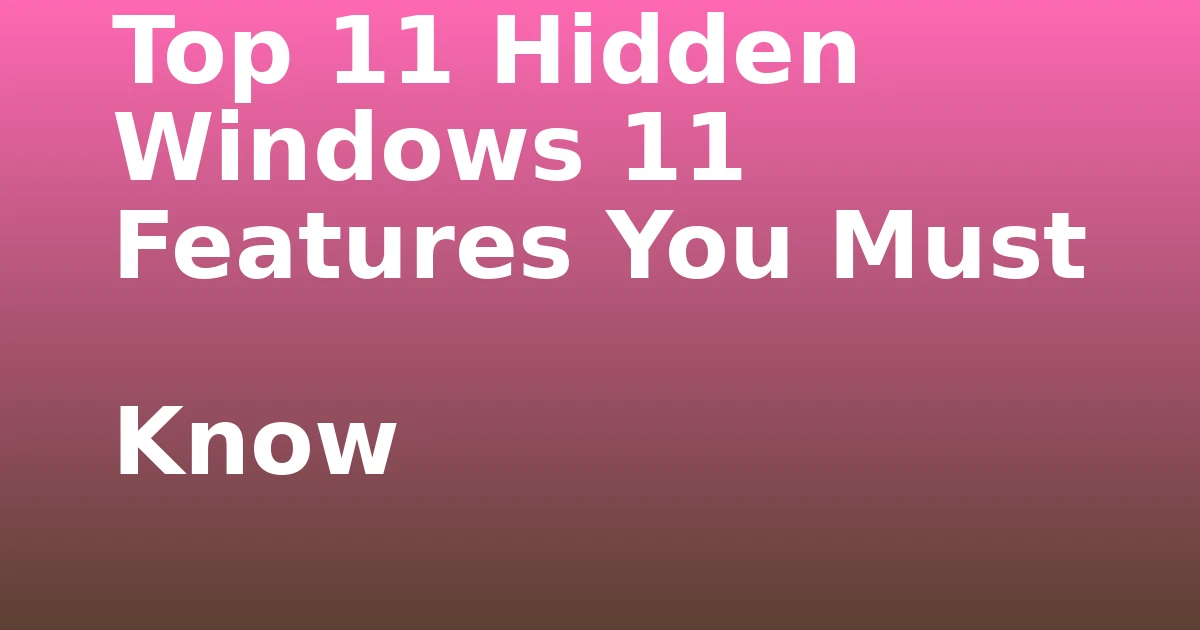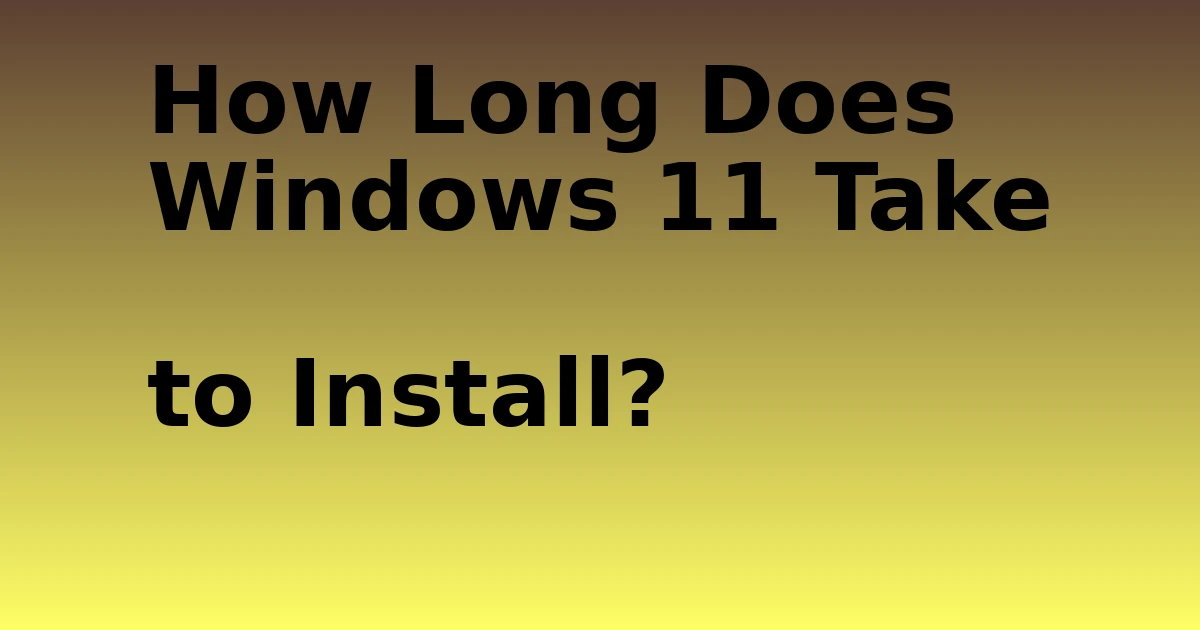Last Updated on September 30, 2023 by tech pappy
Are you eager to learn about the features of the Windows 11 ‘Moment 4’ update? Get a glimpse of the wonderful updates it has to offer!
From Copilot Preview and File Archive Support to the Paint app and Power Toys, you will find out how this update improves accessibility and productivity.
A plethora of features await to be discovered. Copilot Preview and File Archive Support are just a few of the many new additions. The Paint app and Power Toys are also included in this update, and they provide a unique experience.

With these tools, users can increase their productivity and make their workflows smoother. Additionally, the update introduces a new level of accessibility, allowing users to customize their experience.
The Windows 11 update also provides a realm of possibilities for users to explore. It brings a nested set of features that allow users to embark on a whimsical journey and embrace the freedom of creativity.
Moreover, the update is filled with equally important features that are essential to modern users. It is important to note that the update also brings a treasure trove of features that can help users elevate their workflows.
All in all, the Windows 11 update offers a great range of innovative solutions that can help users make the most of their devices. With a wide range of features and tools, the update is sure to make life easier. So, it is essential to explore the key features of this update to make the most of it.

Copilot Preview
Welcome to Copilot Preview, the AI-powered Bing Chat feature that helps you ask questions and perform basic tasks with ease. This feature offers AI-powered assistance and integrates with apps like Outlook.
With the new icon added to the taskbar, you can easily access this feature and get help with tasks such as image analysis and guidance.
Copilot Preview is the perfect tool for those who are looking for a quick and easy way to get help with their tasks. The integration with apps like Outlook makes it even more convenient and user-friendly. With Copilot Preview, you can get the assistance you need to complete your tasks quickly.
The AI-powered features of Copilot Preview are designed to make it easier to ask questions and perform tasks. With the new icon on the taskbar, you can access the feature quickly to get the help you need.
Copilot Preview is great for those who need to complete tasks quickly and conveniently. It integrates with apps like Outlook to provide a user-friendly experience. With Copilot Preview, you can get the assistance you need to get your tasks done in no time.
File Archive Support
Discover how Windows 11’s native support for file archives makes managing and accessing different file types easier.
It offers features such as:
- Support for various file archive formats
- The ability to select File Explorer as the default program
- The ability to view file contents without extraction
Expanded functionality for managing file types is also included, which makes it easier to access and manipulate them. Viewing files without extraction saves time and effort, and selecting File Explorer as the default program further simplifies the process of managing and accessing different file types.
Windows 11’s native file archive support is an excellent way to manage these files.
Notepad Session Persistence
With Windows 11’s Notepad session persistence, you can easily retain open tabs and access previous notes. This improved note-taking experience provides users with the ability to store temporary notes securely and choose to have Notepad as the default program for files, allowing them to view the contents without extraction.
This session management feature is also especially useful if you need to come back to a note after a few days, and it allows for easier editing of the same note. Multiple tabs can also be created, making it easier to navigate between different notes and reducing the need for manual saving of notes.
All of this adds to the improved user experience of Notepad session persistence.

New Features in Paint App
The Windows 11 update has brought many improvements to the Paint app, making it a great choice for graphics editors. With these new features, users can now easily create and manage layers, overlay and hide them, and even use AI-powered background removal.
Here are four of the best features that the Paint app has to offer:
- Transparency and layers support
- Users can now create transparent backgrounds and add multiple layers to their artwork.
- Ability to create and manage layers
- The Paint app allows users to easily create new layers and organize them according to their preferences.
- Overlay and hide layers
- Users can overlay different layers to create unique effects and also hide specific layers to focus on certain elements.
- AI-powered background removal
- With the help of artificial intelligence, the Paint app can quickly and accurately remove unwanted backgrounds from images.
The Paint app now offers a much smoother and more efficient experience than ever before, allowing users to create beautiful works of art with ease. Plus, with the AI-powered background removal, any unwanted backgrounds from images can be quickly removed.
In short, the Windows 11 update has brought many improvements to the Paint app, making it a great choice for graphics editors.
Enhanced Features in Snipping Tool
Unlock the power of the Snipping Tool with its advanced features in the Windows 11 Major ‘Moment 4’ Update.
This update provides text recognition and optical character recognition, making it simpler to capture and remove information from images.
The Snipping Tool also includes an AI text analysis feature, a quick redact button, and native text extraction from images.
Additionally, it includes a microphone recording feature, allowing you to capture audio quickly and easily.
These features make the Snipping Tool more useful and effective.
Accessibility and Productivity Enhancements
Experience the latest advances in accessibility and productivity with the Windows 11 Major ‘Moment 4’ Update.
Enjoy improved voice quality with Narrator, an AI-powered feature that provides assistance to visually impaired individuals.
Adjust individual volume levels and create immersive sound experiences with the Volume Mixer and Spatial Audio.
Auto Dimming and Outlook for Windows offer energy-saving capability and free email management.
Finally, manage and remove saved passwords easily with the new End Task button on the taskbar.
Get the best of both worlds with the Windows 11 update.