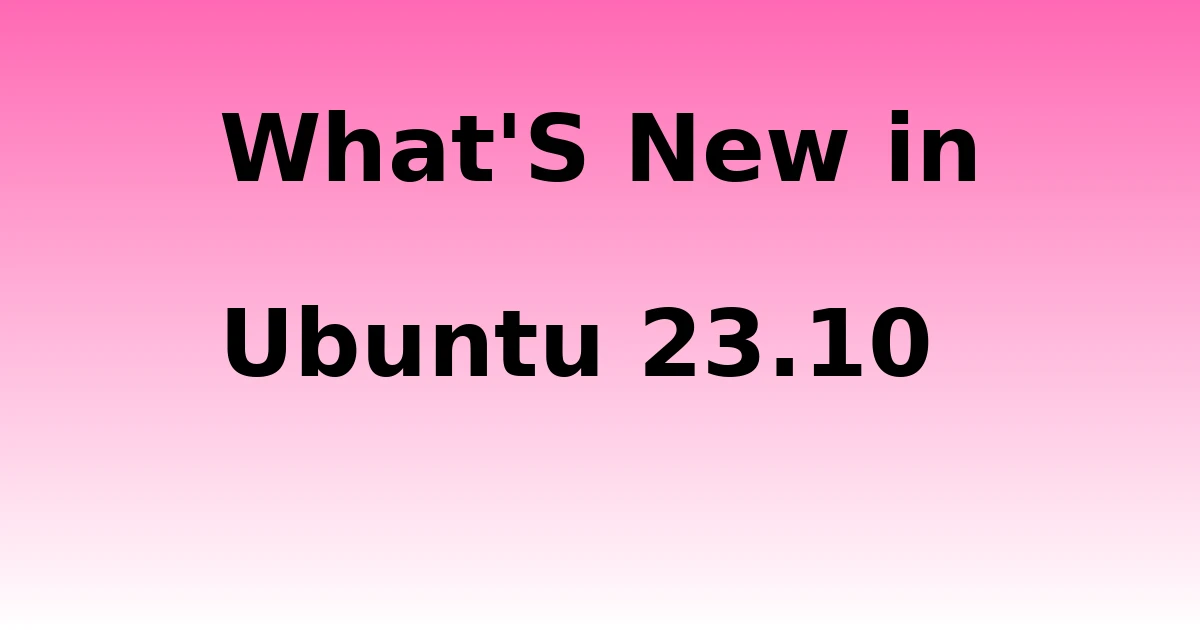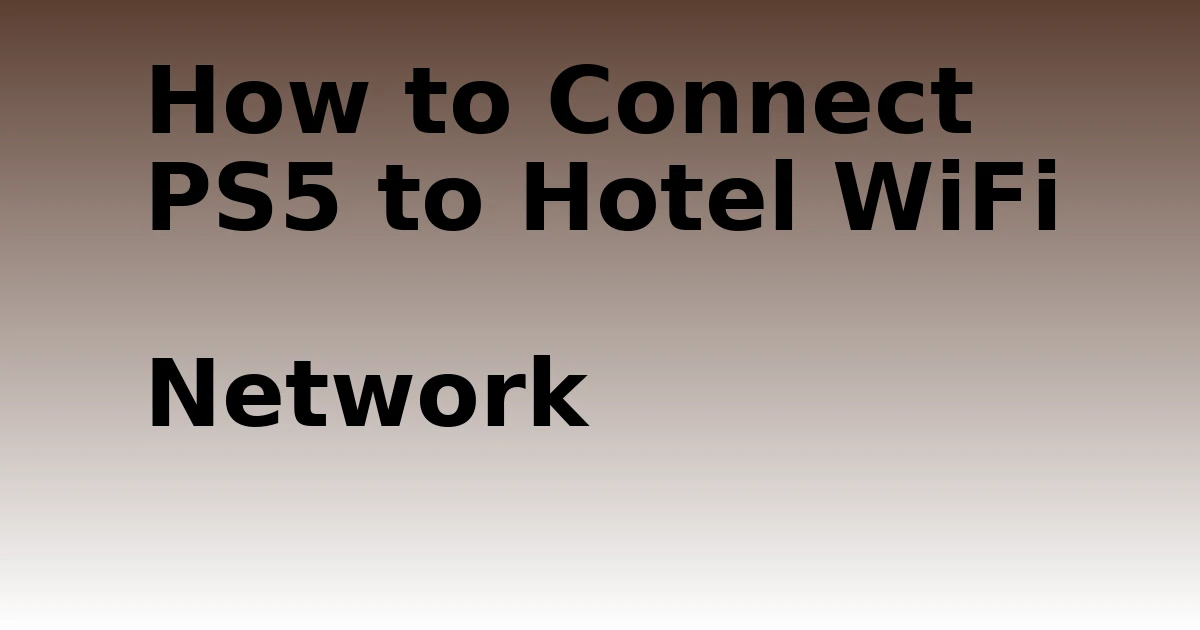Last Updated on November 13, 2023 by tech pappy
As a Linux user, I’m always thrilled to upgrade to a new version of Ubuntu, and I recently made the leap to 23.10.
I’m really impressed by the exciting new features that come with this update, such as the Flutter-based installer, tiling assist, improved stability, and redesigned apps.
These enhancements make using Ubuntu even more enjoyable and efficient.
I can’t wait to delve into the new features and experience all the improvements that Ubuntu 23.10 has to offer!
Activities on the Virtual Desktop
I’m exploring the new Activities button in Ubuntu 23.10, which has replaced the virtual desktop icon. This indicator allows you to see all connected desktops and easily switch between additional workspaces. When you close applications, the icon updates accordingly.
Additionally, there’s a helpful feature that assists with resizing and tiling windows. The installer has been redesigned using Flutter and now offers desktop-related options. You’ll also find a selection of pre-installed software and the option to set up ZFS on root using the ZFS option.
The installer can be updated to a newer version or downloaded separately for improved stability and performance.
The App Center has been rewritten with a modern look, resulting in an enhanced user experience when browsing and installing applications. Along with these visual changes and improvements, the Ubuntu developers have done an excellent job making this release a success!
Installer Updates and ZFS

The latest release of Ubuntu 23.10 brings significant updates to the installer. The installer has undergone a complete redesign using Flutter, resulting in a more user-friendly experience. Users now have access to a range of desktop-related options and a selection of pre-installed software.
Additionally, the option to set up ZFS on root is back, offering improved stability and performance during installation.
One of the notable improvements is the complete rewrite of the App Center, which now boasts a modern look and enhanced search functionality. Visual changes and improvements have been made throughout the installer, with a focus on behind-the-scenes packages for an overall smoother release.
Here’s a breakdown of what the new installer offers:
- Desktop-related options: Users can now customize their installation with a variety of desktop-related options, allowing for a more tailored experience.
- Updated selection of pre-installed software: The installer now includes a refreshed set of pre-installed software, ensuring that users have essential tools readily available.
- ZFS option for setting up ZFS on root: The return of the ZFS option provides users with the ability to utilize this advanced file system, resulting in improved stability and performance.
- Updatable installer: The installer can now be easily updated to newer versions, ensuring that users have access to the latest features and improvements.
- Separate downloadable installer updates: Users also have the option to download installer updates separately, making it convenient to stay up-to-date.
These updates to the installer in Ubuntu 23.10 greatly enhance the installation experience, providing users with more flexibility and improved performance.
Improved Stability and Performance

Improved Stability and Performance
Ubuntu 23.10 brings important updates and enhancements, including improved stability and performance. The previous installer issues have been resolved, ensuring a smooth installation process without any crashes.
Users can now enjoy a seamless experience, even on the same hardware. The dedicated efforts of the Ubuntu developers to prioritize performance improvements with each release have paid off. The inclusion of Linux kernel 6.5 in this version further enhances performance.
For those concerned about security, TPM-enabled encryption is available. These enhancements have contributed to the success of Ubuntu 23.10.
App Center and Software Store
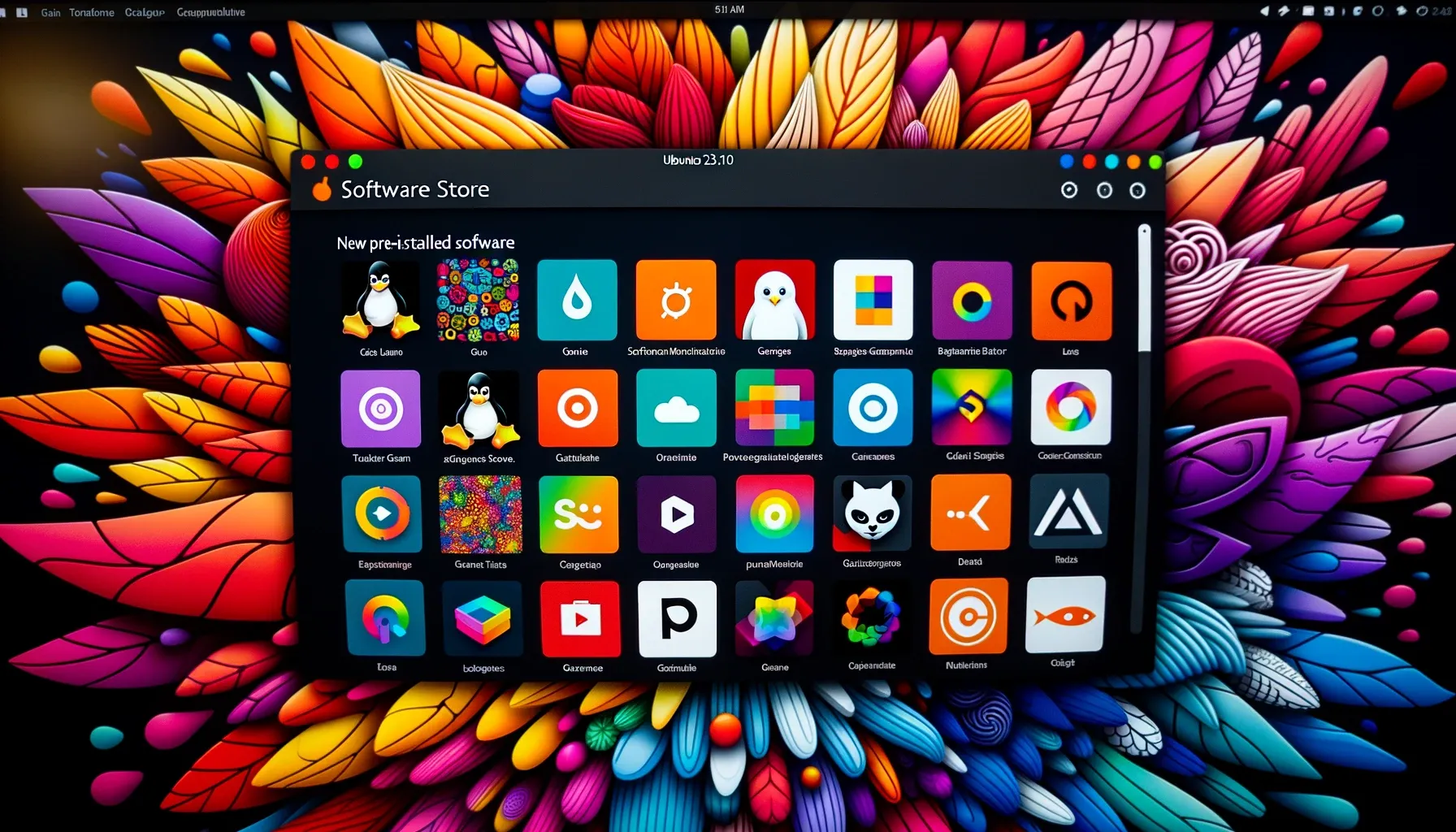
The App Center and Software Store in Ubuntu 23.10 have undergone a complete rewrite, resulting in a more modern and user-friendly experience. The installation process has been improved, making it easier to search for and manage updates.
The new design is responsive and fast, ensuring a pleasant browsing and installation experience. Here are some key features of the updated App Center and Software Store:
- Responsive and fast search functionality: Quickly find the applications you need with a smooth and efficient search feature.
- Easy update management: Stay on top of software updates effortlessly, making sure your system is always up to date.
- Enhanced user experience: Enjoy a more user-friendly interface and a modern look that enhances your overall experience when browsing and installing applications.
With these improvements, the App Center and Software Store provide a seamless and efficient way to discover and install applications in Ubuntu 23.10.
Desktop and Visual Changes

I’m impressed with the desktop and visual changes in Ubuntu 23.10. The latest version of GNOME (GNOME 45) and the Linux Kernel 6.5 are the key packages that bring these improvements.
The focus of this release has been on behind-the-scenes packages, resulting in positive feedback from users. The redesigned apps contribute to an improved user experience and a highly responsive desktop environment.
These visual changes and enhancements create a pleasant user experience. The Ubuntu developers have done a great job, and I’m excited to see what they’ve in store for the future.
Tiling Assist Feature

Introducing the Tiling Assist feature, one of the exciting new additions in Ubuntu 23.10. This feature allows users to effortlessly resize and tile windows, enhancing the multitasking experience on the desktop.
Here are some key highlights of this feature:
- User-friendly drag-and-drop functionality for resizing and tiling windows
- Convenient keyboard shortcuts for quick window movement
- Customizable layouts that can be saved and reused
- Integrated calculator to help calculate the size of tiled windows
- Automatic adjustment to display size for optimal viewing
The Tiling Assist feature greatly improves multitasking efficiency and ease of use on the desktop. Whether you’re a power user or a beginner, you’ll appreciate this intuitive and helpful addition.
Redesigned Installer
A computer monitor with a purple and orange Ubuntu logo at the center, with a progress bar filling up from left to right.
Introducing the redesigned installer in Ubuntu 23.10, I must say that I’m impressed with the significant improvements it has made.
Built on Flutter technology, the installer now offers a range of desktop-related options and comes with a selection of pre-installed software. What’s more, the ZFS option for setting up ZFS on root has made a comeback, and the installer can now be updated separately, ensuring a smoother experience.
I haven’t encountered any issues with crashing or instability, and the overall performance on the same hardware has been positive.
One notable improvement is the modern look of the installer, which resembles the App Center. This makes it much easier to browse and install applications. Additionally, the update option is now conveniently placed closer to the beginning, which is a welcome change.
Pre-Installed Software

Pre-Installed Software
Ubuntu 23.10 includes a selection of software that’s already installed on the system. These applications have been updated from previous versions to provide users with a range of useful tools.
Here’s a brief overview:
- LibreOffice is now the default office suite, offering productivity tools for creating documents, spreadsheets, and presentations.
- Rhythmbox is the music player included, allowing users to enjoy their favorite tunes.
- Firefox is the web browser that comes pre-installed, providing a fast and secure browsing experience.
- GIMP is the image editing software included, offering powerful features for enhancing and editing images.
- VLC is the video player included, allowing users to watch videos of various formats.
The selection of pre-installed software has been carefully chosen to provide users with the essential tools they need right from the start.
Additionally, the installation process is straightforward, ensuring that users can quickly set up their system and begin using these applications.