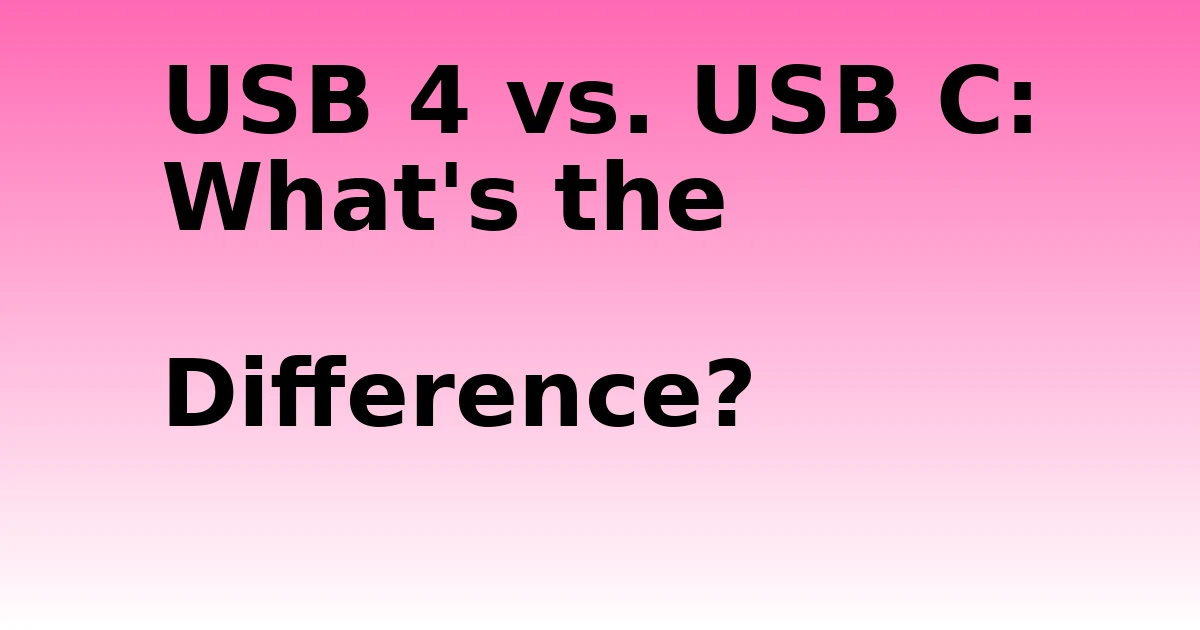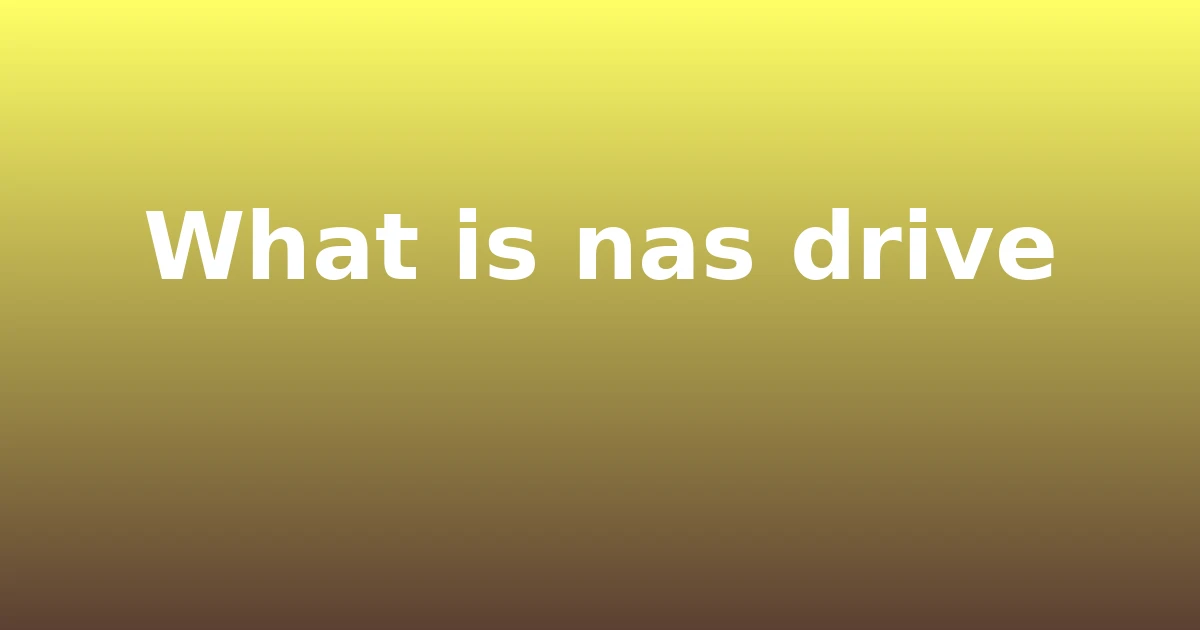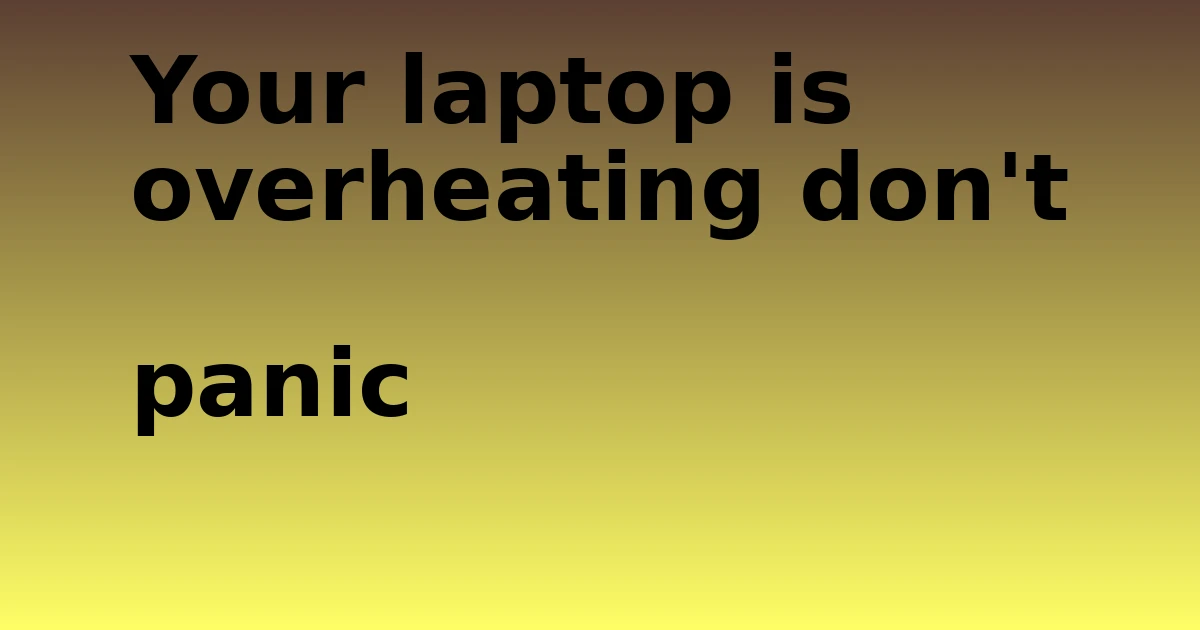Last Updated on August 30, 2023 by tech pappy
In today’s tech-driven world, USB has become as ubiquitous as the devices it powers. From charging smartphones to transferring data between devices, USB connectors, and USB cables are everywhere.
But with the introduction of USB-C and USB 4, there’s a lot of confusion. Let’s demystify these terms and understand their significance.
USB Standard Cable Basics
The Universal Serial Bus, or USB, has been the cornerstone of device connectivity since the 1990s. It started with USB 1.0, which was revolutionary for its time, offering a standardized way to connect devices. Over the years, USB has evolved, bringing faster data transfer rates and more efficient power delivery.
USB-C: The Universal Connector
USB-C is not just another connector; it’s a game-changer. Introduced in 2014, it promised a lot:
- Reversible Design: No more fumbling around trying to plug it in the right way.
- Speed: With data transfer rates of up to 10 Gbps, it’s a speed demon.
- Power: It can deliver up to 100 W, enough to charge laptops.
But here’s the kicker: USB-C connector is more of a shape and design. The actual capabilities, like speed and power, depend on the USB generation it’s based on, like USB 3.1 or USB 3.2.
USB 4 Cable and Port Data Transfer: The Future of Connectivity
While USB-C sets the stage, USB 4 is set to steal the show. Building on the foundation of USB-C, USB 4 offers:
- Blazing Speed: Imagine transferring a full-length movie in seconds. That’s USB 4 for you, with speeds up to 40 Gbps.
- Universal Compatibility: It’s designed to be backward compatible with USB 3.2, USB 2.0, and even Thunderbolt 3.
USB 4 vs. USB C: What’s the Difference?
The world of USB connectors has seen a whirlwind of changes over the past few years. Among the most notable advancements are USB-C and USB 4.
While they might seem similar at a glance, there are distinct differences that set the generation of usb apart.
Here’s a deeper dive:
| Feature | USB-C | USB 4 |
|---|---|---|
| Data Transfer Rate | Up to 10 Gbps | Up to 40 Gbps |
| Power Delivery | Up to 100W | Up to 100W |
| Physical Look | Reversible Connector | Similar to USB-C |
| Video Support | HDMI, VGA | Dual 4K or one 8K |
Compatibility Matters
The tech world is filled with a myriad of devices, and compatibility is key. USB 4’s backward compatibility with USB 3 and below is a blessing, ensuring it works seamlessly with older devices.
However, always ensure you’re using the right cables and adapters to avoid potential hiccups.
Real-world Applications
The beauty of USB type-C and USB-4 lies in their versatility. Whether it’s the latest MacBook, the newest Android smartphone, or even gaming consoles, these connectors ensure a seamless experience.
They’re paving the way for a universal standard, reducing the need for multiple cables and ports.
Common Questions
- Is USB4 the same as Thunderbolt 4?
While they share many features, Thunderbolt 4 boasts some exclusive capabilities, especially in professional setups. - Why isn’t every USB-C port the same?
It’s all about the underlying USB generation. A USB-C port on a budget phone might not offer the same data transfer speed as one on a high-end laptop. - How do I identify USB 4 and USB-C ports?
Check for logos, but when in doubt, refer to the device’s technical specifications.
Future Predictions
The future is wireless, with technologies like Wi-Fi 6 and wireless charging on the rise. But for the foreseeable future, USB connectors, especially USB 4, will remain relevant, offering a blend of speed and efficiency.
The world of USB connectors is truly captivating, showcasing the swift advancements in technological evolution. The USB Implementers Forum, a group responsible for the development of USB standards, plays a pivotal role in this progress.
As consumers, it’s crucial to stay updated with these developments. This knowledge empowers us to make informed decisions, be it purchasing a cutting-edge device, selecting the most compatible cable, or understanding the nuances between USB Type-A and the newer USB-C.
With the introduction of USB-C and USB 4, alongside the enduring presence of USB Type-A, we are ushered into an era where devices are more interconnected than ever.
The horizon is promising, and the future of connectivity shines brightly.