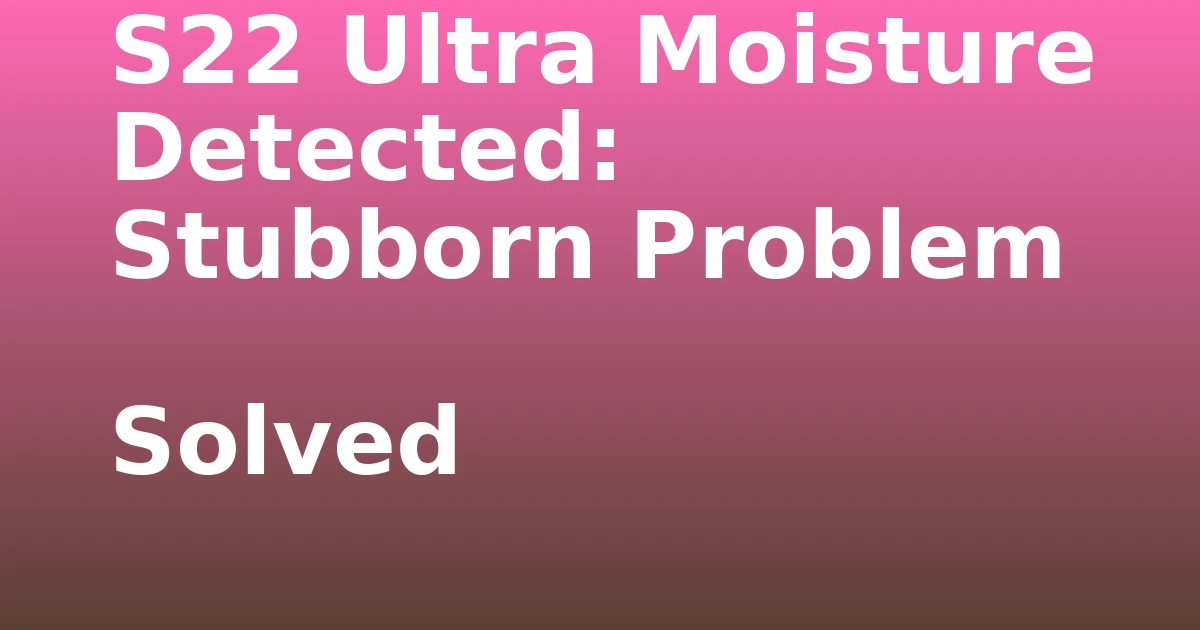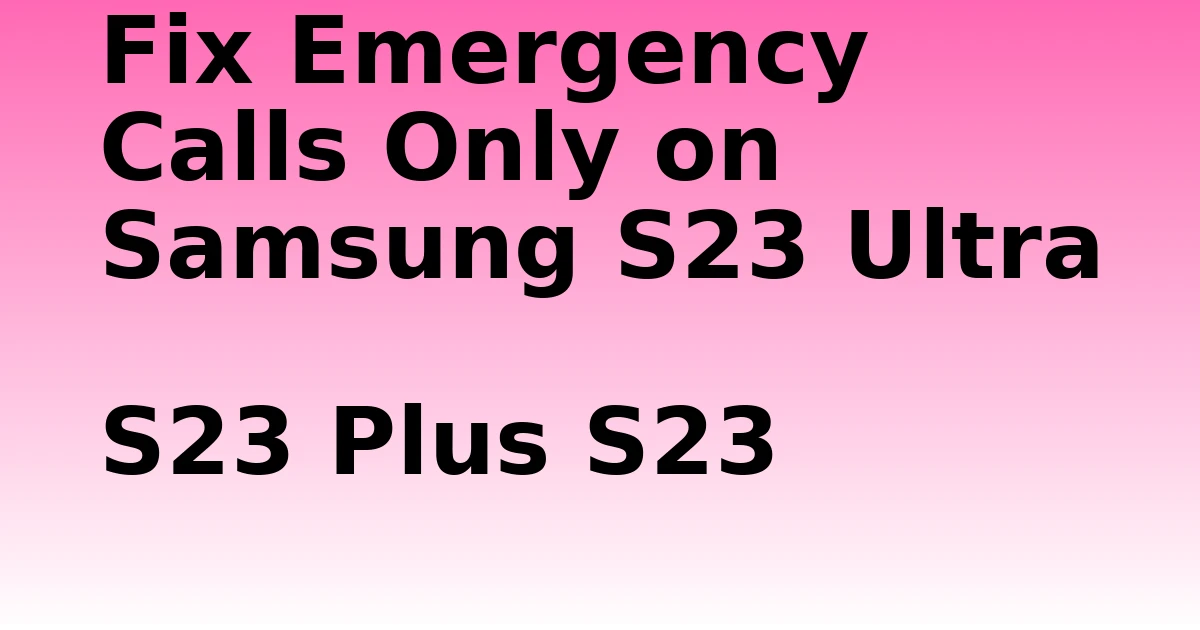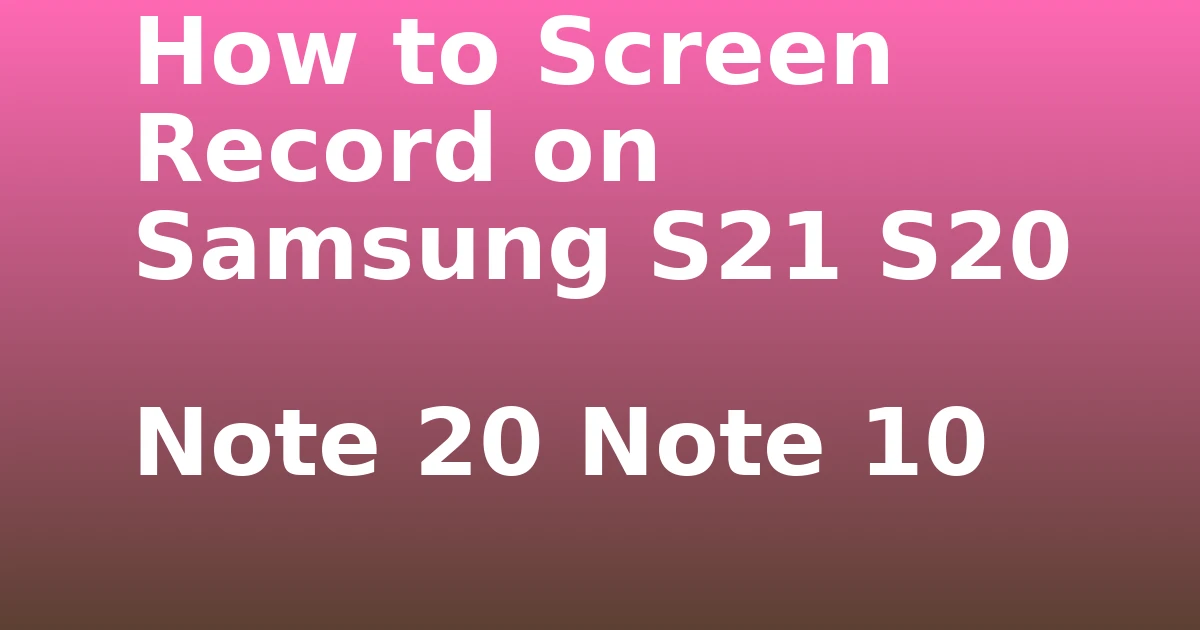Last Updated on August 30, 2023 by tech pappy
Say Goodbye to Moisture Problems: The Ultimate Solution for Your S22 Ultra
Are you tired of being constantly greeted with a frustrating “Moisture Detected” warning on your S22 Ultra?
Look no further! We have the answer you’ve been desperately seeking. In this blog post, we are going to dive deep into the world of Samsung’s S22 Ultra Moisture Problems and unveil a foolproof solution that will leave all your worries behind.
Buckle up and get ready to bid farewell to those troublesome notifications that disrupt your smartphone experience. From understanding why the issue occurs to discovering effective fixes, we will cover it all.
So, let’s explore the mysterious world of stubborn moisture detection problems together and get ready to embrace a smooth and hassle-free mobile journey!
Get ready for an informative and exciting roller coaster ride, where we unravel the secret behind the lingering moisture issue on your S22 Ultra and guide you towards a final resolution.
It’s time to free yourself from the chains of persistent “Moisture Detected” warnings and regain control over your device. Let’s get started!
Understanding the “S22 Ultra Moisture Detected” Warning
Picture this: you’re enjoying a sunny day by the pool, eagerly scrolling through your messages on your trusty S22 Ultra, when suddenly a notification pops up:
“Moisture Detected!” Panic sets in as you wonder why your phone is suddenly trying to go for a swim. Fear not, my friend, for I am here to unravel the mystery behind this stubborn warning.
Let’s dive right in. (Pun intended!) The “S22 Ultra Moisture Detected” warning is a built-in feature of your precious device, designed to protect it from potential liquid damage.
When your phone senses excess moisture in its charging port, it triggers this warning to prevent any unfortunate electrical mishaps. It’s like your phone’s way of saying, “Hold on, buddy, I can’t let you charge right now—the circumstances are a bit damp.”
So, why does your phone think it’s wetter than the ocean? Well, sometimes it can be a false alarm. If you’ve been living in a dry desert and your S22 Ultra is convinced it’s submerged in a monsoon, don’t fret.
Dust, lint, or even a tiny droplet of water can trick your phone into thinking moisture is present. It’s just being extra cautious, like that one friend who always carries an umbrella “just in case.”
To help your S22 Ultra get back on dry land, try these tricks: gently blow into the charging port—not as fun as blowing out candles, I know—or use compressed air to get rid of any sneaky debris that might be causing the false alarm.
In most cases, these simple steps will do the trick and convince your phone that it can safely charge once again.
However, if this warning persists, stubborn as ever, it might be wise to seek professional help. Samsung support will be more than happy to lend a hand, as their super-smart technicians can assess if there’s a deeper issue with your device.
Remember, it’s better to be safe than sorry when it comes to the well-being of your precious smartphone.
In conclusion, the “S22 Ultra Moisture Detected” warning on your marvel of technology is just your phone’s way of protecting itself from potential liquid damage.
It can sometimes be triggered by false alarms, which are usually cleared by gentle blowing or removing debris. If the warning persists, seek the assistance of the pros at Samsung Support. Fear not and charge on with a dry S22 Ultra by your side!
Common Causes of the Warning
Are you facing the dreaded “Moisture Detected” warning on your S22 Ultra? Don’t worry, you’re not alone! Here are some common culprits behind this stubborn problem:
- Humid Environments: Your phone is sensitive, just like you! If you live in a tropical paradise or spend a lot of time in steamy showers, the moisture in the air can trigger this warning.
- Water Mishaps: Did your phone get a little too close to a spontaneous pool party or an unplanned encounter with the rain? Accidental water splashes or spills can quickly fool your device into thinking it’s underwater.
- Sweaty Situations: We all like to work up a sweat, but unfortunately, our devices aren’t as keen on the idea. Intense workouts or even just holding your phone with perspiration-prone hands can trigger the moisture warning.
- Defective USB Charging Port: Sometimes, the culprit could be a faulty charging port. A damaged or malfunctioning USB port can result in false moisture readings, causing unnecessary warning messages to pop up.
- Damp Accessories: Your charging cable or any connected accessories might be damp or damaged, resulting in improper electrical connection and triggering the moisture alert. So, it’s not always your phone’s fault!
- Software Glitches: Occasionally, software bugs can cause false-positive readings, leading your phone to think it’s wetter than a fish. Software updates or a simple reboot might be the fix you’re looking for.
Now that you know some common causes of this pesky warning, let’s dive into how you can tackle it head-on.
Potential Solutions to Resolve the “S22 Ultra Moisture Detected” Issue
Are you tired of seeing that stubborn “S22 Ultra Moisture Detected” message? Don’t let it rain on your parade! We’ve got some potential solutions to help you dry up this issue and get your Samsung Galaxy S22 Ultra back to its normal state.
- Reboot your device like a pro. Start by turning off your phone, just as you would a flickering lightbulb. Take a deep breath, count to ten, and power it back on. This simple act of tech magic can work wonders and might just banish that pesky moisture warning.
- DIY drying: Rice, check! Grab a bowl of uncooked rice and channel your inner kitchen wizard. Unplug your phone, remove the SIM card and memory card (if any), and plunge it into the rice spa. Let it stay there for a good 24 hours, giving the rice ample time to absorb any moisture lingering within your device.
- Cable connection inspection: Have you checked your charging cable? It may be time to give it a good once-over. Check for any signs of fraying, damage, or gremlins that might be causing the moisture detection alert. If spotted, bid farewell to your old cable and say hello to a shiny new one!
- Safe Mode success: Prepare for a dance in Safe Mode! Restart your phone, and when the Samsung logo appears, hold the volume down button until your screen unlocks a secret door. Once inside, make a call or two, browse the web, and see if the moisture detector is still raining on your parade. If it’s not, rejoice! It means a third-party app might be causing the issue, and you can uninstall it to regain control.
- Cleanse it like a pro: Let’s get physical! Grab a soft cloth and gently wipe the charging port of your beloved S22 Ultra. Give it the TLC it deserves: a little blow of air, removing any debris that may be lurking, and a dash of patience. Sometimes, all it takes is a little cleaning to make everything right in the world again.
- The last resort: Seek professional help. When all else fails, it might be time to take a trip to the experts. Samsung’s customer support team will flex their troubleshooting muscles and guide you through the dark clouds of the moisture-detected issue. They know their way around these gadgets and just might have the magical solution you need.
Remember, don’t let a bit of moisture dampen your spirits. Give these potential solutions a whirl and get back to enjoying your Samsung Galaxy S22 Ultra, moisture-free!
Additional Tips to Prevent the “S22 Ultra Moisture Detected” Warning
1. Keep Your Phone Away from water.
This may sound obvious, but keeping your S22 Ultra away from water is crucial. Avoid using it in wet environments or exposing it to rain or splashes. Water damage can trigger the annoying “Moisture Detected” warning. So resist the temptation to take underwater selfies or answer calls in the rain.

2. Use a Waterproof case.
Invest in a reliable waterproof case for your S22 Ultra. These cases provide an extra layer of protection, shielding your phone from any potential water damage. With a waterproof case, you can confidently take your phone to the beach, pool, or any other watery adventure without the fear of triggering the moisture warning.
3. Avoid Humid environments.
Moisture can accumulate in humid environments, leading to false moisture detection on your S22 Ultra. When possible, avoid using your phone in steamy bathrooms or while sweating excessively. If you’re in a humid area, consider using a dehumidifier or air conditioner to reduce moisture levels.
4. Keep Ports and Openings Clean and dry.
Regularly inspect and clean the charging port, headphone jack, and other openings on your S22 Ultra. Dust, lint, or debris can interfere with the phone’s ability to detect moisture accurately. Avoid charging your phone if any liquid or residue is present in these areas.
5. Use Wireless charging.
Opt for wireless charging whenever possible. Wireless chargers eliminate the need to connect your phone physically, reducing the chances of liquid entering the charging port. Additionally, using wireless charging pads can help mitigate the moisture detection issue.
6. Restart Your phone.
If you see the pesky moisture warning popping up, try restarting your S22 Ultra. Sometimes, a simple reboot can clear any temporary software glitches and eliminate the false moisture detection. Give it a try before panicking or rushing to the service center.
Remember, smartphone manufacturers design moisture detection systems to protect your device. While these precautions can minimize false warnings, it’s always better to err on the side of caution and preserve your S22 Ultra’s longevity.
Conclusion
So, after battling with the never-ending annoyance of the “Moisture Detected” issue on your S22 Ultra, what have we learned? Well, fear not, my fellow phone warriors, because there is light at the end of the moisture-filled tunnel.
By following the solutions provided in the previous articles, such as gently cleaning the charging port, drying it with a soft cloth, or even using a hairdryer on a low, cool setting, you can bid farewell to those pesky moisture notifications once and for all.
But remember, prevention is key! Always make sure your phone is kept away from damp environments and avoid exposing it to liquids. Additionally, keeping your device up-to-date with the latest software can also help with the issue.
So go forth and conquer the world with your S22 Ultra, knowing that you are armed with the knowledge to tackle even the most stubborn moisture problem!
But hey, if all else fails, don’t forget that friendly neighborhood phone repair shop or the ever-reliable customer support team. They can lend a hand and ensure your beloved device stays moisture-free.
Now you can get back to capturing stunning photos, binge-watching your favorite shows, and staying connected with loved ones, all without the nagging reminder of moisture lurking in the background.
So go ahead, enjoy your smartphone to the fullest, and leave the worries of stubborn moisture behind you. Your S22 Ultra is ready to be unleashed into a world of endless possibilities!