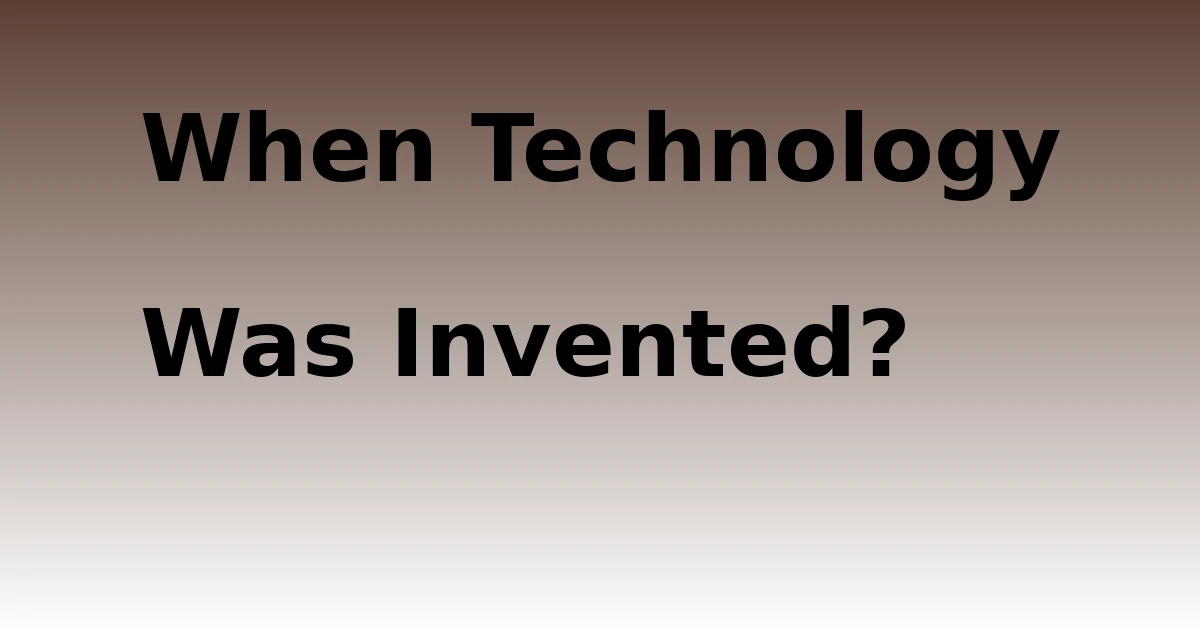Last Updated on August 30, 2023 by tech pappy
Free software. It sounds wonderful, but is it really risk-free? While scoring free programs can be great, you need to watch your step. There are potential legal issues and technical dangers lurking in dodgy downloads.
In this comprehensive guide, I’ll cover everything you need to know about safely and legally obtaining the latest versions of free software. You’ll learn tips for grabbing useful freebies without putting your computer or freedom at risk!
What Exactly Counts as Free Software?
Let’s start with a quick rundown of the types of free software available:
- Open source software: freely available source code and binaries Developed collaboratively.
- Freemium software: basic features are free; advanced features require a paid upgrade.
- Free trials: full versions are free for a limited time, then you need to pay.
- Ad-supported: The Free version shows ads. No ads in paid versions
- Pirated/cracked: illegally hacked software made to bypass licenses
The legality and security risks vary considerably across these categories. For instance, downloading open-source software like Mozilla Firefox or freemium apps like Evernote from official sources is perfectly fine. However, pirated Photoshop with a hacked license or free trials that secretly install malware are obvious red flags.
Let’s dive deeper into the legalities and potential security threats involved with different types of free software.
Is Downloading Free Software Even Legal?
Short answer: it depends! Downloading open-source or freemium software from official distribution sources is completely legal. The same goes for free trials, as long as you comply with any time limits or usage restrictions.
However, some specific situations can be illegal:
⛔ Downloading and using pirated paid software with hacked licenses
⛔ Removing DRM or copy protections from paid software
⛔ Distributing copyrighted apps or circumventing usage limits
⛔ Installing software from unauthorized sources
The bottom line is this: As long as you obtain software from legitimate channels and respect any licensing terms, getting free software itself is typically not illegal. Just don’t pirate paid programs!
Beware: Free Software Can Contain malware.
Here’s the catch: Just because something is labeled free,” that doesn’t mean it’s necessarily safe! Free software, even from legitimate sites, can potentially contain viruses, spyware, adware, and other unwanted surprises.
Watch out for these red flags:
- Downloads from unfamiliar third-party sites
- Missing or invalid digital signatures on installers
- Programs bundled with unnecessary extras you didn’t ask for
- No ratings, reviews, or verification of the software
- Cracked versions or pirated copy-protection circumvention
Legit Site to Download the latest software
In a world filled with endless software options and constant updates, it’s crucial to find legitimate sites to download the latest software. Not only does this ensure that you get the genuine product, but it also protects your computer from potential malware or viruses that can accompany illegal or unverified downloads.
To avoid unwelcome infections or PC damage, carefully vet any program before installing free software. Only download from official sources you recognize and trust, like:
✅ The official sites of well-known app developers
✅ Reputable repositories like GitHub or SourceForge
✅ Established software download sites like FileHippo or Softpedia
✅ Major operating system app stores like Google Play or the App Store
And always use a trusted antivirus to scan new files before running them. Better safe than sorry!
Guide to Legally and Safely Grabbing Free Software
Ready to score some useful free programs for your computer, phone, or tablet? Here are my top tips for staying on the right side of the law while avoiding technical hassles:
- Before downloading, review the software license terms to understand your rights and any restrictions.
- Verify the source that is providing the free download; do your research to confirm it is a legitimate authorized distributor.
- Check online reviews and ratings to expose dodgy malware-loaded programs before installing.
- Use a VPN for enhanced privacy and anonymity whenever downloading software.
- Install quality antivirus and antimalware software from a trustworthy vendor to scan all downloaded files before opening.
- Steer clear of software that offers an enticing free trial but asks for your credit card details; this is a red flag.
- Never download pirated software or install crack or key generator tools that strip out copy protection. Not only illegal but super risky!
- Always keep any free software properly updated. Updates often contain vital security patches. Don’t ignore update notifications!
- Carefully read all installation wizards and deselect any unnecessary extras you don’t want. Many free apps bundle junk add-ons.
Follow this advice, and you can enjoy awesome free software without worrying about infecting your computer or getting hit with lawsuits!
Download Managers Help Ensure Complete downloads.
Using a dedicated download manager can really improve and streamline the process of downloading software. Download managers provide useful optimization features, including:
- Resume broken downloads. Pick up where you left off for incomplete files.
- Download acceleration: split files into multiple parts to speed up downloads.
- Queue/schedule downloads: Set downloads to start at specific times.
- Grab streaming video. Snatch video files from streaming sites.
- Virus scanning: scan downloads on completion to spot malware.
- Bandwidth throttling: limit download speeds to reduce the impact on other network users.
Popular free download manager tools include uGet, Free Download Manager, EagleGet, and more. These specialized apps make it easier to successfully and efficiently grab large software files or bundles.
Android App Downloads
The Google Play Store offers over 3 million Android apps, many of which are completely free. Here are some tips for safely finding and downloading great free Android apps:
- Browse the Editor’s Choice and Staff Picks sections for highly rated apps.
- Search or filter specifically for “Top Free” apps in categories.
- Read lots of reviews before downloading to avoid buggy or shady apps.
- Check with the app developer or publisher for other reputable apps.
- Avoid newer apps with very few reviews or ratings.
- Download an antivirus program to scan apps before installing them, like Avast or AVG.
- Check the permissions required by apps and only allow what’s necessary.
- Enable automatic app updates for fixes and security patches.
- Use Google Play credits from the Rewards program for free paid app purchases.
With billions of installs, Google Play is generally safe. But always do your due diligence on apps before tapping download.
Video Downloader Software Options in 2023
If you want to download videos from YouTube, Instagram, Facebook, Twitter, Reddit, and other streaming sites, specialized downloader tools make it easy. Some top free video downloader software picks:
- 4K Video Downloader: Grabs video in multiple formats and resolutions.
- Any Video Converter: Extremely fast video downloads in bulk
- aTube Catcher: Downloads and converts videos to common formats
- DVDVideoSoft: A Suite of video tools, including a downloader
- ClipGrab is a simple and easy way to save streaming videos.
These tools generally provide browser extensions for one-click downloads. Just be careful to avoid bundled junk and scan files after downloading. And ensure you aren’t violating any terms of service on sites you download from.
Final Thoughts
When done safely, downloading free software can be a great way to get useful programs that improve productivity, save money, or just plain entertain. However, failure to do your due diligence opens the door for legal and technical headaches. Always vet where you are getting software from, understand your rights, and use protective measures like VPNs and antivirus.
While completely avoiding free software prevents any risks, you miss out on access to tons of helpful free programs. With the right smarts, you can have your cake and eat it too, beefing up your personal software library with great freebies without trouble. Just stay vigilant!
Hopefully, these tips will serve you well on your quest for free software. Now you’re armed with the knowledge to download safely and avoid stepping on any legal landmines. Happy downloading!