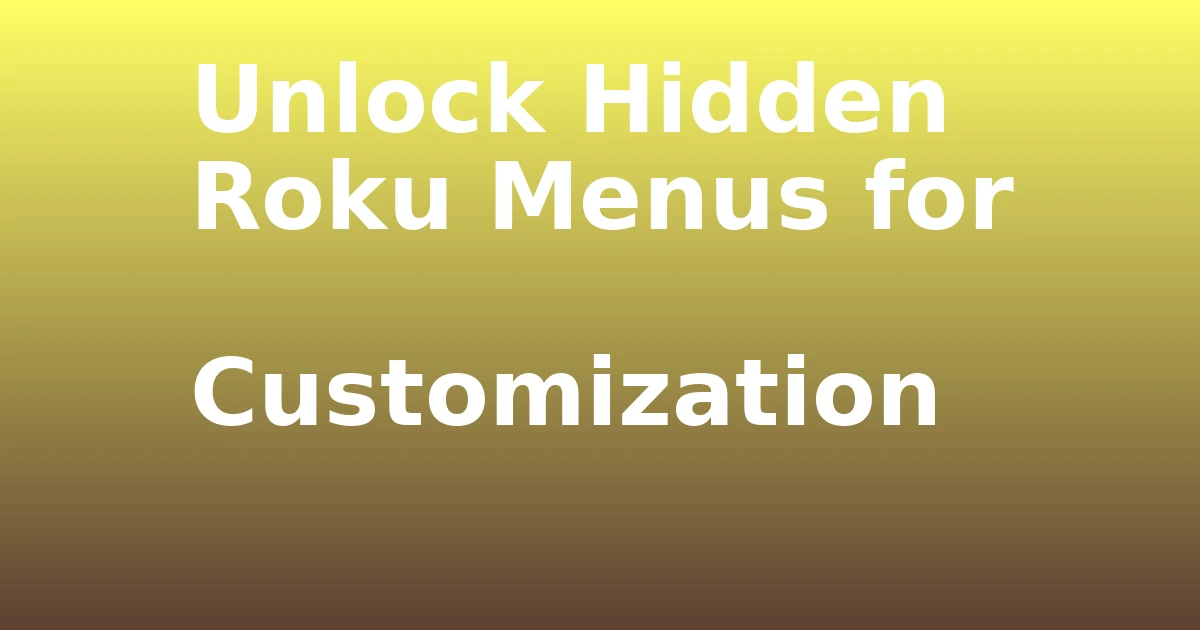Last Updated on December 8, 2023 by tech pappy
Ready to enhance your 3D printing skills? Adding supports to your 3D prints in Cura is a crucial step for achieving high-quality results.
In this guide, we’ll delve into the significance of supports in 3D printing, explain the process of adding supports in Cura, and explore the available support options.
With expert tips and a step-by-step approach, you’ll be able to unleash the full potential of Cura’s support features, ultimately maximizing your 3D printing success.
Whether you’re new to 3D printing or a seasoned enthusiast, understanding how to effectively use supports in Cura is essential for exceptional results.
Understanding UltiMaker Cura
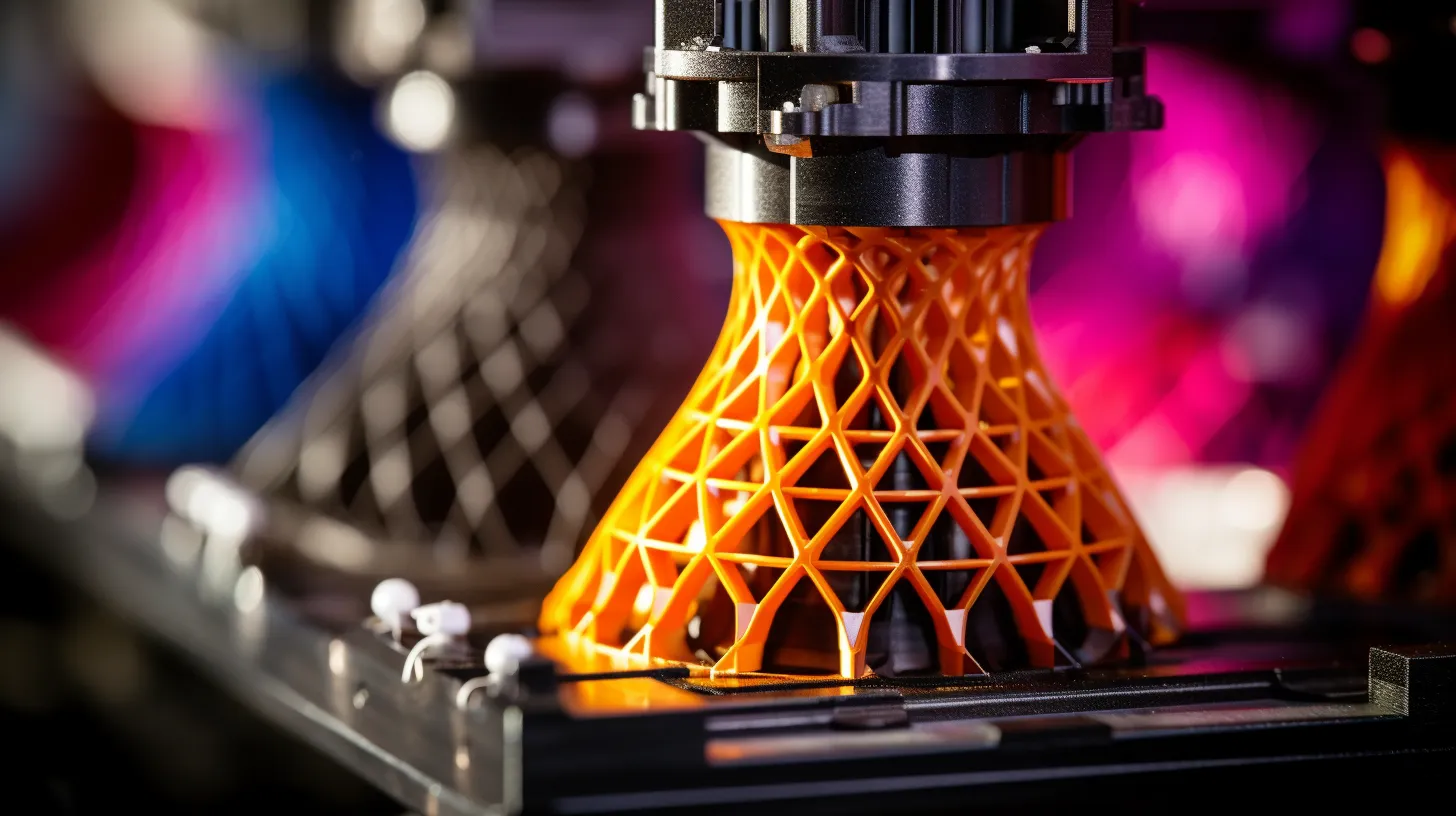
In understanding UltiMaker Cura, you’ll find that it’s a popular, free, and easy-to-use 3D printing tool available for various operating systems.
One of the benefits of using UltiMaker Cura is its powerful, open-source slicing engine, which allows for customization with over 400 settings.
To optimize support structures, consider enabling the support toggle and selecting ‘Generate Support’ in Cura. Customizing support settings and configuring support structure and placement can lead to optimum results.
Additionally, different support options are available in Cura, such as normal support and tree support, each with its own advantages.
When using UltiMaker Cura, it’s essential to understand the importance of supports in 3D printing and how to maximize 3D printing success with well-optimized support structures.
Learning to make the most of Cura will enhance your 3D printing experience.
Importance of Proper Supports

Proper supports play a crucial role in ensuring the success of your 3D prints, preventing unwanted bending and ensuring the structural integrity of your designs. When utilized effectively, supports offer several benefits:
- Benefits of Using Supports
- Prevents sagging or collapsing during printing
- Enables the creation of complex overhangs and intricate designs
To maximize the benefits of supports, it’s important to troubleshoot support issues:
- Troubleshooting Support Issues
- Adjust support density and pattern to achieve the right balance between stability and ease of removal
- Utilize support blockers to prevent support generation in specific areas, reducing post-processing effort.
Adding Supports in Cura

To add supports in Cura, navigate to the support settings and enable the support toggle before customizing the structure and placement options for your 3D model.
After enabling the support toggle, you can customize support settings to suit your specific needs. Cura allows for extensive customization of support structures, including the angle, pattern, and density of the supports.
Additionally, you can adjust the placement of supports to ensure they effectively provide the necessary reinforcement for overhangs and complex geometries.
Once your 3D model is printed, removing supports is usually straightforward, as they’re designed to be easily detached without causing damage to the printed object.
Customizing supports in Cura ensures that your prints are well-supported during the printing process and facilitates easy removal post-printing.
Exploring Support Options in Cura

When printing with Cura, you can explore different support options to optimize your 3D prints. Here are some key considerations to keep in mind:
- Fine tuning tree support
- Tree support in Cura generates a tree-like structure for more efficient support usage.
-
It may require fine-tuning for specific printer, material, and job size.
-
Choosing the right support placement
- Placement options in Cura allow for support material to be printed everywhere or only on the build plate.
These options give you more control over the support structures, ensuring that they’re tailored to your specific printing needs and helping to minimize material usage while maintaining print quality.
Maximizing 3D Printing Success
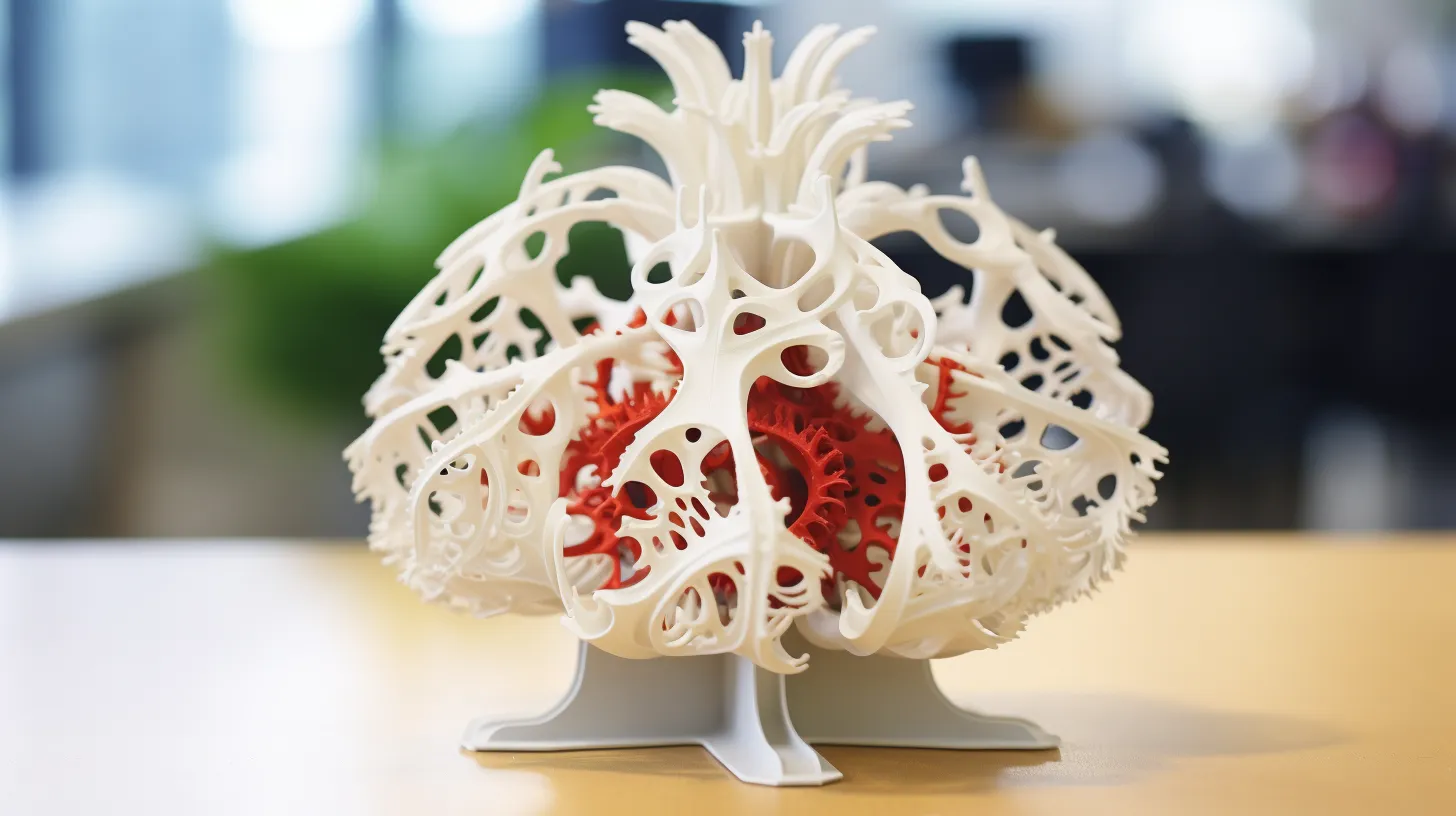
For achieving maximum 3D printing success, ensure that supports are strategically placed and adequately configured. Troubleshooting failed prints often reveals the importance of improving support structures. When supports are insufficient, prints may fail, leading to the need for reprints and increased cleanup work.
Proper support placement and configuration can minimize these issues, saving time and material. Understanding how to generate better support structures is crucial for enhancing printing success.
By learning and improving support generation techniques, you can optimize the printing process and reduce the likelihood of failed prints.
Keep in mind that successful 3D printing often hinges on the careful consideration and implementation of support structures.