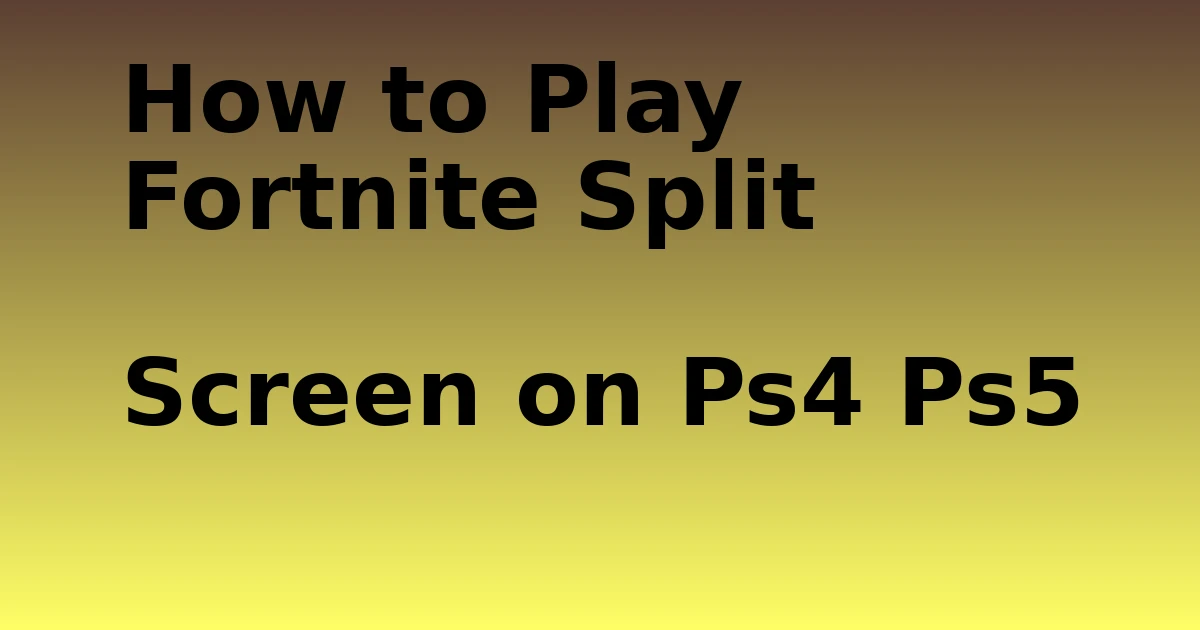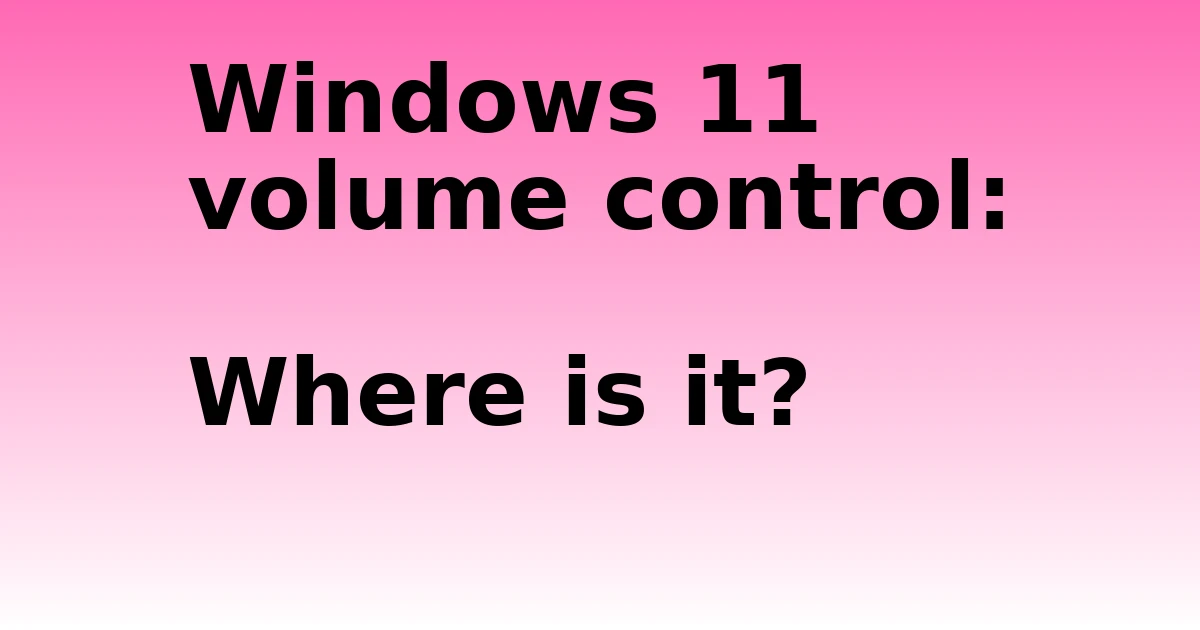Last Updated on September 20, 2023 by tech pappy

Are you looking to play Fortnite with your friends? Split-screen gaming is a great way to enjoy the action together.
In this article, you will learn how to set up and play Fortnite split screen on both the PS4 and PS5 consoles.
We will also discuss the advantages and disadvantages of playing in split-screen mode as well as alternative options for enjoying the game together.
Key Takeaways
- Two controllers and an account on the same console are required to play Fortnite splitscreen.
- A PlayStation Plus subscription is needed for online play.
- Each player needs their own Epic Games account linked to the console, with a separate sign-in ID and password.
- It is important to troubleshoot issues such as game updates, region and language settings, account logins, and controller connections.
Requirements for Playing Fortnite Split Screen

To play Fortnite split screen, you’ll need two controllers and an account on the same console. You must also have a PlayStation Plus subscription if you want to join a game with friends or another online player.
Additionally, both players will need their own Epic Games accounts linked to the console. Each player needs their own unique sign-in ID and password; sharing is not allowed.
Once you have completed the necessary steps, you can start playing together in split-screen mode. Both players will be able to customize their characters and loadouts separately. You will also have access to all of the game’s features, including Challenges and Daily Quests.
Furthermore, each player’s progress will be tracked independently. This means that your achievements and advancements will be recorded separately from your partner’s.
Moreover, you have the option to choose different difficulty settings for each player. This can be particularly beneficial if one player is more experienced than the other. It is a great way to learn how to play without having to worry about competing against someone who is more advanced.
Setting Up Fortnite Split Screen on Ps4 and Ps5

Setting up the two-player mode on your console is easy. To play Fortnite split screen on PS4 or PS5, you need to have an extra controller and sign into a PlayStation account.
Start by launching the game, then press the Options button on your DualShock 4 or DualSense controller. Go to ‘Accounts’ and select ‘Sign In.’ If you are playing with a friend, they will need to log in with their own PlayStation account as well.
After signing in, go back to the main menu and press ‘Squad’ if you want to join another player’s game or create a new one from scratch. Once you have selected an option, select ‘Split Screen’ from the drop-down menu that appears at the bottom of your screen. You can also access this option through the pause menu while playing online with other players.
Now it’s time for each player to customize their characters. Select ‘Change Style’ from either side of the screen and enter each character’s name, gender, skin type, color palette choice, and accessories if desired. When finished customizing both characters, press ‘Start Game!’ at the bottom right corner of your screen—you’re ready to battle!
Fortnite Split Screen allows up to four players on PS4 and PS5 consoles; just repeat these steps for each additional controller or account you wish to add! Playing together is more fun than playing solo, so don’t forget to invite friends over for some intense battles!
Troubleshooting Tips

If you’re having trouble getting Fortnite split screen to work on your PS4 or PS5, there are a few troubleshooting tips that might help.
Firstly, check that the game version is up-to-date by selecting ‘update’ in the game menu.
Secondly, make sure both consoles have the same region and language settings as each other; otherwise, they won’t be able to connect.
Thirdly, ensure both players are logged into their own separate accounts when accessing Fortnite – if one player logs in with another’s account details, then split screen will not work.
Pros and Cons of Playing Fortnite Split Screen

Playing Fortnite split screen offers both advantages and disadvantages that should be considered before taking part.
One of the main pros is the ability to team up with a friend or family member and participate in a more immersive gaming experience. You can also access exclusive content such as cosmetics, emotes, and other items not available to those playing solo. Additionally, you can take turns playing each character while still working together towards an ultimate goal.
However, there are some downsides to playing Fortnite on split screen. For example, the frame rate may not be as smooth as it would be when playing on a single console due to multiple players being active at once.
Also, using two controllers can increase input lag, which makes it difficult for players to accurately control their characters in some situations. Finally, split screen can make it harder for players to see certain elements of the game, such as enemy locations or objectives, due to the limited view range on each side of the screen.
Overall, Fortnite split screen can offer an enjoyable experience for those looking for something different from traditional gaming sessions, but it’s important to weigh all of its potential benefits and drawbacks before diving in headfirst. Doing so will help ensure your time spent playing this popular battle royale title will be both entertaining and rewarding!
Alternatives to Fortnite Split Screen

If you’re looking for an alternative to Fortnite split screen, there are plenty of other games that support local co-op. Here are some options:
Halo 5: Guardians: This Xbox One shooter has it all with its robust campaign and expansive multiplayer modes. It also offers a four-player split-screen mode on the same console.
- Minecraft: The classic sandbox game is still as popular as ever, especially thanks to its four-player splitscreen mode for both PS4 and Xbox One users.
- Overcooked: An incredibly fun cooking simulator where up to four players must work together to prepare dishes against the clock. A great way to spend time with friends!
- Rocket League: Play this exciting soccer game with up to four people in splitscreen mode on the same console! Compete against each other or team up for some friendly competition.
No matter what your preference is, there’s something out there that will provide an enjoyable experience while playing with friends from the comfort of your own home without having to worry about online lag or matchmaking issues.
Conclusion
Playing Fortnite split screen can be a great way to bond with friends and family. However, it can also come with its own set of challenges. Before diving in, make sure that you have the right setup for your console. Also, make sure you have read up on any troubleshooting tips and are aware of the pros and cons.
If playing Fortnite split screen isn’t an option for you, there are plenty of alternative multiplayer games out there to try!