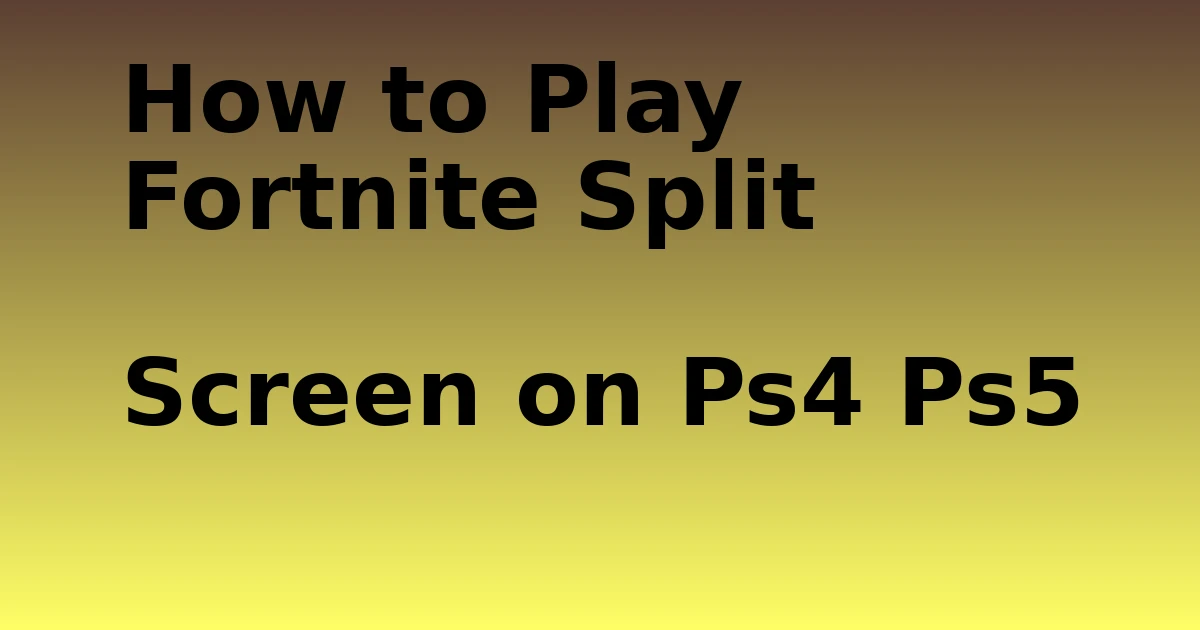Last Updated on October 3, 2023 by tech pappy
Have you ever had that sinking feeling when you accidentally delete an important file or format your hard drive? Don’t worry! There is hope. Data recovery is not only possible, but it can also be done for free.
When it comes to data recovery, it’s important to use clear and concise language. We want to make sure that everyone can understand and follow along.
So, let’s dive into the inner workings of data recovery and learn how to reclaim what is rightfully yours.
Now, let me share some actionable advice based on my experience and expertise. First and foremost, if you accidentally delete a file, stop using your computer immediately.
This will prevent the lost data from being overwritten and increase the chances of a successful recovery. It is crucial to act quickly and not panic.

Next, you can try using data recovery software. There are plenty of reliable and effective options available online. These tools scan your hard drive and search for deleted or lost files.
They can often recover the data and restore it to its original state. However, keep in mind that the success rate may vary depending on the specific circumstances.
Another option is to consult with a professional data recovery service. These experts have the skills and tools necessary to recover data from damaged or inaccessible storage devices.
While this may come at a cost, it is often the best solution for more complex cases.
Remember to stay calm, act quickly, and seek professional help if needed. Don’t let a simple mistake or accident cause you to lose important information. Data recovery is within your reach!
The Importance of Acting Quickly in Data Recovery
Act quickly to increase your chances of successful data recovery. Data recovery is time-sensitive, and waiting too long can result in permanent data loss.
When you realize that you have lost important files or data, it’s crucial to take immediate action. Begin by refraining from using the device or drive where the data was lost to prevent further overwriting.
Then, utilize reliable data recovery software to scan the device and retrieve the lost data. Remember to recover the data to a different drive to avoid overwriting.

To prevent future data loss, regularly back up your files and create multiple copies on different storage devices. Additionally, exercise caution when deleting or formatting files. Always double-check before proceeding to avoid accidental data loss.
Understanding the Limitations of Data Recovery
Recovering data requires an understanding of its limitations. Data recovery software can be a powerful tool, but it may not always retrieve all lost files, particularly from a formatted drive.
Formatting a drive reinitializes the file system and essentially overwrites the data, making it difficult for recovery software to locate and retrieve the lost files.
While it may be possible to recover some data from a formatted drive, it isn’t guaranteed.
Realistic expectations are important, as the success of data recovery from a formatted drive can’t be guaranteed.
Common Scenarios for Data Loss and Recovery
Understanding common scenarios for data loss and recovery is crucial. By being aware of the situations that can lead to data loss, you can take steps to prevent it and increase your chances of successful data recovery.
Preventing data loss starts with being cautious when deleting or formatting files or hard drives. Accidental deletions or formatting can result in irreversible data loss if not addressed promptly.
Additionally, inexperienced technicians or unnecessary formatting can lead to data loss. Learning how to fix Windows without formatting can help preserve your data.
Comparing different data recovery software options is essential to finding the one that best suits your needs. When it comes to data recovery software comparisons, Recuva is a highly recommended option.
It allows you to recover deleted files and data from formatted drives. To avoid further data loss, it’s advised to download the portable version of Recuva and avoid installing it on the drive you want to recover from. Another useful tool for data recovery is Hiren’s Boot CD.
Understanding common scenarios for data loss and choosing the right data recovery software are crucial steps in unleashing the power of data recovery.
How Data Recovery Works: Exploring the Process
Understanding the Data Recovery Process: Exploring How it Works
To grasp the concept of data recovery, it’s important to delve into the process of retrieving lost or deleted files from your storage device. This involves utilizing specialized data recovery software to scan the device and recover the deleted files.
Here’s a concise breakdown of the process:
- Install reliable data recovery software, such as Recuva, on your computer.
- Launch the software and select the drive from which you wish to recover the data, including formatted drives.
- The software will conduct a thorough scan of the drive, searching for any remnants of the deleted files.
- Once the scan is complete, a list of recoverable files will be displayed.
- Select the files you want to recover and choose a secure location to restore them to.
Recovering data from a formatted drive can be a complex task, but with the right data recovery software, it’s indeed possible to retrieve your lost files.
Preparing for Successful Data Recovery
Before beginning the data recovery process, it’s crucial to properly prepare for the successful retrieval of your lost files. To ensure a smooth and effective recovery, it’s important to follow best practices and utilize reliable data recovery software.
One recommended software option is Recuva, which can be downloaded and installed on a separate drive to avoid overwriting any data. Using the portable version of Recuva is advised as well, as it prevents writing to the drive you want to recover data from.
Another useful tool is Hiren’s Boot CD, which provides access to Recuva if preferred.
Throughout the recovery process, it’s essential to avoid writing anything to the drive and recover the data to a different drive to prevent overwriting.
Step-by-Step Guide to Data Recovery: Maximizing Success
Preparing for data recovery requires following the necessary steps and having the right tools in place to maximize the chances of success. Here is a step-by-step guide to data recovery using data recovery software:
- Download and install reliable data recovery software, such as Recuva. This software scans your storage device for deleted files and allows you to recover them.
- Avoid installing the data recovery software on the drive you want to recover data from. This prevents the potential overwriting of the deleted files.
- Alternatively, you can use Hiren’s Boot CD to access Recuva, providing an alternative method for running the software without installing it on your drive.