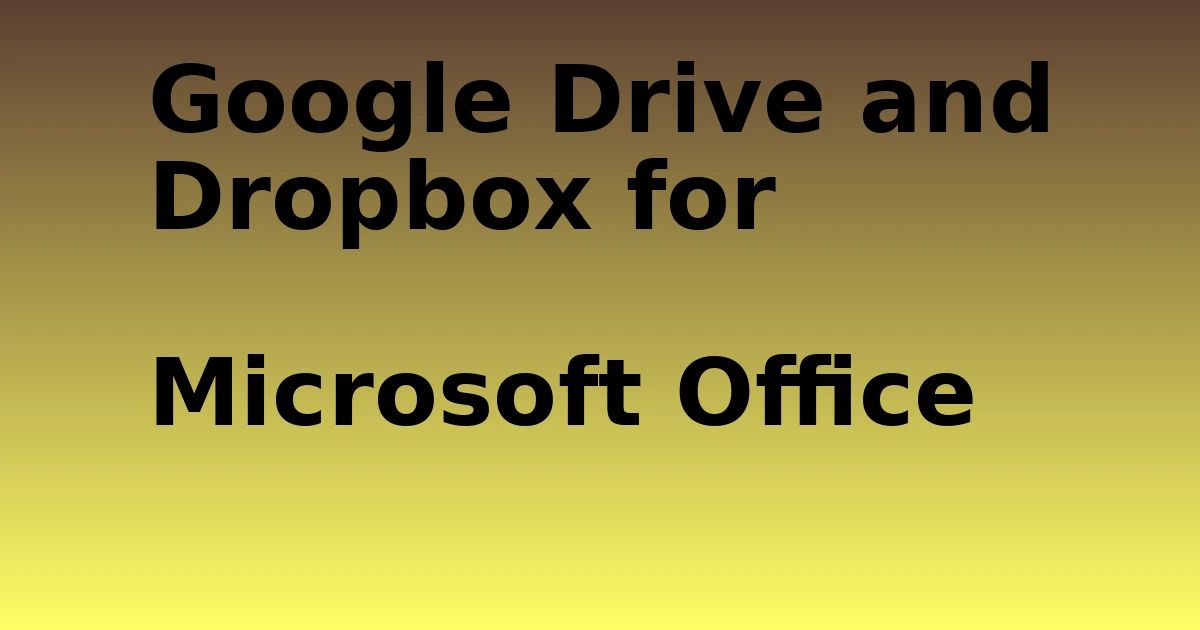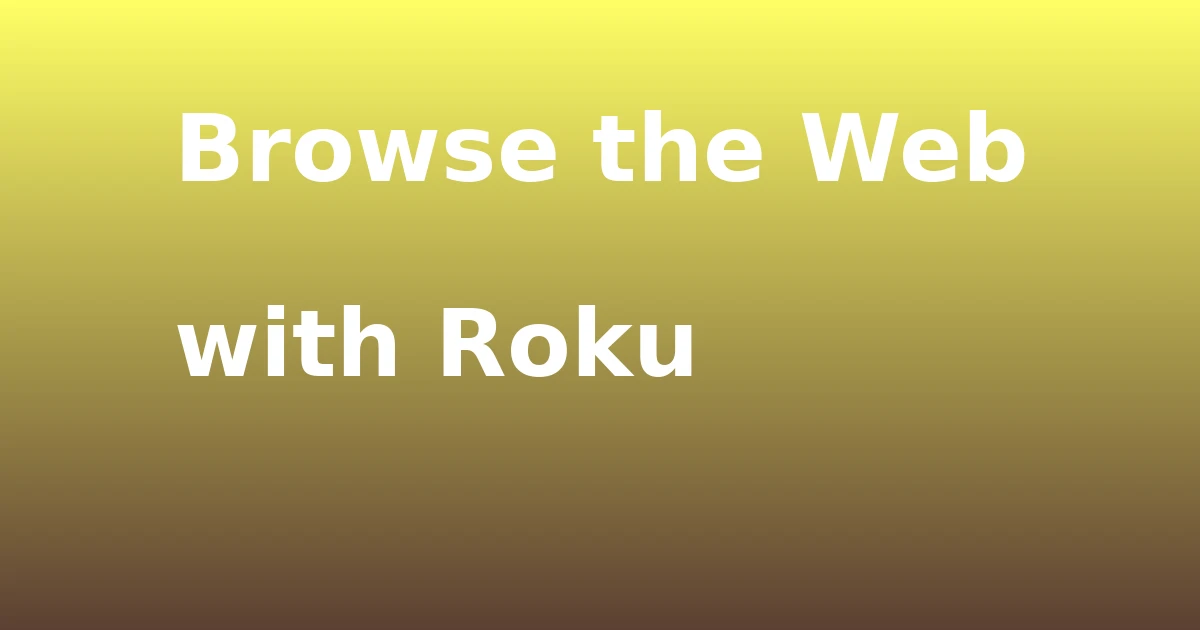Last Updated on December 9, 2023 by tech pappy
Are you having trouble uncovering hidden mobile numbers on Telegram? It can indeed be challenging to find someone’s hidden mobile number.
This article provides effective strategies for revealing hidden mobile numbers associated with Telegram accounts.
You will learn step-by-step methods to uncover hidden mobile numbers by leveraging Telegram’s privacy settings and exploring third-party tools.
By following these techniques, you can gain access to crucial contact information while respecting privacy boundaries. Get ready to unlock the mystery of hidden mobile numbers on Telegram and expand your network with confidence.
Understanding the Importance of Finding Mobile Numbers in Telegram
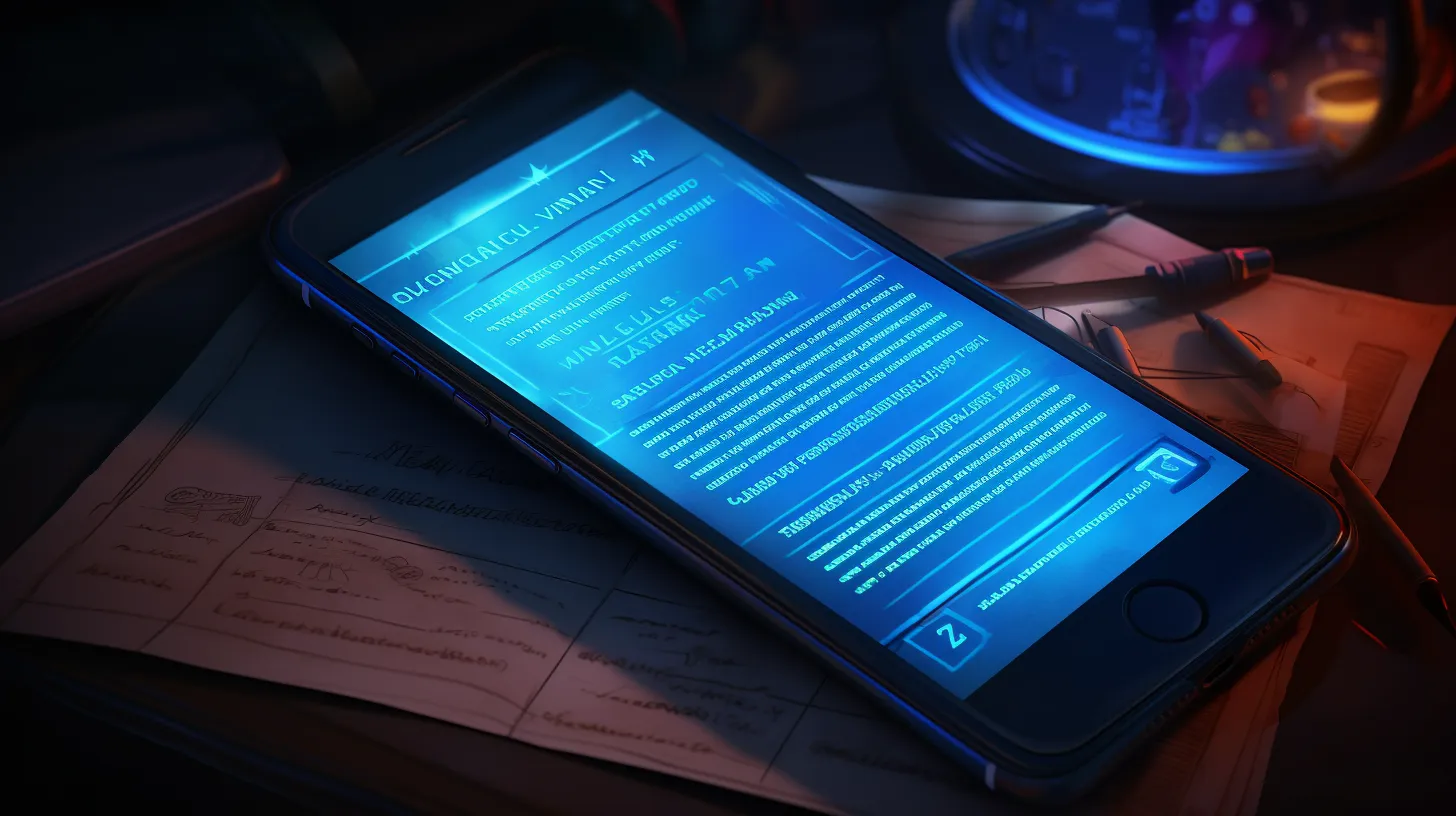
To effectively connect with others on Telegram, understanding the importance of finding mobile numbers is essential for seamless communication.
Verifying the authenticity of mobile numbers in Telegram is crucial for establishing trust and ensuring that you’re communicating with genuine contacts.
Knowing someone’s mobile number allows you to easily add them to your contacts, which is especially important when receiving messages from unknown individuals.
Additionally, finding hidden mobile numbers can have a significant impact on user interactions by enabling you to connect with friends and acquaintances outside of Telegram, facilitating communication across different platforms such as WhatsApp.
Hiding Your Telegram Mobile Phone
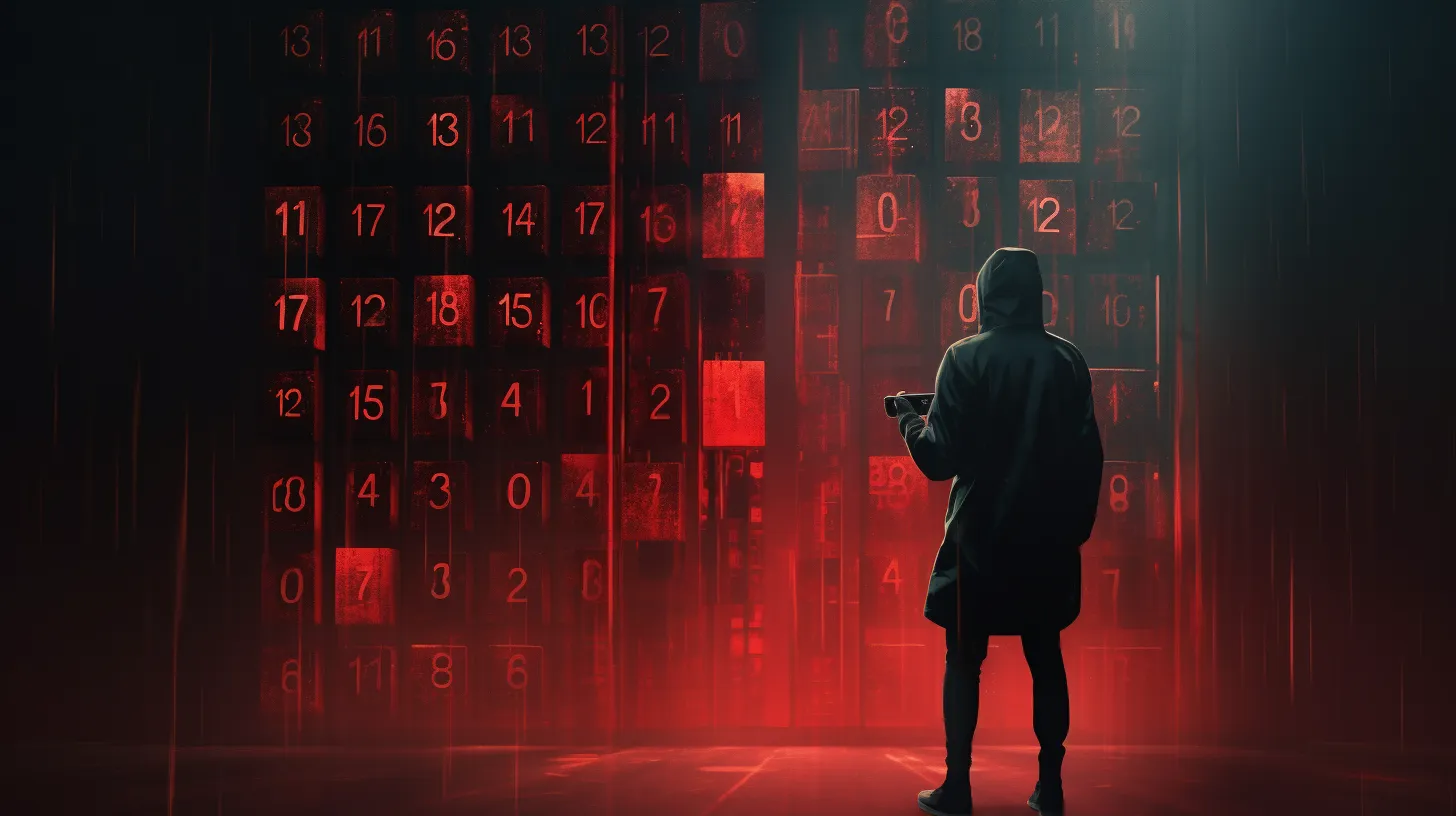
To ensure the safety and privacy of your Telegram mobile phone, you can utilize the platform’s privacy settings to hide your phone number from being easily accessible to others.
While hiding your mobile number can enhance privacy, it also comes with drawbacks. By hiding your mobile number, you may limit the ability of friends and acquaintances to find and connect with you.
Additionally, there are potential risks associated with revealing hidden mobile numbers in Telegram profiles. If your number is exposed, it could lead to unwanted contact from strangers or even malicious individuals.
It’s important to weigh the benefits of enhanced privacy against the potential limitations and risks associated with hiding your mobile number on Telegram.
Revealing Hidden Mobile Numbers in Telegram Profiles

You can reveal hidden mobile numbers in Telegram profiles by using third-party tools or checking the person’s profile.
When considering privacy concerns, it’s important to recognize that revealing hidden mobile numbers in Telegram profiles may infringe on the user’s privacy settings.
Ethically, using third-party tools to find hidden mobile numbers in Telegram raises concerns about respecting others’ privacy and consent. It’s crucial to consider the implications of accessing someone’s personal information without their knowledge or consent.
Always prioritize ethical practices and respect others’ privacy boundaries. If you opt to use third-party tools, ensure that they comply with privacy regulations and are used responsibly.
Exploring Third-Party Tools for Finding Mobile Numbers

Exploring third-party tools for finding mobile numbers in Telegram involves utilizing online or desktop applications.
When considering the use of third-party tools, it’s essential to explore the legality of using such tools. Some tools may infringe on privacy laws or Telegram’s terms of service, posing potential risks. It’s important to weigh the legality and ethical considerations before using these tools.
Additionally, there are risks associated with using third-party tools, such as exposing personal information to unknown sources or falling victim to scams. It’s crucial to thoroughly research and understand the implications of using third-party tools for finding mobile numbers in Telegram.
Always prioritize privacy and security when considering the use of any third-party applications.
Best Practices for Ensuring Privacy and Security in Telegram

Implement strong privacy settings to safeguard your personal information while using Telegram. Enable two-factor authentication to add an extra layer of security to your account.
This feature requires a verification code in addition to your password when logging in from a new device, preventing unauthorized access.
Manage your privacy settings for group chats by controlling who can add you to groups and who can see your phone number. Adjust these settings by navigating to ‘Settings’ and then ‘Privacy and Security’ in the app.
Additionally, consider hiding your phone number to prevent others from finding it.