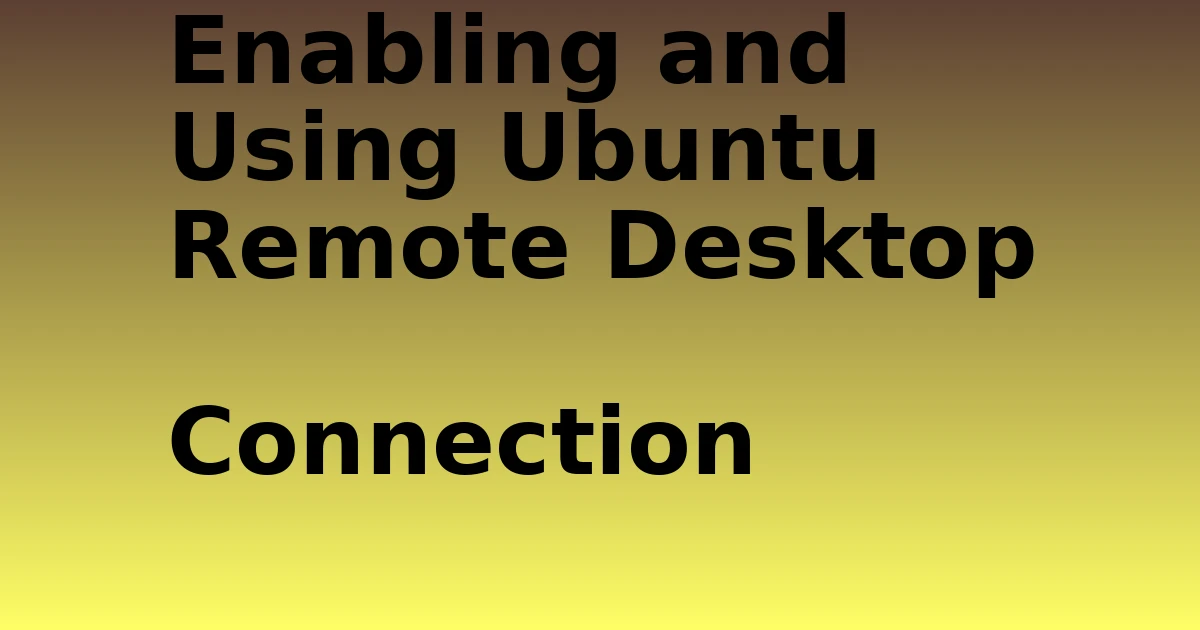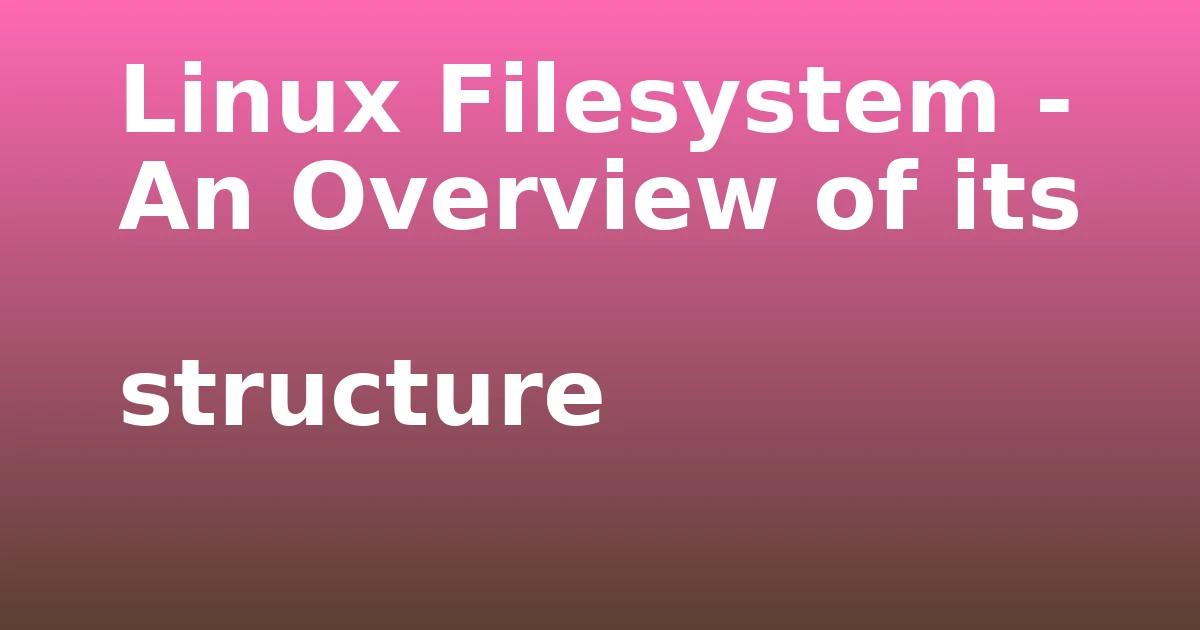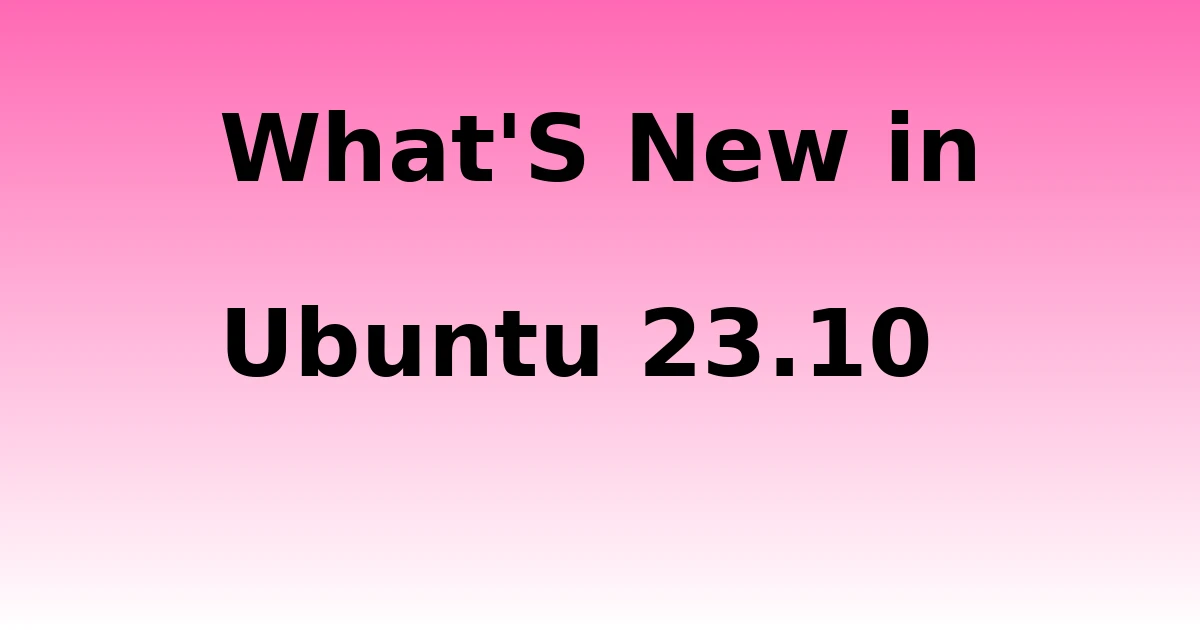Last Updated on September 14, 2023 by tech pappy
Are you looking for a stable and reproducible Linux distro? Look no further than NIX OS!
This Linux distribution offers two releases per year, a rolling variant, and a configuration file to set up and maintain your system. Plus, it’s easy to install and configure with the live USB and Calamares installers.
Enjoy a dependable system with the ability to roll back to previous configurations and no dependency issues.
Get ready for a solid system with rollback capabilities and freedom from dependency issues.
Key Takeaways
- NIX OS is a Linux distribution that offers a stable and reproducible system.
- The entire system configuration is defined in a single configuration file, allowing for easy replication.
- NIX OS uses the Nix package manager for efficient package management and easy installation and removal of packages.
- The system can be customized and rebuilt quickly, and it offers rollback capabilities and freedom from dependency issues.
Benefits and features of NIX OS

NIX OS provides an insanely stable system with the ability to roll back to previous configurations or versions, allowing you to replicate your system easily with just one configuration file.
It avoids dependency issues by having packages declare specific library versions. You can customize your system to your liking and share the config file with other developers for consistent setups.
It’s perfect for those who want freedom from dependency issues and the ability to roll back to a functional state. Plus, it’s highly customizable to create the ideal development environment.
Tuxedo PCs are recommended to get the most out of it.
The NIX OS Installation Process

To get started with NIX OS, follow these steps to set up your system:
- Download the NIX OS ISO and create a live USB.
- Boot from the live USB and use the Calamares installer.
- Choose the desktop environment and non-free software options.
After completing these steps, you’ll have a usable system with a graphical desktop in no time. X11 is the default display server, but you can switch to the Wayland session.
Get ready to experience the power of freedom!
Configuring NIX OS

Configuring your system is easy with NIX OS’s main configuration file located in /etc/nixos.
This file describes everything the system needs, from hardware to the bootloader to services. Modifications to the file trigger a system rebuild, automatically installing what’s necessary.
The Nix syntax allows for adding conditions or abstractions, plus packages and applications.
Once the system is rebuilt, it can be switched to the new configuration.
Sharing the config file allows others to replicate the same system with freedom from dependency issues and the ability to roll back to a functional state.
Advanced Configuration and Package Management in NIX OS
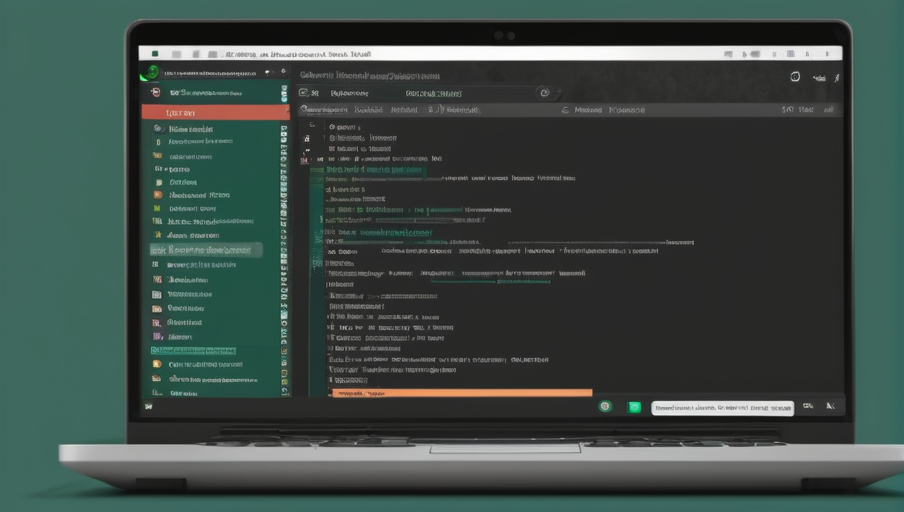
Managing packages and configurations with NIX OS is easy and efficient. Its Nix syntax allows for conditions and abstractions to be set. It offers:
- A package manager that works on Linux distros, Mac OS, and WSL.
- Ability to install packages using specific package names for faster installation.
- Channels for system updates and packages, plus rollback capabilities.
Its highly customizable nature, combined with its reproducible system, ensures you can build the perfect environment and deploy it to multiple users.
An ideal choice for developers and those seeking freedom from dependency hell.
Hardware and updates for NIX OS

With NIX OS, you can easily configure and update hardware for a stable, reproducible system. It supports a variety of hardware, such as desktops, laptops, tablets, and servers.
You can configure hardware settings like screen resolution and sound output, as well as advanced options like kernel parameters.
Updating hardware is also simple, with the Nix package manager providing fast and reliable installation. Plus, you can roll back to any previous version of a hardware driver without any hassle.
NixOS ensures freedom from dependency issues, making it an ideal choice for those who value their system’s stability and reliability.
Conclusion
NIX OS is a great choice for users looking for a stable, reproducible Linux distro. Installation is easy, and with the Nix package manager, configuring and managing your system is a breeze.
Enjoy the ability to roll back to a functional state with Tuxedo PCs and avoid dependency issues.
Get ready for a reliable system with freedom from dependency issues and the ability to roll back to previous configurations or versions.