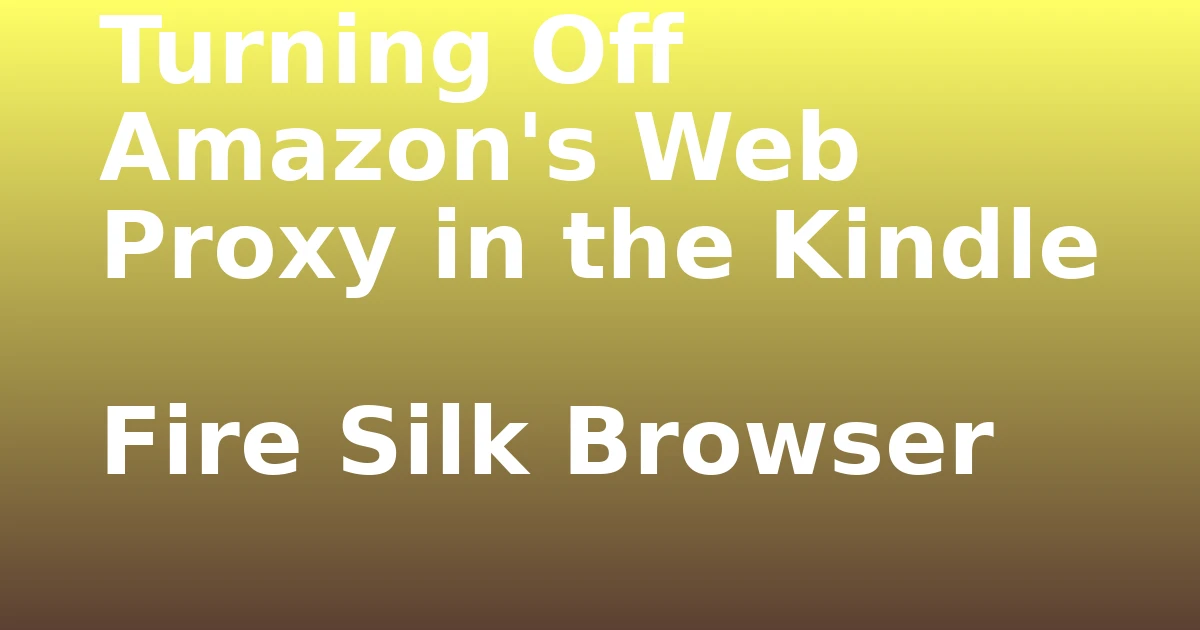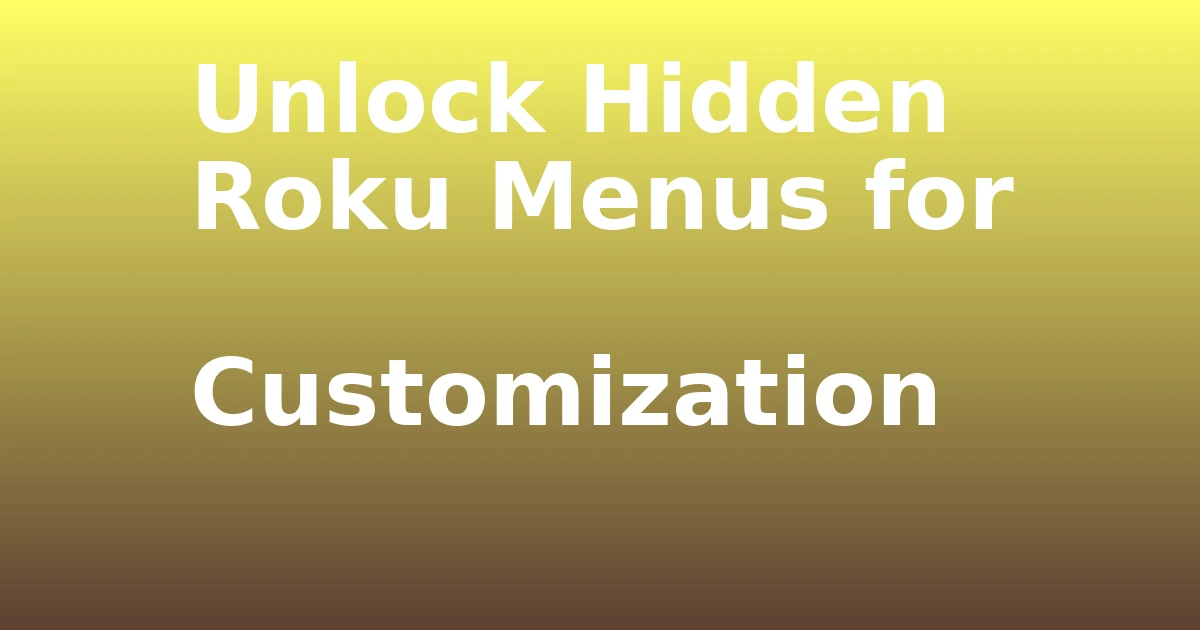Last Updated on December 8, 2023 by tech pappy
Hey there, interested in understanding how your Kindle Fire Silk browser operates? Have you ever felt like your online activities were being monitored?
In this article, we will explore Amazon’s web proxy and its impact on your online privacy. You will discover how to disable the web acceleration feature, giving you more control over your data.
Additionally, we will address common user questions, providing you with the information needed to make well-informed decisions. Whether you prioritize privacy or simply want to better comprehend the Silk browser, we have valuable insights and practical solutions for you.
Let’s uncover the workings of the Silk browser and take back your online privacy.
Privacy Concerns With Silk Browser

If you’re concerned about privacy while using Amazon’s Silk browser on your Kindle Fire, you may have questions about the extent to which your data is logged and how to control it.
The Silk browser on Kindle Fire routes connections through Amazon’s server cloud, leading to worries about Amazon keeping track of user information.
Amazon logs web addresses visited (URLs), timestamps, session identifier tokens, IP and MAC addresses, and holds the data for 30 days.
Despite this, the Electronic Frontier Foundation is satisfied with the privacy design of Silk. Users have control over whether to use cloud acceleration, but the fact that Amazon acts as the middleman raises privacy concerns.
These practices may lead to legitimate worries about Silk browser data logging and its impact on user privacy.
Disabling Web Acceleration on Kindle Fire

To disable web acceleration on your Kindle Fire Silk browser, you can easily turn off Amazon’s web proxy feature by following a few simple steps:
- Tap the Web tab on the Kindle Fire home screen
- Launch Amazon Silk web browser and tap the menu button
- Scroll down the settings list and uncheck the box for Accelerate Page Loading
Disabling web acceleration options allows your Kindle Fire to no longer connect through Amazon’s EC2 server cluster.
Keep in mind that by doing so, the impact of disabling web acceleration may result in slower page loading times, as the device will no longer benefit from the optimized routing through Amazon’s server cloud.
User Comments and Questions

One user has inquired about the missing option to disable page acceleration. It seems that some users are experiencing difficulty finding the option to disable cloud features in the Silk browser.
To address this, you can try accessing the Silk browser menu and looking for a setting to turn off cloud features.
Additionally, some users may not see the option to accelerate page loading on their Kindle Fire HD 6. In response to another question, to delete an item from the home page, simply hold down on the icon to reveal the uninstall option.
If you have further questions or insights, feel free to leave a comment on the article. Your input can provide valuable assistance to others navigating similar challenges with their Kindle Fire Silk browser.
Leave a Reply and Related Information
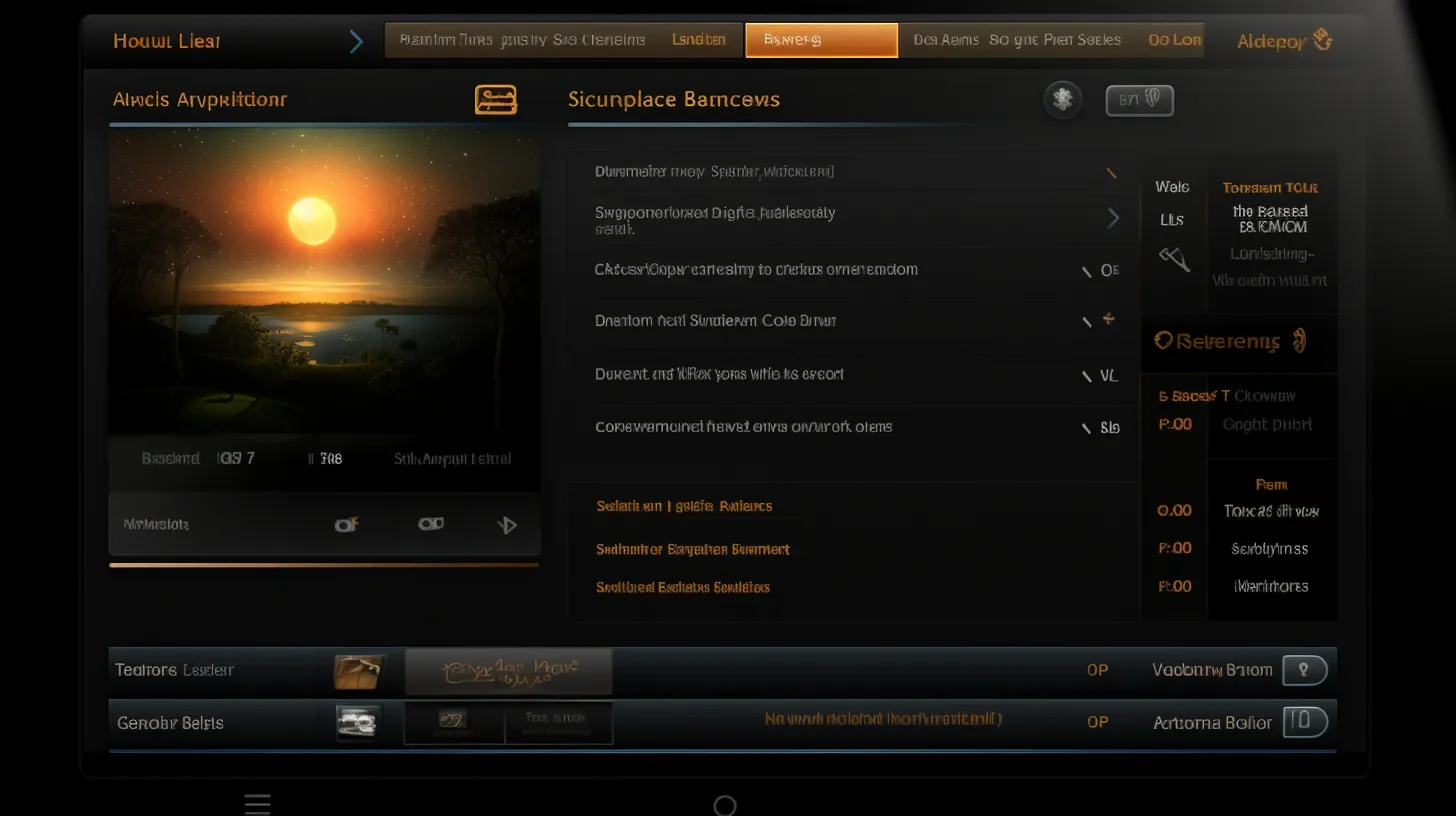
You can leave comments on the article and provide valuable assistance to others navigating similar challenges with their Kindle Fire Silk browser.
By sharing your experience, you can help others troubleshoot their Kindle Fire Silk browser issues.
Providing step-by-step instructions can make it easier for others to follow your advice.
Sharing alternative solutions or workarounds can broaden the range of helpful information available to readers.
Remember that an email address is required to leave a comment, and it’s important to be mindful of Amazon’s data logging practices when discussing your experiences with the Silk browser.
Your insights and feedback can contribute to a better understanding of the Kindle Fire Silk browser and help others make informed decisions about their privacy and usage.
Background on Kindle Fire Silk Browser
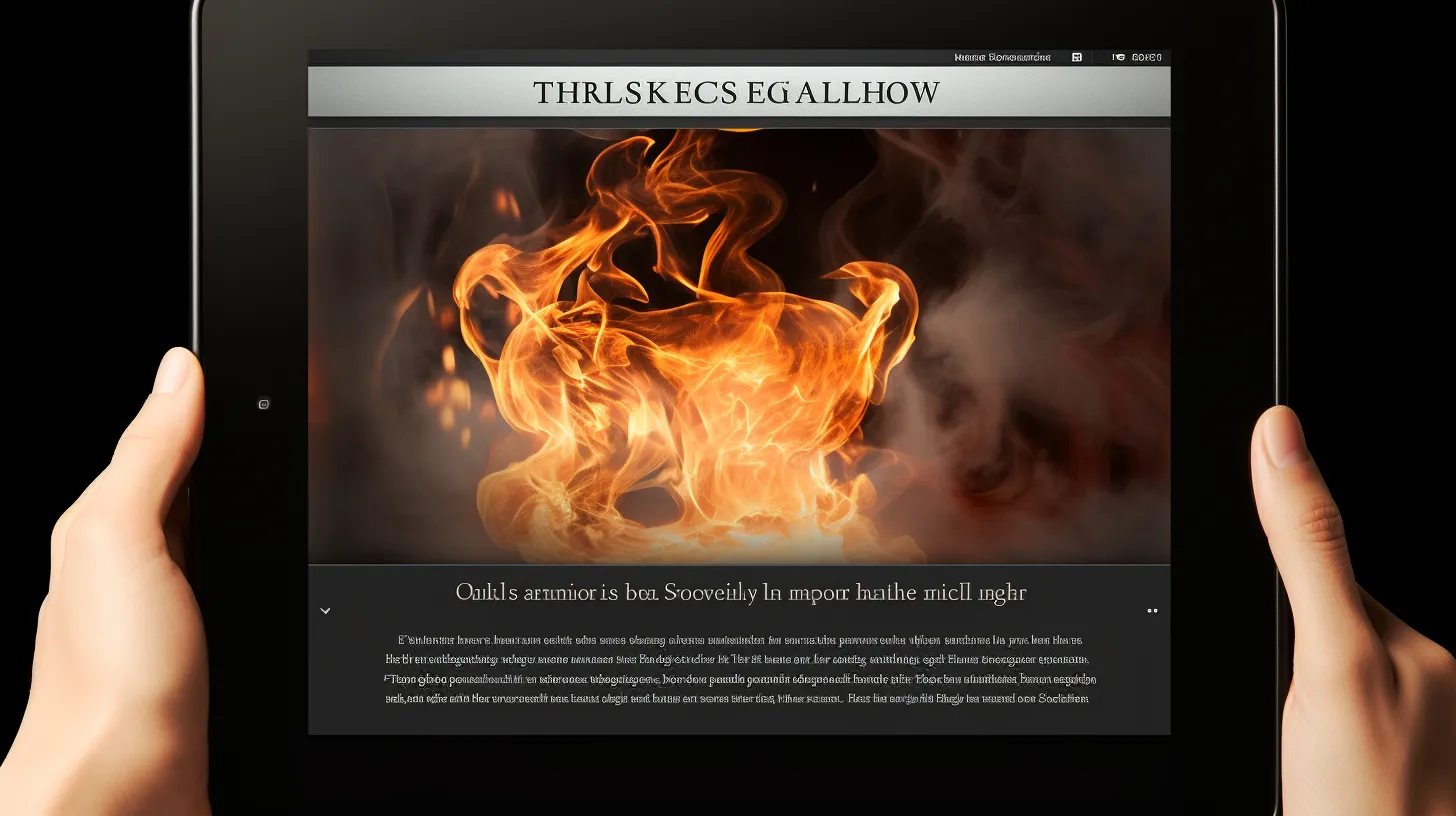
Frequently, you may find yourself exploring the intricacies of the Kindle Fire Silk Browser, which has been designed to optimize web browsing through its integration with Amazon’s server cloud.
Concerns have been raised about Amazon’s data logging practices, as the company logs web addresses visited, timestamps, session identifiers, IP addresses, and MAC addresses.
Users have the choice to trust Amazon with their data, and the Electronic Frontier Foundation is satisfied with Silk’s privacy design. Users also have control over whether to use cloud acceleration.
However, some privacy concerns arise due to Amazon acting as the middleman. It’s important to consider these factors when navigating the settings of the Silk browser and deciding whether to disable Amazon’s web proxy feature.