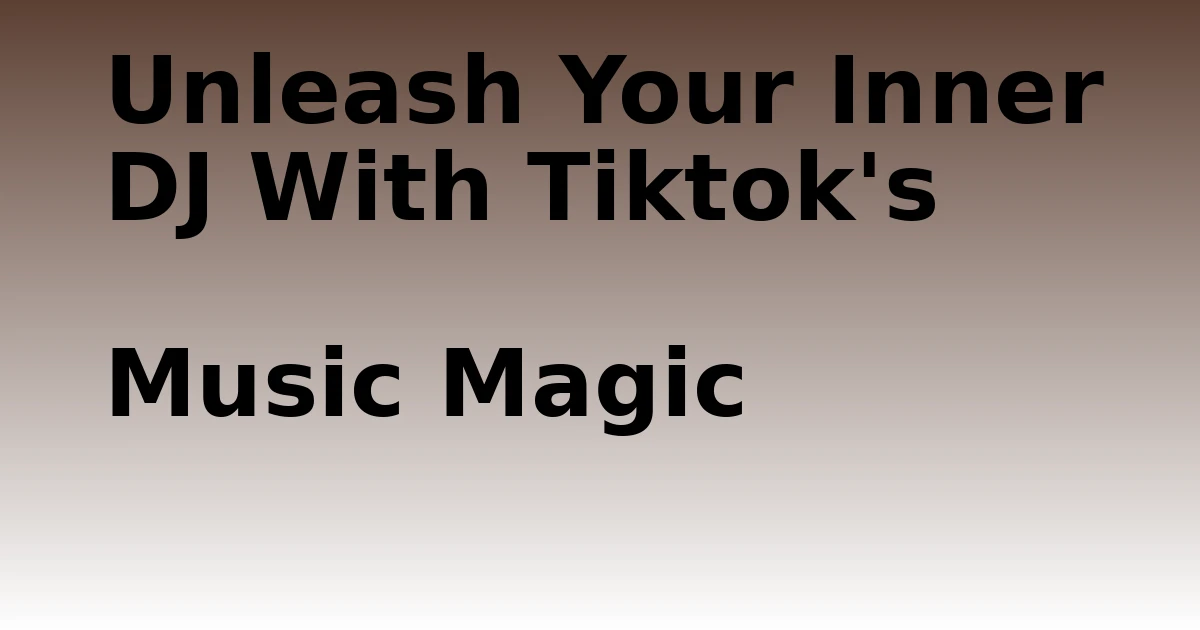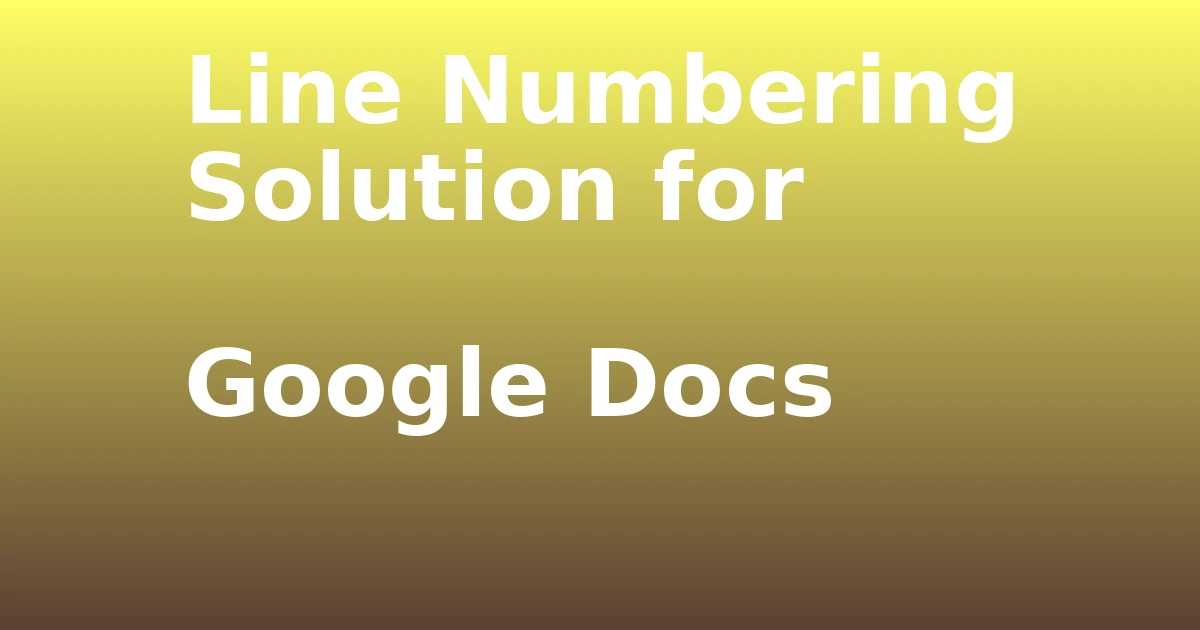Last Updated on December 8, 2023 by tech pappy
Are you eager to expand your app options on your Android device? Enabling the installation of apps from unknown sources can open up a world of possibilities.
However, it’s important to proceed with caution, as this can potentially compromise your device’s security. In this guide, you’ll learn how to enable the installation of apps from unknown sources on various Android devices, like the Google Pixel and Samsung Galaxy.
You’ll also gain insights into potential limitations and troubleshooting methods associated with this feature.
With the right knowledge and precautions, you can explore the full potential of your Android device by harnessing apps from unknown sources.
Enabling Installation of External Apps on Android

To enable the installation of external apps on your Android device, navigate to Settings and select the option for Install unknown apps. Enabling external app installation allows you to download and install apps from sources other than the official app stores.
However, it’s crucial to be aware of the security concerns associated with unknown sources. While this option provides flexibility, it can also expose your device to potential security risks if the sources aren’t trustworthy.
Exercise caution and only enable this feature if you fully understand the implications. Always ensure that you trust the source before proceeding with the installation.
Enabling Installation of External Apps on Samsung Galaxy

After ensuring that your Samsung Galaxy device is running the One UI, you can proceed to enable the installation of external apps from unknown sources.
To do this, swipe down and tap on Settings.
Select Apps.
Tap the three-dot button.
Choose special access.
Then tap on Install unknown apps.
Be cautious when installing apps from unknown sources to protect your device from potential security risks. Always verify the trustworthiness of the source before proceeding.
By following these steps, you can safely install non-Samsung and third-party apps on your Samsung Galaxy device.
Remember that enabling installation from unknown sources may compromise your privacy and data, so it’s essential to exercise caution and only download apps from reputable sources.
Installing Apps From Unknown Sources on Android
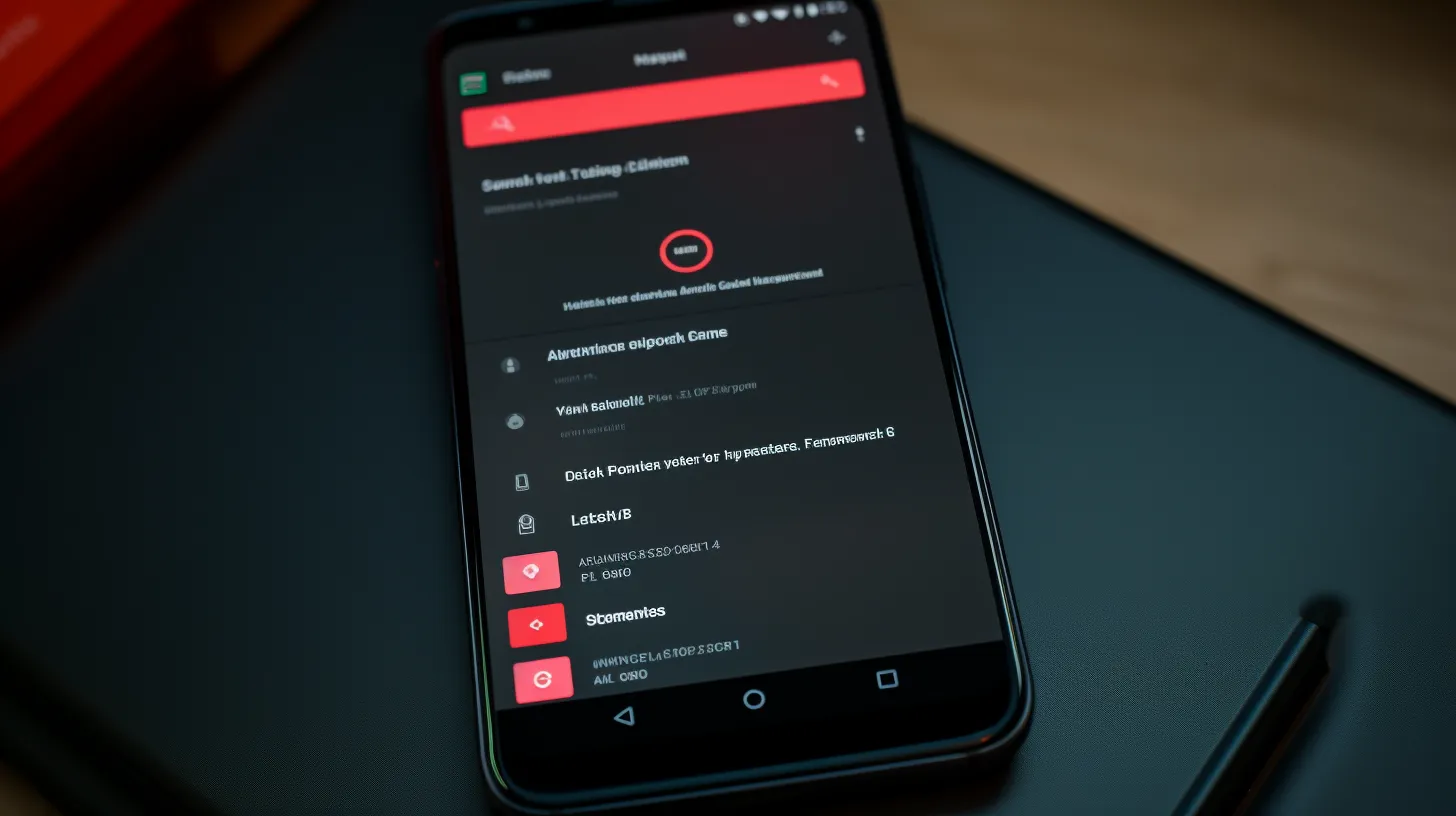
You can install apps from unknown sources on your Android device by enabling the installation of external apps and exercising caution to protect your privacy and data. Enabling unknown sources risks compromising your device’s security, hence the importance of app verification.
Always ensure that you trust the source before installing apps from unknown sources. It’s crucial to exercise caution and verify the authenticity and safety of the apps you intend to install.
Experienced users can install third-party apps from safe sources not recognized by major tech companies but should remain vigilant in verifying the app’s legitimacy.
Troubleshooting and Limitations of Unknown Sources
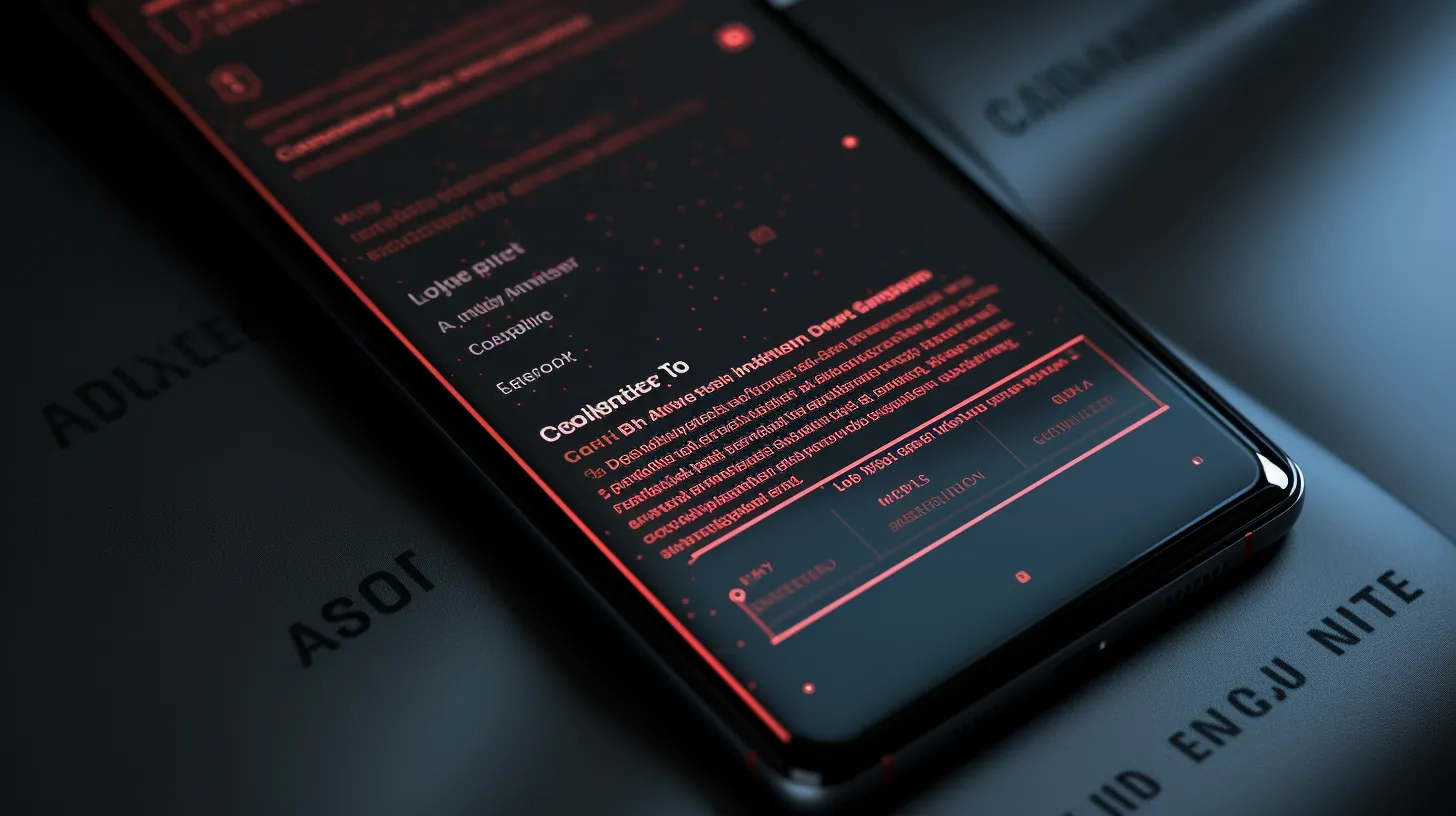
What troubleshooting steps can you take if your Android device automatically disables Unknown Sources after exiting the settings? If you encounter this issue, try the following:
-
Restart Your Device: After enabling Unknown Sources, restart your device to ensure the settings are applied properly.
-
Clear the Settings App Cache: Clearing the cache and data of the Settings app can resolve issues with enabling Unknown Sources.
-
Check for Restrictions: Certain Android versions or device models may have restrictions on enabling unknown sources. Check for any device-specific limitations that could be affecting this setting.
Comparison With Ios Ecosystem

An important contrast between the Android ecosystem’s allowance for app installation from unknown sources and the iOS ecosystem is the restriction of app installation exclusively to the official App Store on iOS devices.
This limitation means that iOS users are unable to install apps from sources other than the App Store, unlike Android users, who’ve got the option to enable installations from unknown sources.
While this grants Android users more freedom in choosing where to obtain their apps, it also poses potential security risks, as installing apps from unknown sources can compromise privacy and data.
However, this flexibility is one of the advantages of Android over iOS, as experienced users can install third-party apps from safe sources not recognized by major tech companies.
If you value the ability to explore alternative app sources, consider using an Android device.