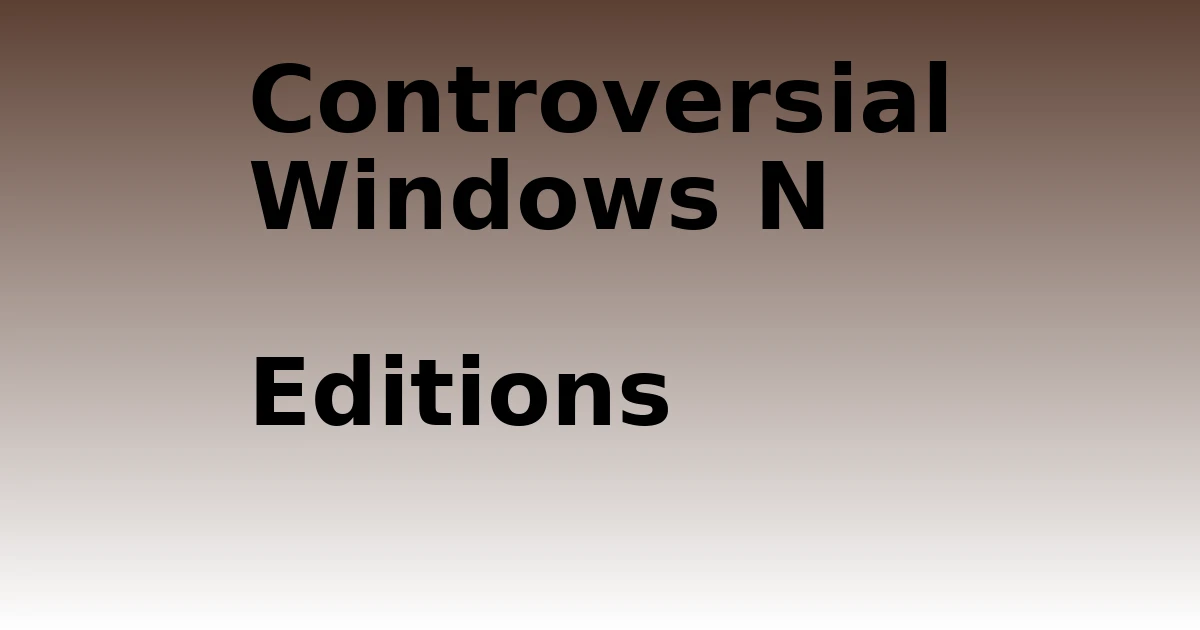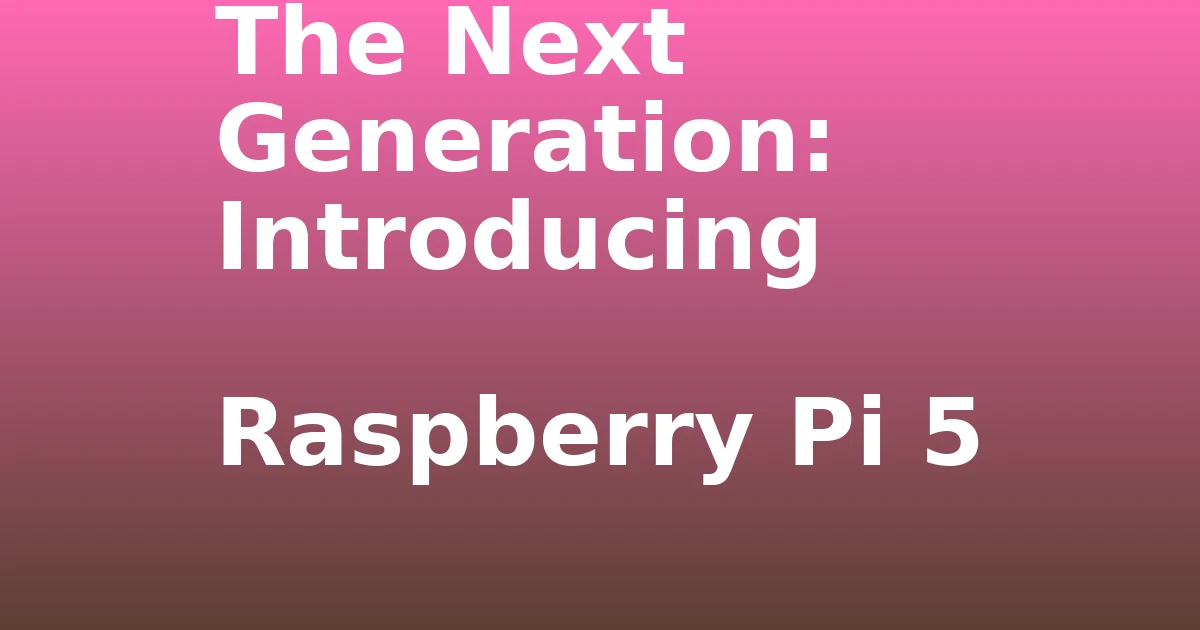Last Updated on August 30, 2023 by tech pappy
Does upgrading to windows 11 delete everything? This was the question that many users had on their minds when Microsoft announced its latest release of Windows. While many were excited about the updated look, others were left with a bad taste after reading the headlines about Windows deleting files and data. But was this the truth?
When you upgrade from Windows 10 to Windows 11 on a personal computer that has been validated to be capable of running Windows 11, you will not, contrary to common belief, lose any of your data in the process.
There appears to be a great deal of uncertainty in the minds of Windows 10 users over the upgrading procedure to Windows 11 and the possible impact that this will have on the user’s data.
Do I need to back up my data before upgrading to Windows 11?
We get a lot of questions from people regarding upgrading to Windows 11 that are connected to this topic.
Most inquiries center on frequently asked issues, such as “Can I update to Windows 11 without losing any data?” Or, the question that comes up more frequently: Will the update to Windows 11 delete all of my files?
It bears repeating for anyone who may be concerned about the safety of their user data during the upgrade to Windows 11 that installing the new operating system will not result in the deletion or corruption of any data currently stored on your computer.
The transition from Windows 10 to Windows 11 will occur within Windows system files throughout the upgrade process. Both user data and application data are not altered in any way.

If you let the upgrade from Windows 10 to Windows 11 take place automatically through the Windows Update Program, there is no chance that the upgrade will cause any data loss on your PC.
Despite this, we continue to recommend that you make frequent and consistent backups of the data that is important to you. It is possible to back up this information on either your Google Drive or the One drive. A backup stored off-site for personal computers should be considered standard operating procedure.
There is no telling when your hard disk might give out on you. Aside from that, it is a good idea to create a backup image of the operating system on a device that is external to the computer.
Better keep an image of your hard drive
Before proceeding with the upgrade from Windows 10 to Windows 11, you should complete this task. In essence, we copy the contents of the hard drive of our computer system onto an external media device or an external hard disk to generate an image of a properly functioning operating system. It won’t hurt in any way, and it could save your life if something horrible were to occur during the upgrade.
There have been a lot of questions regarding whether or not they will lose their data after an upgrade. These debates in Microsoft’s tech community and forums have been responded to reassure users of Windows 10 that there will be no risk of data loss during the upgrade.
The upgrade process from Windows 10 to Windows 11 is handled by Windows Update. Since the first release of Windows 10 in 2015, there have been numerous iterations of the operating system’s upgrade process over the past six years.
The transition from Windows 10 to Windows 11 should be completely transparent for the vast majority of users of Windows 10, just like previous Windows releases.
The official release of Windows 11 was in is scheduled for October 5, 2021. We anticipate that the majority of eligible machines will be able to successfully upgrade from Windows 10 to Windows 11 over the next six months using the standard Windows update tool installed on your personal computer.

The upgrade from Windows 10 to Windows 11 does not interfere with the data of either users or applications. However, before you update the system from Windows 10 to Windows 11, it is recommended that you create frequent backups of all of the key user and application data.
Suppose you can create a backup of the Windows 10 image currently running on the machine before an upgrade occurs. In that case, you will be in the best position possible to deal with any problems that may arise throughout upgrading to the Windows 11 operating system.