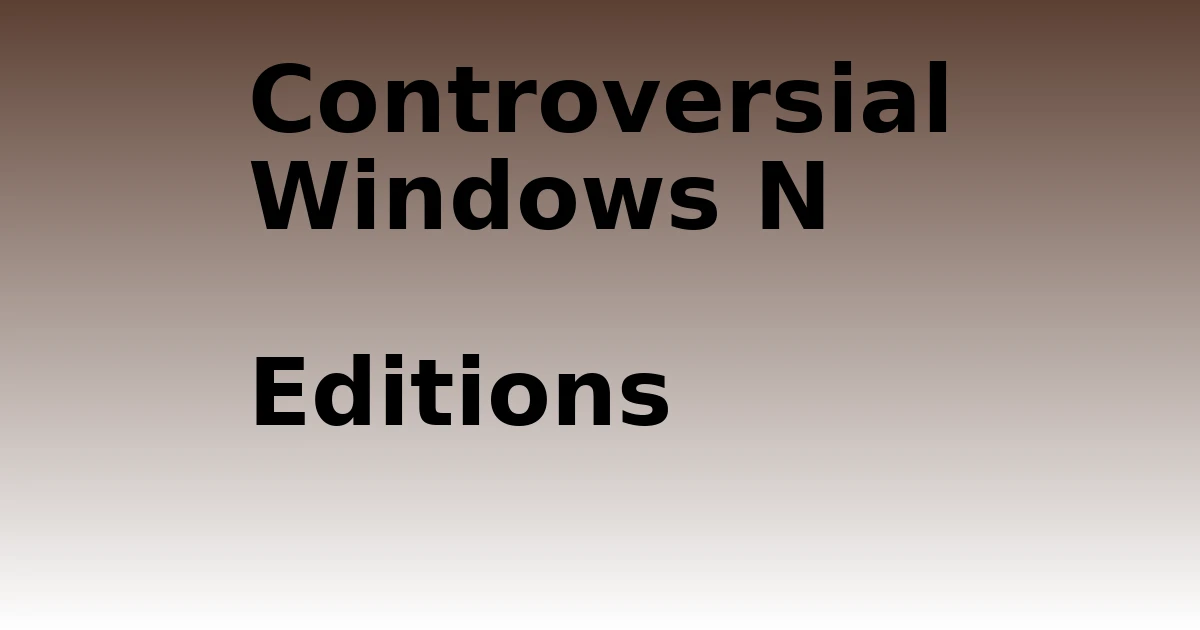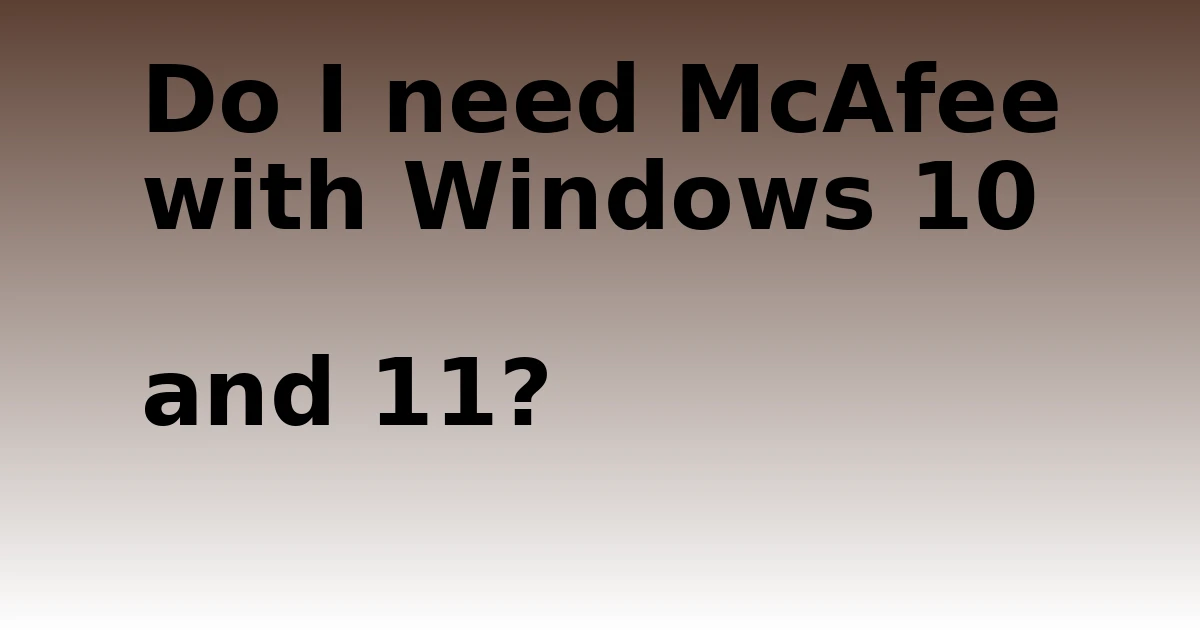Last Updated on October 1, 2023 by tech pappy
Did you know there are certain files that can put your computer in danger? In this article, we’ll look into the types of files that you should be careful about.
From executables like .exe and .scr favored by hackers, to script files that can be used by other programs, we’ll discuss the potential risks they carry.
We’ll also look at the risks of files containing executable code, such as Microsoft Office files with macros.

Stay informed and protect your computer from dangerous viruses.
Types of Executable Files to Watch Out for
When protecting your computer, you need to be aware of the types of executable files to be cautious of. Email attachments are a potential risk, as hackers often use them to spread malicious code.
These files may contain viruses, trojans, or other malware that can infect your computer when opened. It’s wise to be careful when opening email attachments, especially if they’re from unknown or questionable sources.
Another risk is downloading executable files from untrusted websites or sources. These files may contain hidden malware or viruses that can harm your computer.
It’s recommended to only download files from reliable sources and to make sure that your antivirus software is up-to-date in order to detect and prevent any potential risks.
Common Executable File Types Used by Hackers
To protect your computer from hackers, you should be aware of the common executable file types they often use, such as .exe and .scr files. Here are some potential risks associated with these file types:
- Because users are less accustomed to screen saver files (.scr), hackers frequently use them. These files can contain malicious code that can compromise your system.
- Other executable file types to watch out for are .com, .msi, and .cpl files. While MSI files aren’t technically considered executables, they can still contain dangerous code that can harm your computer.
- Microsoft Office files, such as Word and Excel, can also pose a risk. These files can contain script code like macros, which can carry out malicious actions when executed.
Knowing about these common executable file types is key to guarding against potential hacker threats. Exercise caution when opening files of these types.
Lesser-Known but Dangerous Executable File Types
Be cautious of lesser-known but dangerous executable file types, as they can pose significant risks to your computer.
Common executables like .exe and .scr are often used by hackers, but there are other file types that can be exploited. Such hidden dangers include .com, .msi, and .cpl files. Although technically not considered executables, MSI files can contain code that can compromise your computer’s security.

Additionally, library files, like DLL files, can call other processes and contain executable code, making them vulnerable to exploitation.
Like batch files, script files can carry out a variety of actions, including malicious ones.
It’s essential to exercise caution when opening files with executable code, even if they’re in archive file types like .zip, .rar, or .tar.
The Hidden Threat of MSI Files
Be aware of the potential risks posed by MSI files. Although they aren’t technically considered executables, they can still contain malicious code that could put your computer’s security at risk.
Uncovering the vulnerabilities of MSI files is key to protecting yourself from MSI-based attacks.
Here are three points to keep in mind:
- MSI files may contain malicious code that attackers can use to access your system without authorization or run code.
- Attackers can take advantage of weaknesses in the code within MSI files to gain access or perform malicious activities.
- It’s essential to regularly keep your operating system and software up to date, as this will help to patch known vulnerabilities.
Understanding Library Files and Their Risks
When it comes to library files, caution is a must, as they can be a security threat to your computer system. It’s vital to be aware of library files in order to protect your system.
As they contain functions that other processes can use, library files are crucial in the development of software. A common type of library file is a DLL file.
Unlike executables, these files don’t have a main function and need to be activated to be used. They’ve got a similar structure to executables but aren’t run as separate processes.
Unfortunately, hackers can use them to run malicious code and compromise your computer’s security. To ensure your system is safe, you must be careful when dealing with library files.
The Potential Danger of DLL Files
It is essential to be aware of the potential risks posed by DLL files. These DLL files, which stand for Dynamic Link Libraries, might have serious security repercussions if they contain vulnerabilities that hackers can exploit.
Here are three key points to consider:
- Code injection: Hackers can manipulate DLL files to inject malicious code into legitimate programs. This can allow them to gain unauthorized access to your system, steal sensitive information, or even take control of your computer.
- DLL hijacking: Cyber criminals can replace legitimate DLL files with malicious ones, tricking programs into loading the malicious code. This can lead to unauthorized actions, such as modifying system settings or installing malware, without your knowledge or consent.
- Privilege escalation: DLL files can also be used to exploit weaknesses in software, allowing hackers to gain elevated privileges on your system. This can give them greater control and access to sensitive resources, increasing the potential damage they can cause.
It is imperative to regularly update your software and use reputable antivirus programs to reduce the potential risks associated with DLL files.
Script Files: An Unseen Threat
When opening files with executable code, it’s essential to take caution, as script files can present a potential threat.
Script files, although not able to be run on their own, can be activated by another program, such as a shell or script host. These files can contain hidden risks and unseen dangers.
Unlike other executable files, script files are often readable by humans and can be viewed in programs like Notepad. Examples of script files include batch files.
When activated, script files can perform different actions, some of which may be malicious.
Thus, it’s imperative to be careful when opening script files, as they can introduce unseen dangers and hidden risks to your system. Always make sure you trust the source of the script file before executing it.
Unveiling the Risks of Files With Executable Code
There are several risks associated with files that contain executable code, so it’s vital to be aware of them. Here are the potential security vulnerabilities and best practices for file handling that should be kept in mind:
- Malware Injection: Hackers are able to manipulate files with executable code in order to inject malicious code, potentially leading to malware infections and unauthorized access to your system.
- Code Execution: Opening files with executable code can activate the execution of malicious scripts or macros, allowing attackers to compromise your computer and steal sensitive information.
- Exploiting Vulnerabilities: Files with executable code can exploit weaknesses in software or operating systems, potentially causing system crashes, data breaches, or unauthorized control.
To reduce these risks, following best practices for file handling is essential, such as regularly updating software and operating systems, using reliable antivirus software, and being careful when opening files from unknown or untrusted sources.
Moreover, disabling macros in Microsoft Office applications and avoiding the execution of suspicious scripts can help minimize the potential security vulnerabilities associated with files that contain executable code.
Microsoft Office Files: A Potential Breeding Ground for Malicious Code
Be wary of Microsoft Office files, as they can be a source of malicious code. Hackers have taken to using these files, such as Word and Excel documents, to insert script code like macros that can cause harm. Allowing script code to run in these files is much like running an executable file, which can be dangerous.
To protect your computer, it’s important to take certain steps.
- Ensure that your Microsoft Office software has the latest security patches.
- Make use of the security features provided, such as disabling macros by default and only enabling them for trusted documents.
- Be extra cautious when opening files from unknown or untrusted sources, and always scan them with dependable antivirus software.
Following these measures can help minimize the risk of malicious Microsoft Office files.
Proceed With Caution: the Risks of Archive Files
You should be careful when opening archive files, as they can carry serious risks.
Archive files, such as .zip, .rar, and .tar, can include a variety of documents, making them a potential breeding ground for malicious scripts. To protect yourself from these dangers, consider the following:
Be cautious of unfamiliar archive files.
- Archive files acquired from unknown sources could contain harmful material.
- Exercise caution when downloading or extracting files from the web or email attachments.
- Scan archive files with reliable antivirus software before opening them.
Confirm the contents before extraction.
- Make sure you review the documents included in the archive prior to extracting them.
- Look for dubious file names or unexpected file formats.
- If in doubt, abstain from opening the archive or seek advice from IT professionals.
Protect yourself from malicious scripts.
- Deactivate automatic script execution in programs like Microsoft Office.
- Keep your software and operating system up-to-date to patch any security vulnerabilities.
- Regularly backup your important files to protect against potential data loss or encryption by ransomware.