Last Updated on December 9, 2023 by tech pappy
Do you ever wonder if someone has saved your number on Telegram? Did you know there are ways to find out who has added you to their contacts?
In this guide, I’ll share how to determine if someone has saved your number on this popular messaging platform. We’ll explore the specifics of Telegram and reveal clever methods for checking if your contact information has been stored.
Whether you’re a casual user or a seasoned aficionado, you’ll gain valuable insights into navigating contact privacy on Telegram. Let’s explore the possibilities and discover how to identify who has saved your number.
Understanding Telegram

How can Telegram contacts be synced to find and message people?
Telegram’s privacy features allow you to sync your contacts to the app, enabling you to easily find and message people within your network. The platform ensures that your contact list remains private and secure, offering a layer of protection for your personal information.
One of the benefits of using Telegram for messaging is its seamless contact synchronization, which simplifies the process of connecting with friends, family, and colleagues.
By utilizing Telegram, you can enjoy the convenience of easily locating and messaging individuals within your contact list, all while benefiting from the platform’s robust privacy features.
Checking if Your Number Is Saved

You can verify if someone has saved your number on Telegram by using a workaround involving WhatsApp. To check if your number is saved, save the person’s number to your contacts and create a broadcast message on WhatsApp.
If the broadcast message shows double ticks, it means the person has saved your number. This indicates that they accessed you on Telegram from their synced contacts.
As an alternative to knowing if someone saved your number on Telegram, consider that there are privacy concerns with phone number verification on messaging platforms. Keep in mind that Telegram doesn’t offer a feature to see who’s saved your number.
Additionally, contacts can reach out through usernames or Telegram links, and direct messaging is possible if both users are on the same Telegram app.
Using WhatsApp to Verify
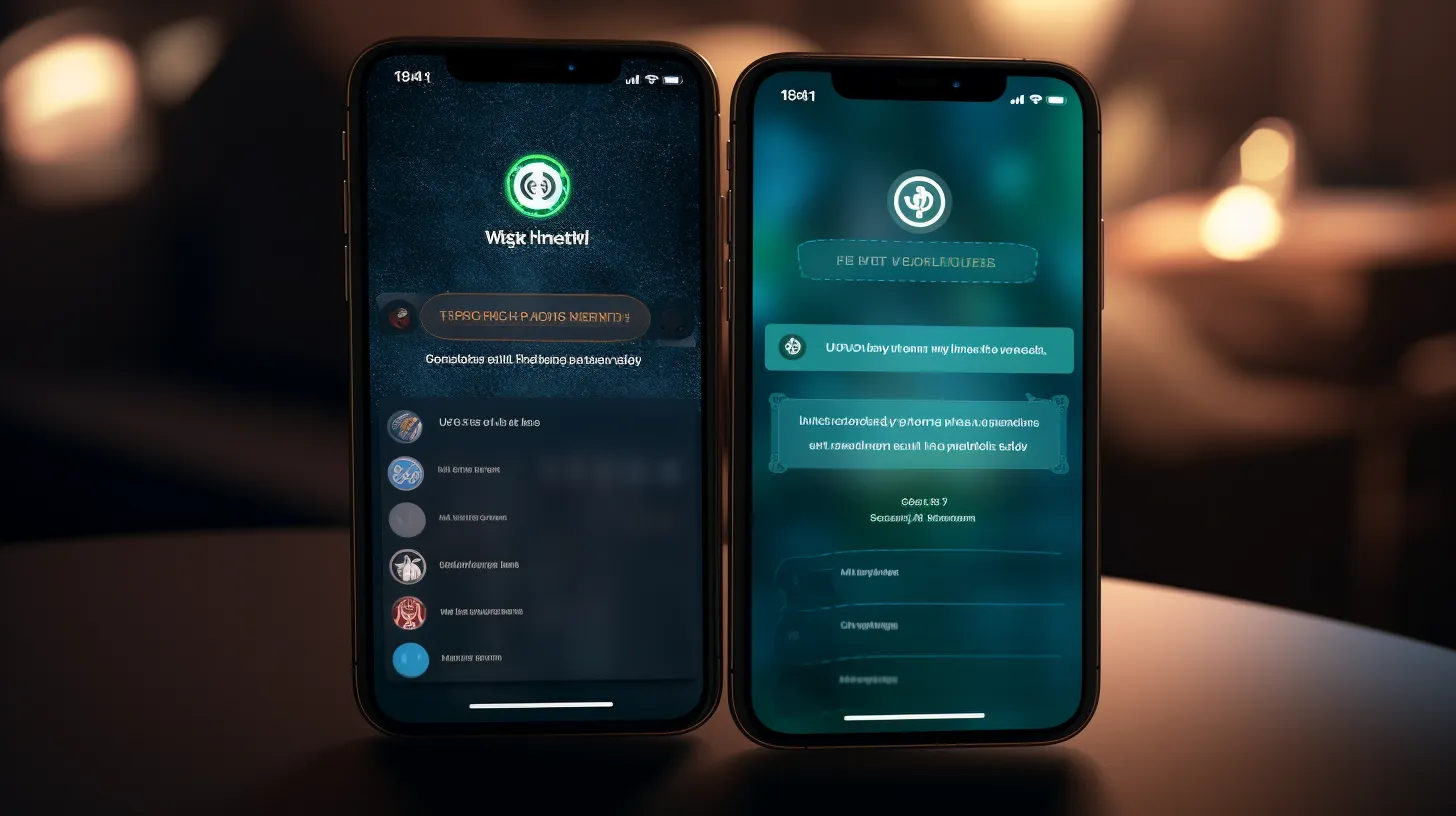
To verify if someone has saved your number on Telegram, you can use a workaround involving WhatsApp. Save the contact’s number on your phone and create a broadcast message on WhatsApp.
Once the broadcast message has been sent, check if there are double ticks, indicating that the message was delivered. If the broadcast message has double ticks, it signifies that the person has saved your number.
This method relies on the fact that Telegram syncs contacts from your phone. However, it’s important to understand the limitations of Telegram’s contact syncing feature, as it may not always accurately reflect whether someone has saved your number.
Using alternative methods for verifying contacts, such as the WhatsApp workaround, can provide insight into whether your number has been saved on Telegram.
Messaging Without Number Access

Messaging on Telegram can be done without needing access to the other person’s phone number, addressing privacy concerns with messaging apps.
Unlike WhatsApp, Telegram allows users to message others without sharing their phone numbers. Users can be found and messaged through their usernames, providing an alternative to WhatsApp for messaging without number access.
This feature enhances privacy and security by allowing users to communicate without divulging personal phone numbers.
Additionally, Telegram enables users to sync contacts and search for others without needing to exchange phone numbers, offering a secure and private messaging experience.
These features make Telegram a viable option for those seeking to communicate without sharing their phone numbers, providing a reliable alternative to WhatsApp.
Related Posts

The list of related posts offers a wide range of helpful tips and guides for popular messaging and communication platforms.
If you’re looking to use Telegram for business purposes, you can explore posts on leveraging Telegram’s features for business communication and marketing strategies.
Additionally, understanding the security features of Telegram is crucial for protecting your privacy and data.
Articles related to this topic can provide in-depth insights into the encryption protocols and security measures employed by Telegram to safeguard user information.
Learning about these security features will help you utilize Telegram more effectively and securely, ensuring that your communication and data remain protected.
Keep an eye out for posts that delve into these important aspects of using Telegram for business and maintaining security.



