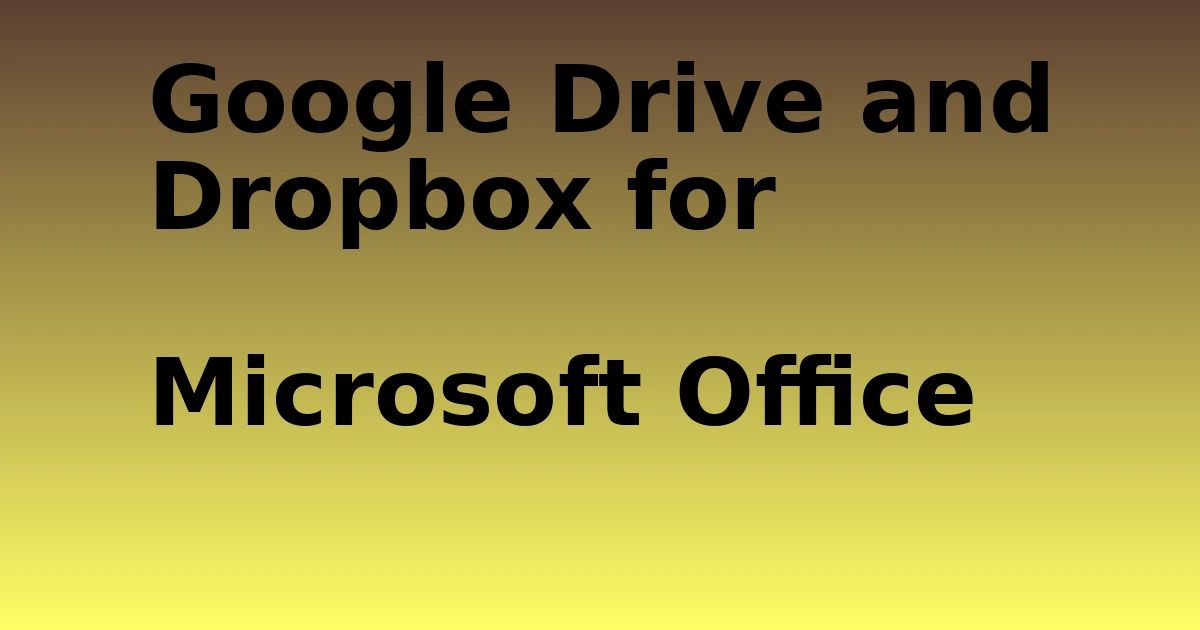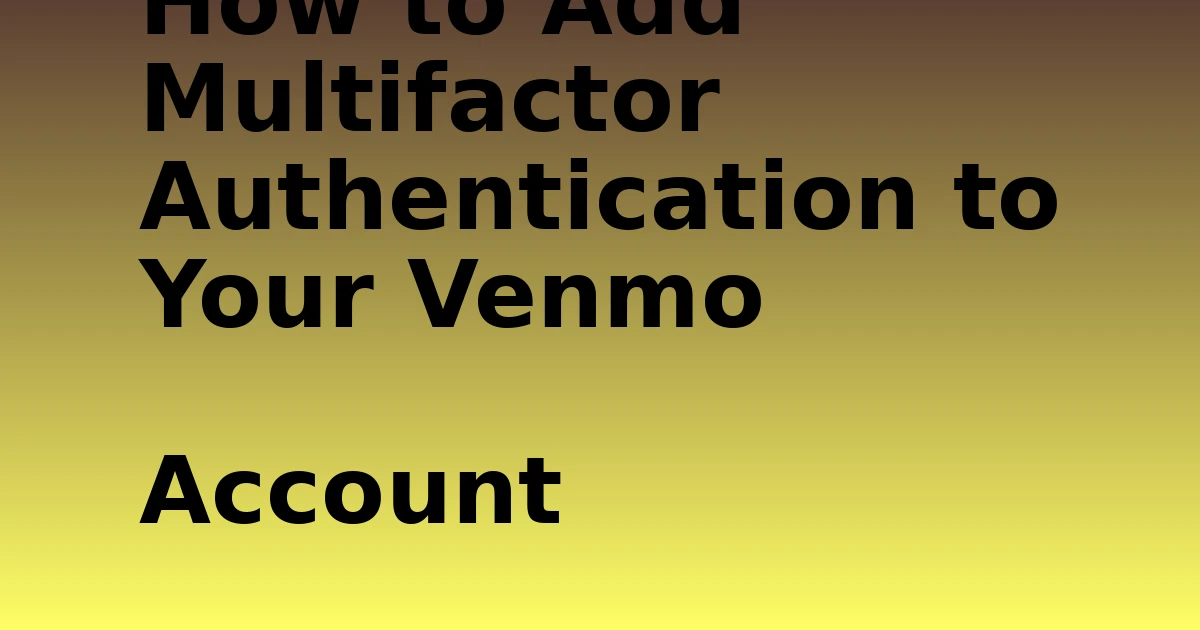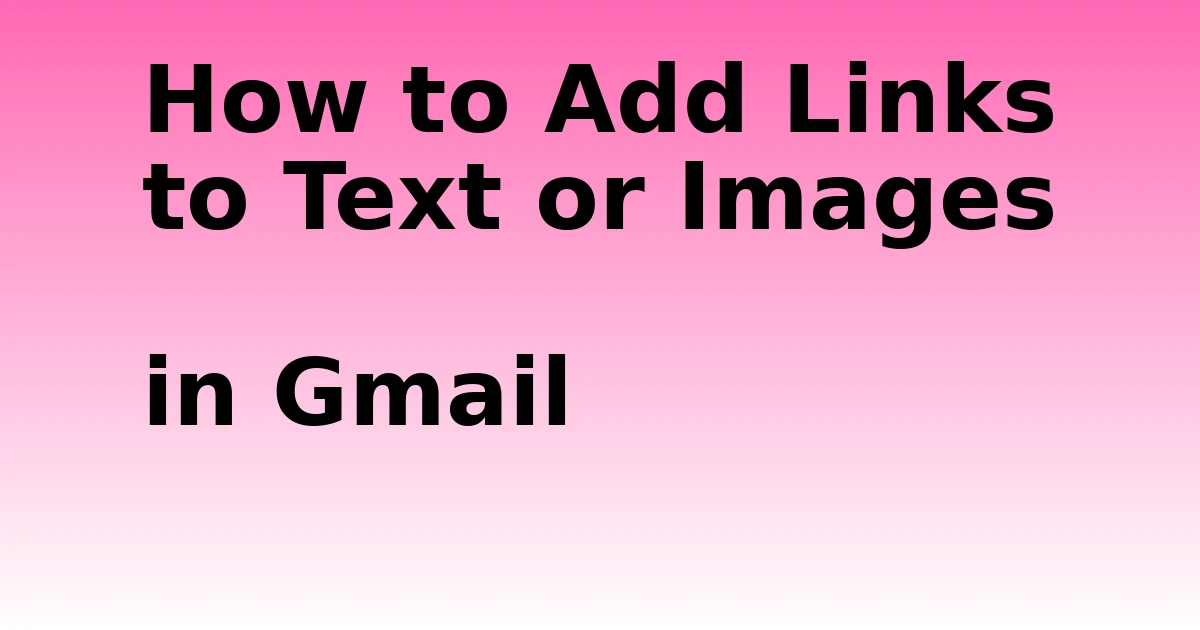Last Updated on December 9, 2023 by tech pappy
Are you aware that shuffleboard is a highly popular game on iMessage? Get ready to challenge your friends and have a blast!
In this guide, I’ll walk you through the steps to play shuffleboard on your iOS device. You’ll also find out about other fantastic games available on iMessage and gain valuable tips to enhance your shuffleboard skills.
Whether you’re new to digital gaming or a seasoned pro, this guide has you covered. So, grab your iPhone, invite a friend, and let’s explore the exciting world of shuffleboard on iMessage!
Setting up Imessage for Shuffleboard

To play Shuffleboard on iMessage, you’ll need to set up your iMessage app to access the game. First, make sure your iMessage is enabled and that you have a stable internet connection.
Then, customize your iMessage settings to allow access to games. To do this, open the iMessage app, tap on the App Store icon, and search for GamePigeon. Install the GamePigeon app and open it within the chat window.
Find Shuffleboard from the list of games, tap on it, and send it to your friend. If you encounter any issues, try troubleshooting common problems by restarting the iMessage app, checking your internet connection, or reinstalling the GamePigeon app.
Once everything’s set up, you’ll be sliding pucks in no time!
Playing Shuffleboard on Imessage

Start by tapping on the Shuffleboard game within the GamePigeon app in your iMessage chat window. Once the game is open, follow these steps to start playing shuffleboard on iMessage:
-
Setting up GamePigeon: Ensure the GamePigeon app is installed and open within your iMessage chat window. This will allow you to access the shuffleboard game and send it to your friend to start playing.
-
Strategies for winning shuffleboard on iMessage: Keep your hands close to the center of the board for easy sliding, use a light touch to prevent pucks from going off the edge, and most importantly, have fun and enjoy the game.
Playing shuffleboard on iMessage is a great way to challenge your friends and showcase your shuffleboard skills. Remember to stay focused and employ these strategies to increase your chances of winning!
Exploring Other Imessage Games

As you frequently engage in playing shuffleboard on iMessage, you may also want to explore other iMessage games available to challenge your friends and keep the fun going. Game recommendations include classics like 8 Ball Pool, 2048, Basketball, Chess, and Mini-golf.
These games offer various challenges and achievements, allowing you to test your skills and compete with your friends. 8 Ball Pool provides a classic game of pool, while 2048 offers an addictive puzzle challenge. Basketball is a fun and competitive game, and Chess tests your strategic skills.
Additionally, Mini-golf provides a thrilling digital golf experience. By exploring these iMessage games, you can keep the excitement alive and enjoy a diverse range of challenges and achievements with your friends.
Avoiding Common Shuffleboard Mistakes

Avoid hitting the wrong target when playing shuffleboard on iMessage by focusing on the puck’s trajectory and your aim. To improve your technique and avoid common shuffleboard mistakes, consider the following strategies for scoring points:
- Pay close attention to the puck’s path and adjust your aim accordingly.
- Avoid hitting the wrong target by carefully assessing your shot before sliding the puck.
- Utilize boosters strategically to enhance your chances of scoring.
By implementing these tips, you can enhance your gameplay and increase your chances of winning.
Remember to stay calm, enjoy the game, and keep practicing to sharpen your skills.
Pro Tips for Imessage Shuffleboard

Enhancing your Imessage shuffleboard skills involves mastering the art of strategic puck placement and precision sliding. To boost your game, utilize the boosters strategically.
When mastering the shuffleboard technique, focus on puck control and aim for precision. Keep your eyes on the prize and pay attention to the puck’s positioning.
Experiment with different sliding techniques to find the one that works best for you. Remember to keep your hand close to the center of the board for better control.
Utilize a light touch to prevent the pucks from going off the edge, and always stay focused. By practicing these pro tips, you’ll enhance your message shuffleboard skills and dominate the game with finesse.