Last Updated on December 9, 2023 by tech pappy
Wondering if Telegram notifies the senders when you save their photos? This article explores Telegram’s policy on photo-saving notifications and provides tips for secure photo sharing.
In a time of increasing privacy concerns, it’s essential to understand Telegram’s photo features. Whether you want to protect private photos or master disappearing photos, you’ll find valuable insights and step-by-step guidance here.
Stay informed and take control of your Telegram photo-sharing experience.
Telegram’s Photo Saving Notification Policy

Telegram’s Photo Saving Notification Policy has both pros and cons. On the positive side, it allows for discreet photo saving, ensuring user privacy and preventing potential awkwardness or discomfort for the recipient.
However, the lack of notification can also lead to potential misuse, as senders may not be aware of their photos being saved or shared without their consent.
This could impact user privacy, especially when it comes to sensitive or private images.
It’s crucial for users to be mindful of the implications of this policy and take necessary precautions when sharing personal photos on the platform.
Saving and Viewing Telegram Photos
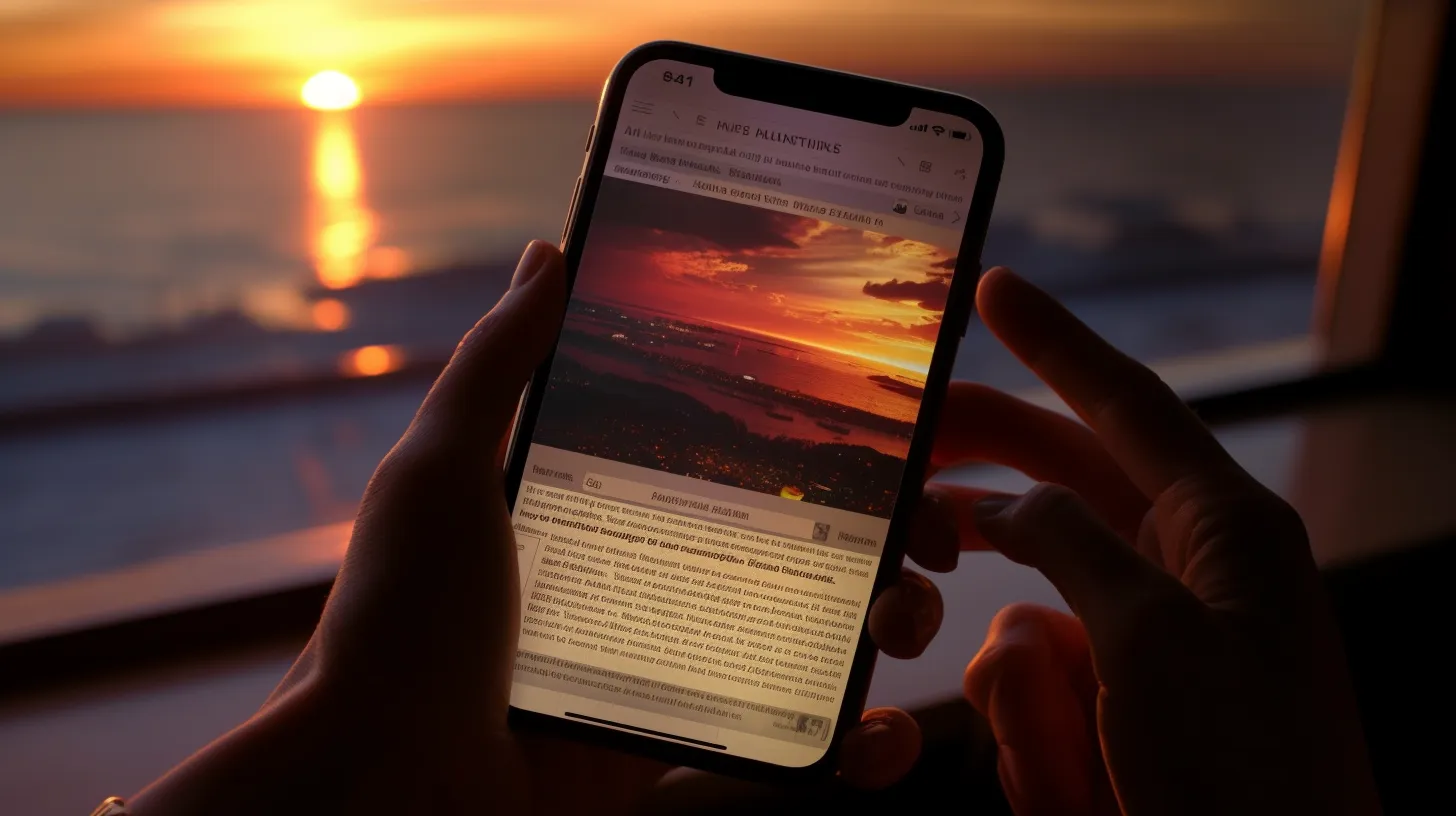
When saving and viewing photos on Telegram, you can access them within the app’s media gallery and save them to your device by following a few simple steps.
-
Accessing and Saving Photos: Launch the app, tap on the chat, and go to the Media section to view pictures. To save a photo, tap on the image, tap the three dots, and select ‘Save to Gallery.’
-
Sending Disappearing Photos: To protect privacy, send sensitive photos as disappearing photos. Tap on the contact name, select the photo, tap the timer icon, choose the destruction timeline, and tap the blue arrow to send.
-
Saving Profile Photos: Telegram doesn’t notify when you save profile photos. You can save them without the sender knowing.
-
Security of Disappearing Photos: Disappearing photos provide an extra layer of protection for sensitive content, preventing recipients from capturing or saving them.
Sending Disappearing Photos on Telegram

To send disappearing photos on Telegram, follow these steps:
- Tap on the contact name of the person you want to send a picture to.
- Tap on the paper clip icon at the bottom-right corner.
- Select the photo you want to share.
- Tap the timer icon next to the blue share icon at the bottom.
- Choose the photo destruction timeline.
- Tap Done.
- Tap the blue arrow icon to send.
Disappearing photos on Telegram offer enhanced security as they can’t be saved or screenshotted by the recipient. This feature ensures that sensitive or time-sensitive images remain private and secure.
Telegram’s disappearing photos provide an added layer of protection, making them a useful feature for sharing confidential content.
Saving Profile Photos on Telegram

You can save a user’s profile photo on Telegram without generating any notifications, ensuring privacy and discretion. When saving a profile photo, remember to consider the privacy of the saved photos. Here’s why it matters:
-
Privacy Control: You can discreetly save a user’s profile picture without alerting them, maintaining your privacy.
-
Discretion: Saving profile photos on Telegram allows you to have a personal collection without making your actions known.
-
Respect for Others: By saving profile pictures privately, you respect the privacy of other users while enjoying the flexibility of the app.
-
Personal Data Management: Saving profile photos gives you control over managing personal data and images within the app.
Security of Disappearing Photos

Saving profile photos on Telegram without generating notifications ensures privacy and discretion, allowing you to have a personal collection while respecting the privacy of other users.
Additionally, the security of disappearing photos on Telegram further enhances the protection of sensitive content. Disappearing photo encryption ensures that these photos self-destruct after a few seconds, providing an extra layer of security.
Telegram’s photo deletion process prevents recipients from taking screenshots or saving the disappearing photos, guaranteeing the privacy and confidentiality of the shared content.
This feature is particularly useful for sharing confidential or time-sensitive images, as it prevents unauthorized access and ensures that sensitive information remains secure.
With disappearing photo encryption and Telegram’s robust photo deletion process, you can confidently share sensitive content without the risk of it being saved or misused.



