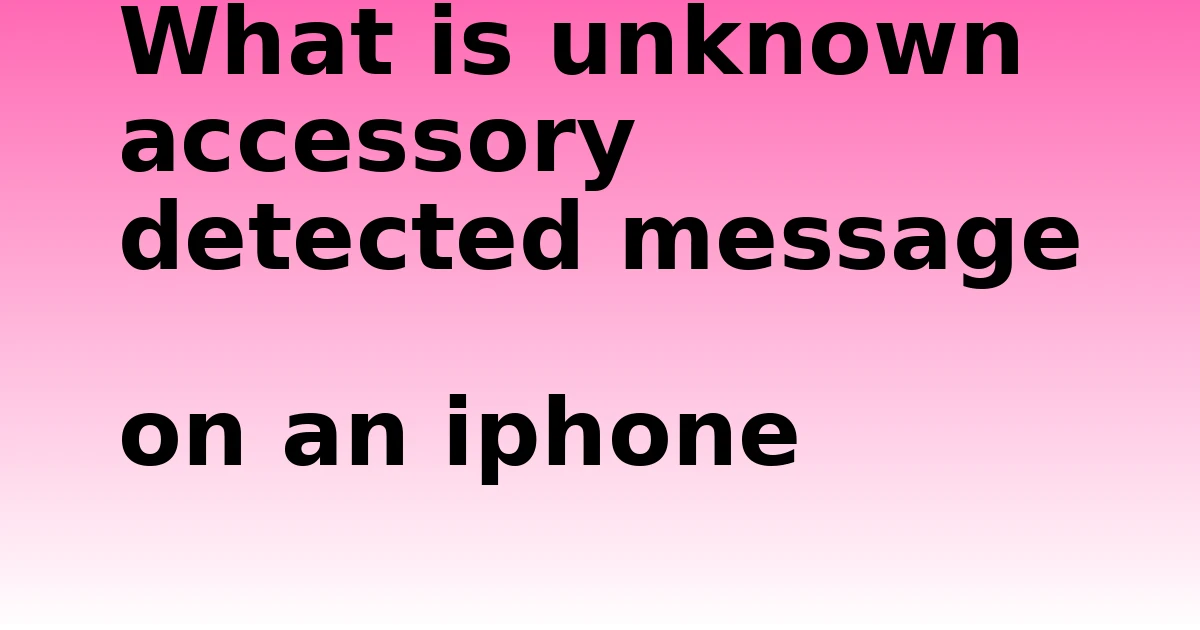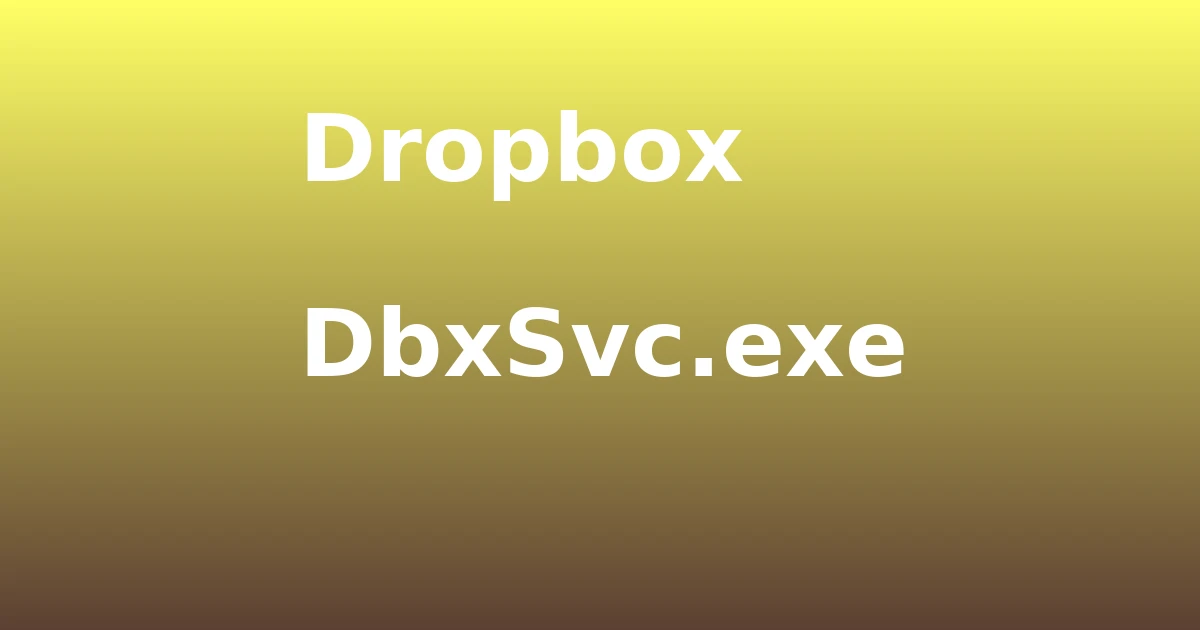Last Updated on December 5, 2023 by tech pappy
Attention iPhone users: If you’ve been receiving mysterious tracking alerts, you’re not alone. The increase in Bluetooth tracking devices such as Tile, Chipolo, and Apple AirTag has raised privacy concerns.
Alerts like ‘AirTag Found Moving With You’ and ‘Unknown Accessory Detected’ may have left you feeling uneasy.
In this article, we’ll unravel the mysteries behind these alerts and provide insights for both iPhone and Android users on how to address these unsettling notifications and protect their privacy.
Let’s explore the world of mysterious tracking alerts and take control of our privacy and security.
Bluetooth Tracking Devices

Bluetooth tracking devices like Apple AirTag can be incredibly helpful in finding lost items, especially for iPhone users. However, it’s important to be aware of the potential privacy concerns and dangers associated with these devices.
The rise of tracking devices has brought attention to their potential misuse by stalkers and criminal gangs. To ensure user safety, enabling Location Services, Find My iPhone, and ensuring that Bluetooth and Tracking Notifications are enabled is crucial to receiving alerts and notifications related to these tracking devices.
If an unknown accessory or tracking device is detected, it’s essential to take immediate action by checking belongings and contacting law enforcement if safety is at risk. Recognizing the need for safety, Apple has also provided a solution for Android users through the Tracker Detect app to address unwanted tracking.
While Bluetooth tracking devices offer convenience, it’s important for users to remain vigilant about their potential risks.
Notifications and Alerts

Receiving notifications about Bluetooth tracking devices on my iPhone immediately prompts me to take the necessary actions to ensure my safety and privacy.
Enabling Location Services and Find My iPhone to receive these alerts is crucial for my security, as privacy concerns surrounding tracking devices are at the forefront of my mind.
These notifications play a significant role in my user experience, empowering me to proactively check for any unknown accessories or tracking devices and take necessary steps, such as using the Play Sound feature to locate the accessory or contacting law enforcement if needed.
Dealing With Unknown Accessory

When you receive notifications about Bluetooth tracking devices on your iPhone, it’s crucial to take immediate action to ensure your safety and privacy.
The ‘Unknown Accessory Detected’ alert on your iPhone indicates a device compatible with the Find My network might be traveling with you, prompting the need for immediate steps to address the situation.
If you encounter this alert, here’s what you can do:
-
Check your belongings for any unfamiliar accessory or tracking device.
-
Tap the alert to open the Find My app and access a map of where the device has been observed with you.
-
Utilize the Play Sound button to locate the accessory.
-
If you’re unable to find the device, consider contacting law enforcement if your safety is at risk.
It’s important to prioritize personal safety and the retrieval of lost items when faced with the presence of an unknown accessory.
Checking for Nearby Devices on Android

If you encounter the ‘Unknown Accessory Detected’ alert on your Android device, you can address potential tracking concerns by using the Tracker Detect app.
This Android app is designed to detect compatible devices within Bluetooth range, providing a solution for Android users to protect against unwanted trackers.
Once the app detects an AirTag or compatible item tracker for at least 10 minutes, it can trigger a sound to help you locate the device.
You can conveniently find the Tracker Detect app on the Google Play Store, offering an effective way for Android users to safeguard their privacy and security.
AirTag and Find My Network

If you receive an ‘Unknown Accessory Detected’ alert on your iPhone, it’s important to take immediate action to address potential tracking concerns.
Here are the steps you should follow:
-
Open the Find My App to identify the location of the unknown accessory.
-
Use the Play Sound feature to help locate the accessory.
-
If you’re unable to locate the accessory, contact law enforcement if safety is at risk.
-
If the accessory is marked as lost, follow the instructions to disable the AirTag or other devices.
Disabling AirTag’s sound feature and reporting suspicious tracking activities are crucial in addressing potential privacy and safety risks associated with unknown tracking devices.
Enabling Location Services and Find My Iphone

To ensure you receive notifications related to tracking devices, it’s important to enable Location Services and Find My iPhone.
By doing so, your iPhone can provide precise location data to apps and services, which is essential for accurately tracking your device and any attached accessories.
However, it’s crucial to be mindful of privacy concerns associated with location services. While enabling these services can enhance the safety and security of your devices, it’s also important to understand how your location data may be used and take steps to protect your privacy.
Consider the option of disabling tracking notifications if they become intrusive or if you have concerns about the potential misuse of tracking devices. Balancing the benefits of tracking notifications with privacy considerations is key to making informed decisions about your device settings.
Handling Unwanted Tracking Devices

If you suspect the presence of unwanted tracking devices, it’s important to take immediate action to ensure the security of your belongings.
Here are the steps you can take to handle this situation:
-
Check your surroundings carefully for any unfamiliar tracking devices or accessories.
-
If you receive an alert for an unknown accessory, open the Find My app to access a map of where the device has been observed with you.
-
Use the Play Sound button to locate the unwanted accessory and thoroughly check your belongings.
-
If you suspect safety is at risk or can’t locate the device, contact law enforcement for assistance and document the situation for potential legal implications.
Remember to take this matter seriously and prioritize your safety and security.
Apple’s Tracker Detect App
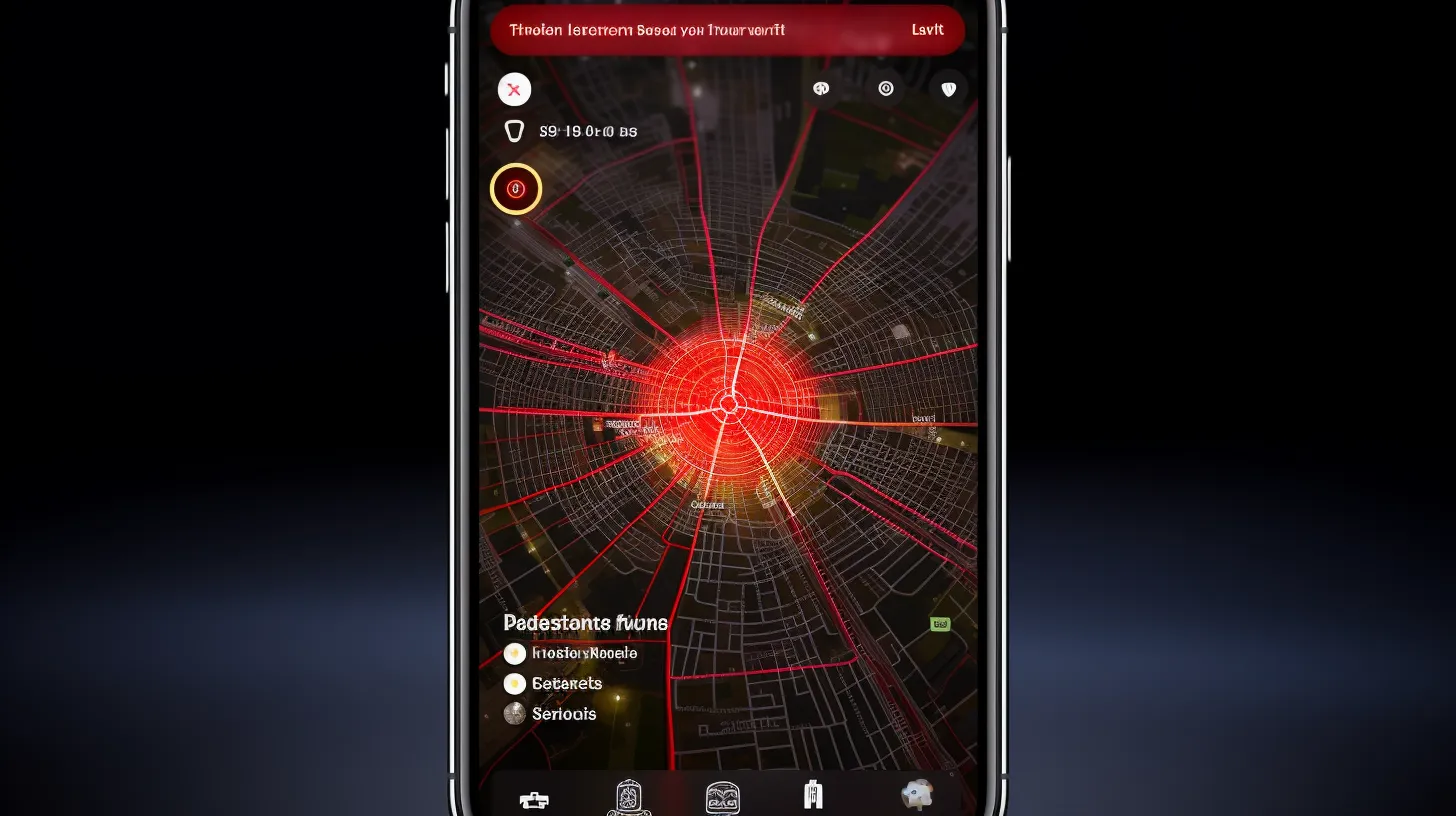
Apple’s Tracker Detect app is a valuable tool for iPhone users to locate unwanted tracking devices within Bluetooth range.
This app also allows Android users to detect and trigger a sound to find unwanted tracking devices.
By detecting compatible devices within Bluetooth range and helping trigger a sound to find the device, this app provides an additional layer of security and protection for users.
It addresses the potential misuse of tracking devices and ensures user safety by proactively identifying and addressing potential threats.