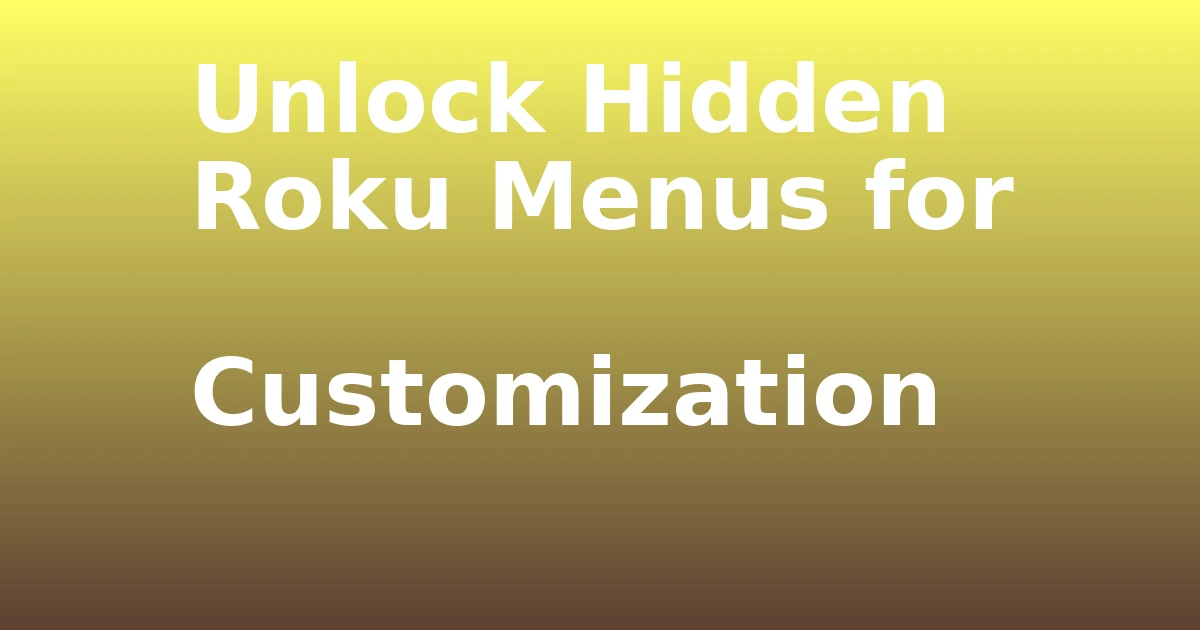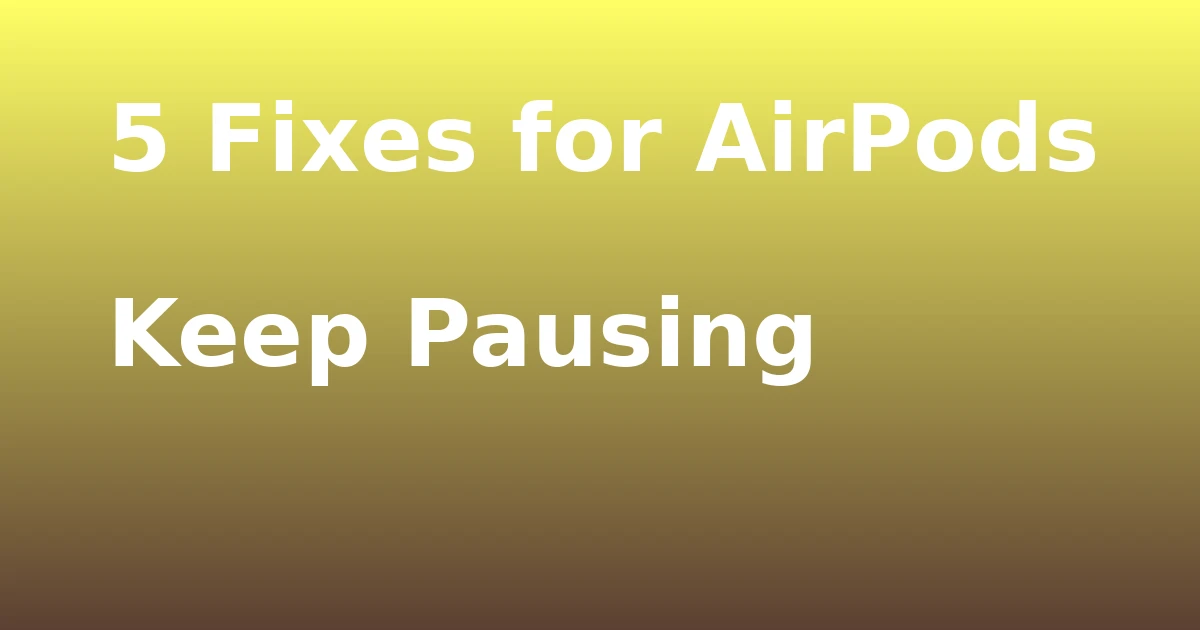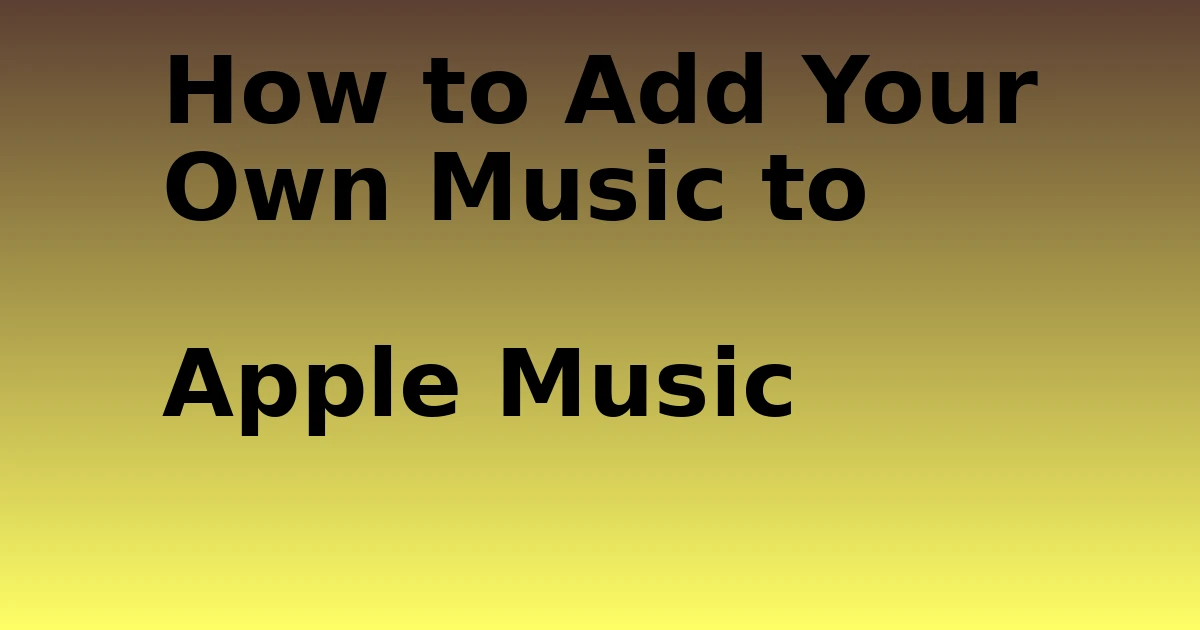Last Updated on December 7, 2023 by tech pappy
Looking to enhance your Roku experience? Gain access to hidden menus on your device to customize settings and unlock advanced features.
Uncover secret menus to view Wi-Fi connection insights, signal strength, and channel details. Customize the interface, adjust gaming remote pairing settings, and access temperature and CPU speed information.
These hidden menus provide a range of options to elevate your Roku experience, whether you’re updating software, performing a factory reset, or gaining insights into installed channels.
Take control of your device like never before by exploring the world of hidden Roku menus.
Accessing Roku Wireless Secret Menu

Accessing the Roku Wireless Secret Menu involves checking your Wi-Fi connection and viewing signal strength and channel information. This menu is essential for customizing Wi-Fi settings and troubleshooting network connectivity.
By accessing this secret menu, you can gain valuable insights into your Wi-Fi connection’s performance and make necessary adjustments to enhance your streaming experience.
With the ability to view signal strength and channel information, you can optimize your network for seamless streaming and eliminate any potential connectivity issues.
Unlocking this hidden feature empowers you to take control of your Roku device’s wireless connection, ensuring a smooth and uninterrupted streaming experience.
Don’t miss out on the opportunity to fine-tune your Wi-Fi settings and address any network connectivity issues by accessing the Roku Wireless Secret Menu.
Accessing Roku Images and Ads Secret Menu

To continue customizing your Roku device, explore customizing the interface and setup by accessing the Roku Images and Ads Secret Menu. Here’s how to enhance your Roku experience with this hidden menu:
- Customizes Roku interface and setup
- Settings include default screenshot file format and scrollable ads
- Enables gaming remote pairing at boot
- Resets added channels list
By accessing this secret menu, you can explore hidden features for Roku gaming enthusiasts and enhance your streaming experience with personalized ads.
Unlocking this menu provides a unique opportunity to personalize your Roku device, making it more tailored to your preferences and usage.
Accessing Roku Update and Reset Secret Menu

You can access the Roku update and reset the secret menu by following these steps.
If you encounter issues with your Roku device, this hidden menu can be a valuable tool for troubleshooting network connectivity or resetting the device.
To access this menu, press the Home button five times, then immediately press the Fast Forward button three times. Finally, press the Rewind button twice to bring up the update and reset options.
Within this secret menu, you can manually update the software and even perform a factory reset if necessary. This can be particularly useful in resolving persistent network issues or addressing software glitches.
Accessing Roku Platform Secret Menu

In the hidden Roku menus, explore the Roku Platform Secret Menu to access detailed information about your device’s performance and settings.
- Analyze Device Temperature
- Monitor the device’s temperature and CPU speed
- Access detailed IP address information
-
Gain insight into the device’s performance
-
Accessing Gaming Remote Pairing
- Enable gaming remote pairing at boot for seamless gaming experience
- Customize gaming remote settings for optimal performance
-
Easily pair and manage gaming remotes
-
Other Menus Available
- Access System Operations for in-depth device management
- Explore RF remote settings for enhanced control
Unlock the potential of your Roku device by delving into the Roku Platform Secret Menu for a comprehensive understanding of its performance and settings.
Accessing Roku Channel Info Secret Menu

Explore the Roku Channel Info Secret Menu to gain detailed insights into the installed channels on your Roku device. By accessing this hidden feature, you can enhance your user experience with Roku customization options.
This menu provides valuable information about the version and build of your installed channels, allowing you to stay informed about updates and improvements.
To access this secret menu, simply press the Home button three times, then immediately press Up twice, and finally press Left, Right, Left, Right, Left.
By unlocking and utilizing these hidden features in Roku devices, you can take full control of your streaming experience and make the most out of your entertainment system.
Don’t miss out on the opportunity to explore and optimize your Roku device with these hidden menus.
Customizing Roku Interface and Setup

After gaining insights into the installed channels on your Roku device, you can further enhance your streaming experience by customizing the interface and setup. Here are some ways to achieve this:
-
Exploring hidden Roku themes and wallpapers
Personalize your Roku experience with a variety of themes and wallpapers. Navigate to ‘Settings’ > ‘Themes’ to explore and apply different themes and wallpapers. -
Enhancing Roku streaming performance with advanced settings
Optimize your streaming experience by adjusting advanced settings such as display type, audio mode, and screen mirroring. Navigate to ‘Settings’ > ‘Display type’ and ‘Audio mode’ to customize advanced streaming settings.
Customizing your Roku interface and setup can take your streaming experience to the next level, allowing you to tailor it to your preferences and needs.
Manually Updating Software
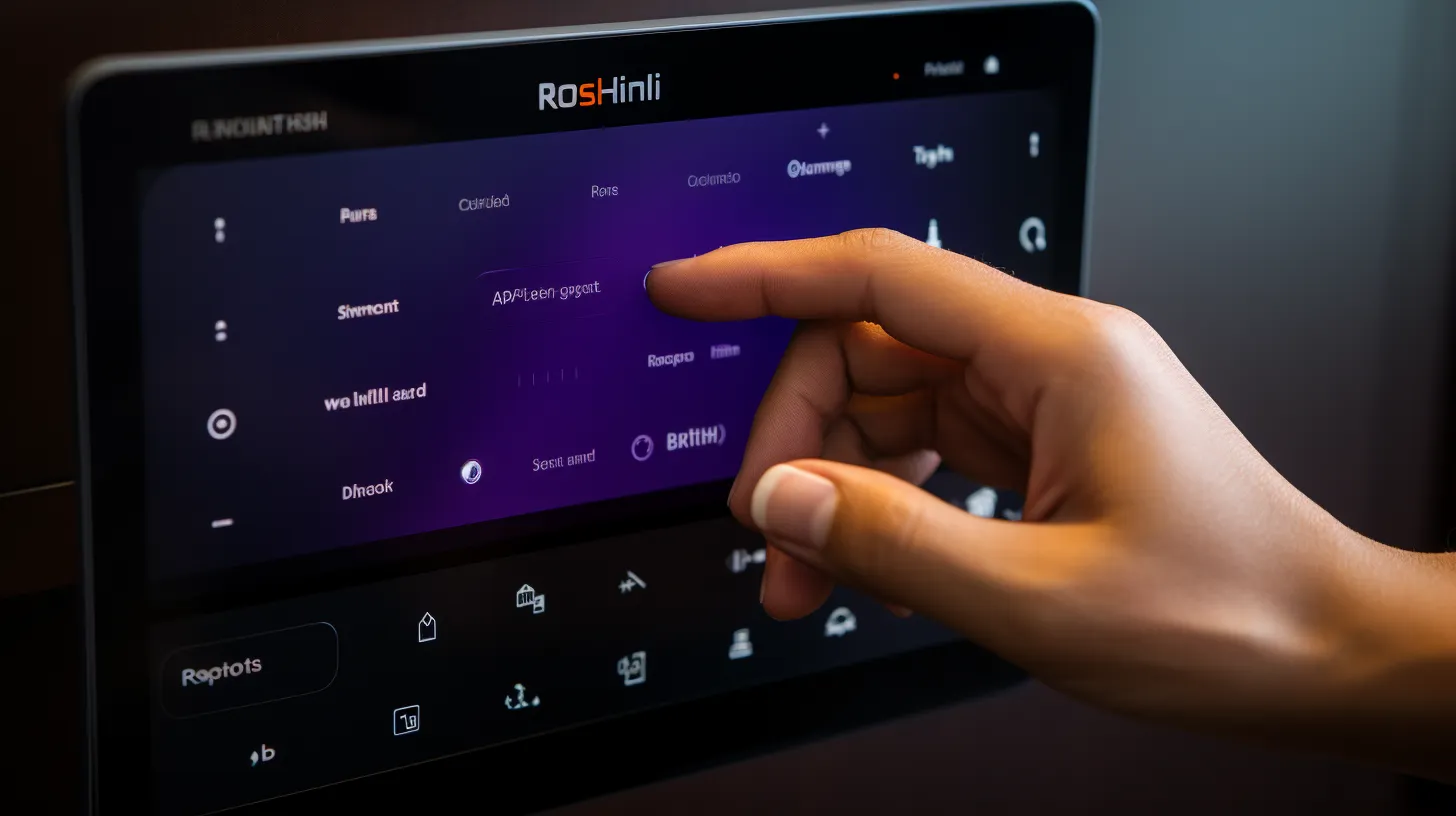
To manually update the software on your Roku device, navigate to the ‘System’ menu. From the ‘System’ menu, select ‘System update’ to check for any available updates.
If an update is found, follow the on-screen prompts to download and install it. Keeping your Roku software up to date ensures that you have access to the latest features and improvements and can help resolve any performance issues.
Additionally, if you’re experiencing any issues with network connectivity or need to troubleshoot your Roku, manually updating the software can often resolve these issues.
It’s also a good idea to consider resetting settings or performing a factory reset if you continue to experience network connectivity problems after updating the software.
Providing Information About Installed Channels

When you want to access information about the channels installed on your Roku device, you can navigate to the Channel Info Secret Menu using a specific button sequence. Here’s how you can access the menu:
- Pros of accessing Roku channel info secret menu:
- Gain insight into the versions and builds of installed channels
- Helpful for troubleshooting performance issues
-
Allows you to manage and organize channels more effectively
-
Cons of accessing Roku channel info secret menu:
- May be overwhelming for casual users
- Accessing advanced settings might lead to unintended changes
-
Limited options for customization and control
-
Troubleshooting common issues with accessing Roku channel info secret menu:
- Ensure the button sequence is entered correctly
- Restart the Roku device if the menu doesn’t appear
- Check for software updates that may address menu accessibility issues
Accessing the Channel Info Secret Menu can provide valuable insights into your installed channels, but it’s important to proceed with caution and be mindful of potential unintended changes.
If you encounter issues, troubleshooting the access process can help resolve any difficulties.