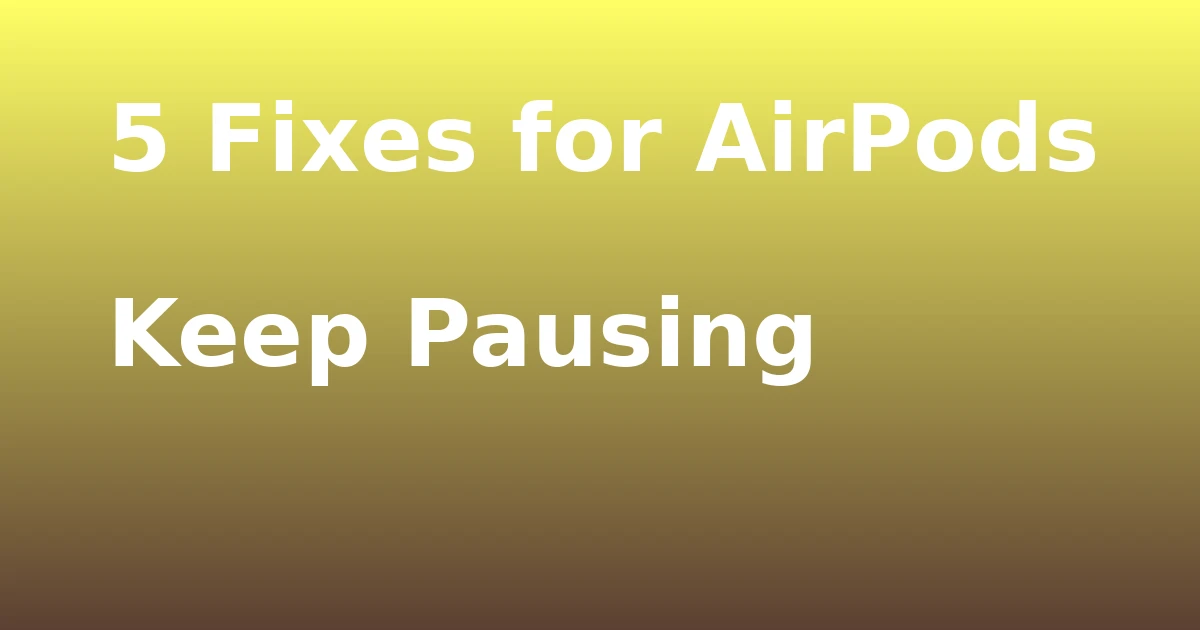Last Updated on December 9, 2023 by tech pappy
Are you tired of your Snapchat stories feeling disconnected, like pieces of a puzzle scattered on the floor? Combining your Snapchat videos into one seamless narrative is easier than you might think.
You don’t need advanced editing skills; just follow these step-by-step instructions to merge your videos using tools and apps available on various devices.
Whether you’re using a PC, an Apple device, or an Android, there’s a method for you. By following these simple steps, you’ll effortlessly merge your Snapchat videos, creating an uninterrupted story to share with your friends and followers.
Ready to improve your Snapchat storytelling? Keep reading to discover the best methods and recommended apps for combining your Snapchat videos.
Combining Snapchat Videos on PC

To combine Snapchat videos on your PC, you can use the Tipard Video Converter software. This software offers a straightforward method for merging your clips.
This method provides the benefit of seamlessly combining Snapchat videos with online tools, allowing you to create longer, more engaging content.
By using Tipard Video Converter, you can easily merge your Snapchat videos into a single, uninterrupted clip. This enhances your storytelling and creativity.
This process enables you to maintain the quality and integrity of your original videos while effectively combining them to convey a cohesive narrative or showcase a series of events.
With the simplicity and convenience of this software, you can effortlessly transform your individual Snapchat videos into a unified and compelling visual experience, amplifying the impact of your content.
Combining Snapchat Videos Using Imovie

For combining Snapchat videos on your Apple device, you can use iMovie to seamlessly merge your clips and create engaging, uninterrupted content.
- Combine Snapchat Videos with Music
- Open iMovie and start a new project.
- Choose the first Snapchat video and import it into the timeline.
-
Click on the audio icon to add music to your combined video.
-
Adding Filters to Combined Snapchat Videos
- Select the combined video in iMovie.
- Click on the filter icon to browse and apply various filters to enhance your content.
iMovie allows you to combine Snapchat videos with music by adding audio tracks and filters to create visually appealing content. With these features, you can easily elevate your Snapchat videos and make them more entertaining for your audience.
Combining Snapchat Videos on Android Using InShot
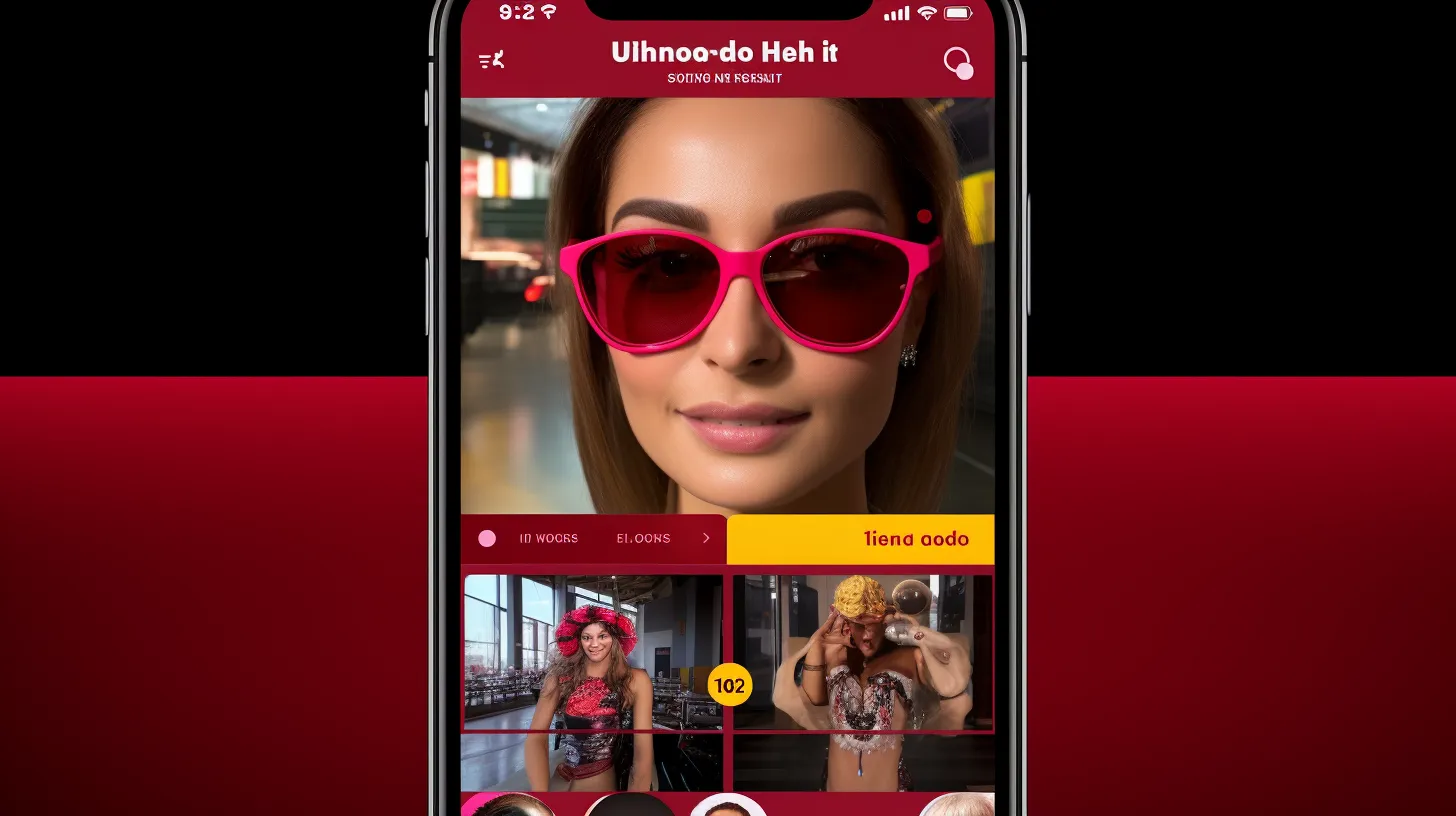
Use InShot app on your Android device to combine multiple Snapchat videos seamlessly.
After opening the InShot app, tap the Video option and select the Snapchat videos you want to merge, arranging them in the desired order.
InShot allows you to trim and cut the clips if needed, ensuring a polished final video.
Additionally, you can enhance the video by adding transition effects between the clips, providing a smooth and professional look.
Once you’re satisfied with the combined video, simply save it to your device.
With InShot’s user-friendly interface and comprehensive features, you can effortlessly create a cohesive narrative from your Snapchat video clips.
Start combining your Snapchat videos with InShot to share longer, engaging stories with your audience.
Combining Snapchat Videos on Android Using VideoMerge

Start by opening the VideoMerge app on your Android device to combine your Snapchat videos seamlessly. Here’s how to do it:
- Select Merge Video in the VideoMerge app.
- Choose two videos to combine.
- Choose the pattern for merging.
- Edit the sound if desired and save the merged video.
When combining Snapchat videos on Android, you can trim and cut clips in InShot for a seamless combination. Then, in VideoMerge, you can further enhance your combined Snapchat videos by editing the sound to ensure a cohesive and professional final product.
With these simple steps, you can create longer, uninterrupted videos from your Snapchat content, providing a more engaging viewing experience for your audience.
Recommendations for Combining Snapchat Videos

To combine your Snapchat videos effectively, consider utilizing various video editing apps that are available. These apps include Tipard Video Converter, iMovie, InShot, and VideoMerge.
For PC users, Tipard Video Converter is a great choice. It offers a seamless merging feature that allows you to combine your Snapchat videos effortlessly.
If you own an Apple device, iMovie is the ideal option. It is specifically designed for Apple users, providing a user-friendly interface and a wide range of editing tools.
For Android users, InShot is a perfect choice. It offers easy merging and editing features, allowing you to create longer and uninterrupted Snapchat videos.
Another Android option is VideoMerge. This app provides various merging patterns and sound editing capabilities, giving you more flexibility in combining your videos.
These apps are designed to eliminate the need for special video editing skills, making the process accessible to all. Choose the app that best suits your device and editing preferences to create longer, uninterrupted Snapchat videos.
Whether you’re merging videos for personal or professional use, these recommended apps will help you achieve your desired outcome effortlessly.