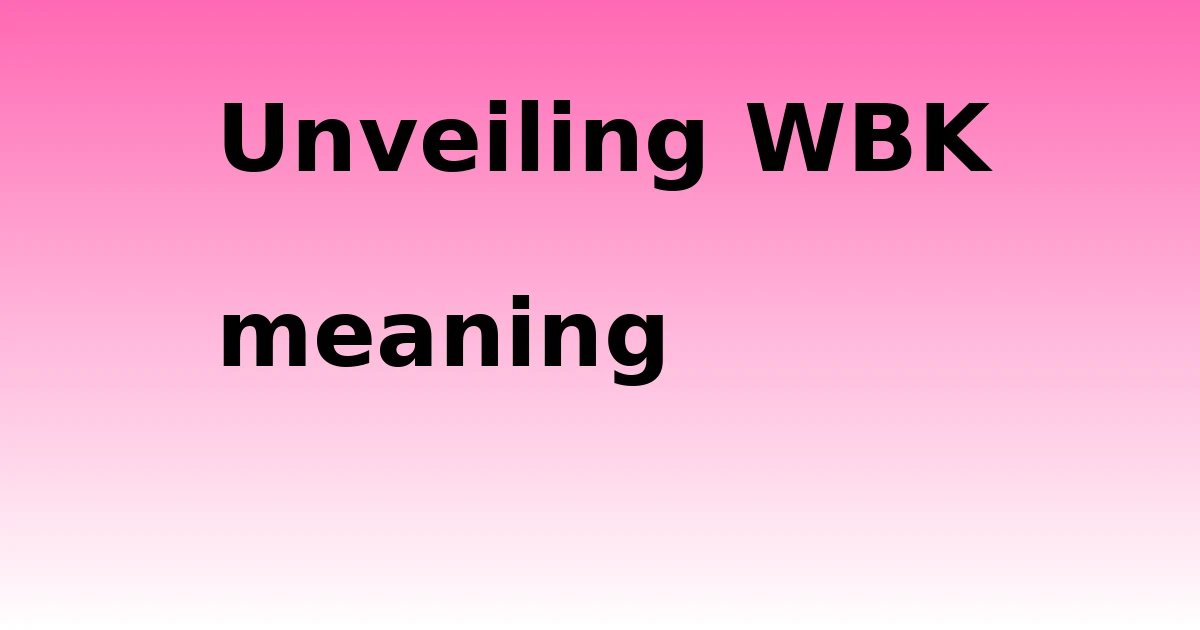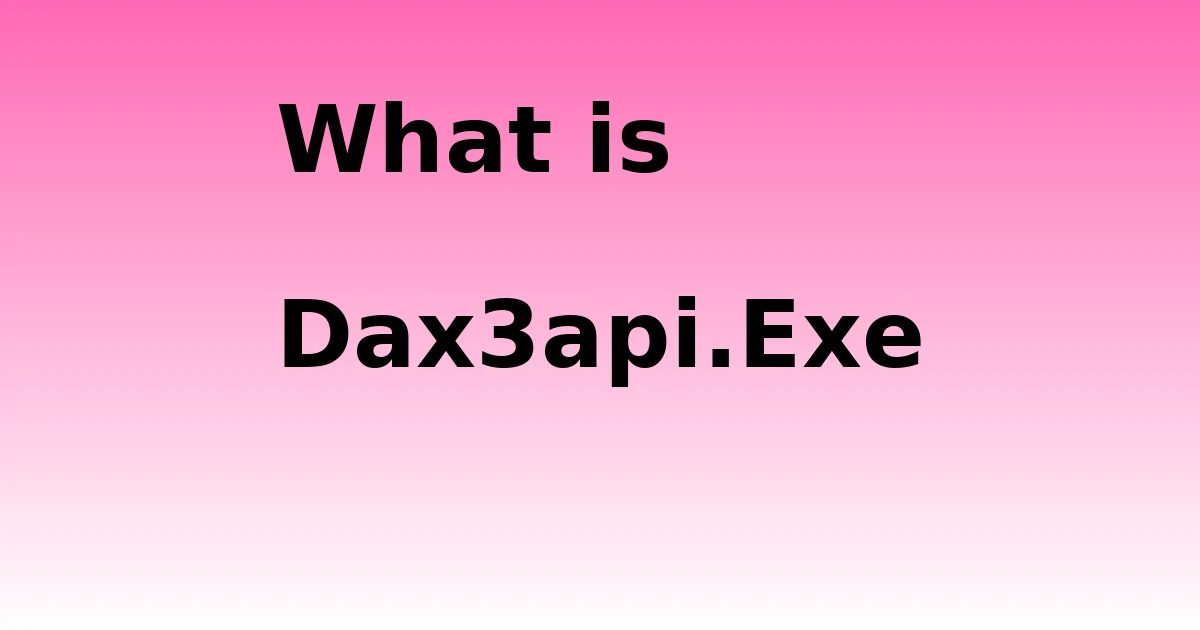Last Updated on December 5, 2023 by tech pappy
Do monitor resolution and refresh rate really make a difference? Screens have become our constant companions in today’s digital world, and knowing how these elements affect visual quality is crucial.
This article will explore the data behind pixel density, scaling, and refresh rates to uncover the true potential of these technologies.
Whether you’re a gamer seeking smoother gameplay or a creative professional in pursuit of pristine images, harnessing the power of monitor resolution and refresh rate can enhance your visual experiences significantly.
Understanding Monitor Resolution

Understanding monitor resolution is essential for optimizing visual experiences. Higher resolutions, such as 1440p, 4K, and 8K, offer finer details and crisper visuals, especially on larger screens.
When choosing a monitor size, it’s important to strike a balance between resolution and screen size to achieve the best visual experience.
For instance, smaller monitors at the same resolution provide even sharper images due to the smaller screen size.
By considering the advantages of higher resolution and choosing the right monitor size, users can optimize their visual experiences for various activities, from gaming and multimedia to professional design and productivity tasks.
Importance of Pixel Density

Understanding pixel density is essential for optimizing the visual quality of images and ensuring that the chosen monitor resolution aligns with specific needs for detail and sharpness.
The pixel density of a monitor significantly impacts the clarity and level of detail in displayed images. When choosing the right resolution, pixel density comparison is crucial.
Smaller monitors generally have a higher pixel density compared to larger monitors at the same resolution, resulting in finer detail and sharper images. For example, a 24-inch monitor with a 1080p resolution will have a higher pixel density than a 32-inch monitor with the same resolution.
A pixel density of around 110 pixels per inch (PPI) provides a good visual experience, but individual preferences may require higher density for even greater clarity.
Impact of Scaling at High Resolutions

Scaling at high resolutions significantly impacts the size and sharpness of displayed images on monitors. Adjusting the scaling on a high-resolution monitor reveals the advantages of display scaling, making smaller icons and images appear sharper and more visible.
However, challenges arise at high resolutions, as images may appear much smaller, necessitating adjustments through scaling to maintain visibility.
Higher resolutions mean smaller pixels for the same screen size, affecting the clarity and size of displayed content. Balancing these factors is crucial for optimizing the visual experience on high-resolution monitors.
Understanding the impact of scaling at high resolutions is essential to achieving the desired level of detail and clarity in displayed images.
Exploring Monitor Refresh Rates

Understanding monitor refresh rates is crucial for optimizing visual performance. The refresh rate adjustment significantly impacts the visual experience, especially for gaming and fast-paced content.
Higher refresh rates, like 120Hz or 240Hz, deliver smoother motion and reduce motion blur, providing a competitive edge in gaming and enhancing the overall viewing experience.
This improvement in visual performance makes higher refresh rates an essential consideration for those seeking top-tier visual quality.
Enhancing Visual Clarity With Higher Resolution

Understanding Pixel Density and Display Scaling for Enhanced Visual Clarity
When it comes to enhancing visual clarity with higher resolution, it’s essential to understand pixel density and display scaling to optimize image sharpness and detail.
Higher resolution monitors offer increased pixel density, which enhances image sharpness and clarity. Smaller pixels maximize screen real estate, allowing for finer detail in displayed images, positively impacting the level of detail and overall image quality.
Optimizing Motion With Higher Refresh Rates

Higher refresh rates on monitors greatly improve the smoothness of motion displayed on the screen. By increasing the number of times the monitor updates per second, motion blur is significantly reduced, resulting in clearer, more fluid movement.
Custom refresh rates can be tailored to match the capabilities of the monitor and the graphics processing unit (GPU), allowing for optimal performance. This is particularly beneficial for fast-paced activities such as gaming and video playback.
For instance, gaming monitors with refresh rates reaching as high as 240 Hz deliver undeniable advantages in providing smoother motion.
Ultimately, optimizing motion with higher refresh rates not only enhances the visual experience but also offers practical advantages for activities that rely on quick, precise movements.