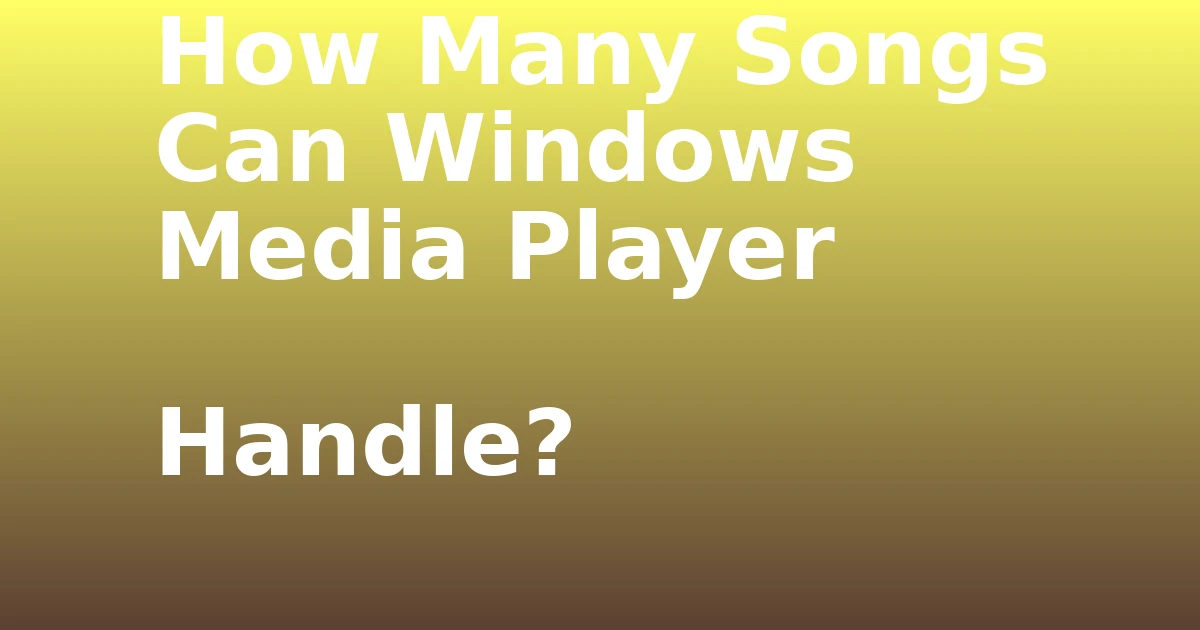Last Updated on August 30, 2023 by tech pappy
Windows Media Player is a popular media player that can play audio files. However, some users may wonder how many songs can Windows Media Player handle in its library.
Windows Media Player can handle many songs, but the exact number depends on the file size of the songs and the speed of your computer.
If you have a large library of high-quality audio files, Windows Media Player may struggle to play all of them at once. In this case, you may need to create a playlist or use another media player altogether.
The answer to this question depends on a few factors, including the file format of the songs and the bitrate at which they are encoded. Depending on the format of the music, Windows Media Player can handle thousands of songs without any problem.
For example, if you have a lot of songs encoded in MP3 format, Windows Media Player will be able to handle more songs than if they were encoded in a lossless format like FLAC.
The bitrate also affects how many songs Windows Media Player can handle; if your songs are encoded at a high bitrate, Windows Media Player will play fewer songs than encoded at a lower bitrate.
In general, Windows Media Player can handle several thousand songs.
However, if you have songs encoded at a higher bitrate or have many other files stored in your Windows Media Player library, you may experience some performance issues.
Do you want to improve the performance of the Windows Media Player on your computer?
If you have a lot of files stored in your Windows Media Player library, it can start to take up a lot of space on your computer’s hard drive.
One way to help improve performance is to delete some files you no longer need or use. You can do this by entering your Windows Media Player library and deleting the files you no longer need or want.
Another way to help improve performance is to convert your files to a lower bitrate. This can be done using a program like Handbrake or Any Video Converter.
Finally, if you still have issues with Windows Media Player, you may want to try reinstalling it.
Issues with Windows media player
If you have a lot of music files, you may want to consider using a dedicated music player instead of Windows Media Player.
There are many good music players available, both free and paid.

Some popular options include
- VLC – Most multimedia files, including DVDs, Audio CDs, and VCDs, can be played using VLC. It is a free, open-source, cross-platform multimedia player that can also play streaming protocols.
- iTunes – With iTunes for Windows, you can keep track of all of your digital media in a single location. With Apple Music, you’ll have access to millions of tracks. The iTunes Store is a great place to get your music and movies. In addition, you can transfer files from your computer to your iPhone or iPad, as well as your iPod touch or another portable device.
If you want to use Windows Media Player but find that it is slow or sluggish, you can try a few things to speed it up. First, ensure you have the latest version of the software installed.
- If you use an older version, upgrading to the newest one may help.
- Second, try clearing your media library and starting fresh.
- Sometimes, Windows Media Player can become bogged down by many files.
- Deleting unused files and starting over can help improve performance.
- Third, consider installing a third-party skin for Windows Media Player. Skins can change the player’s look without affecting how it works under the hood, so they can be a good way to speed up the program without compromising on features or aesthetics.
Windows Media Player is a popular media player that can play audio files. There are two main versions, Windows Media Player 11 and Windows Media Player 12.
Both versions include a built-in media player. For some users, the question may arise of how many songs can Windows Media Player handle at one time.
Some people want to conserve bandwidth and limit the size of their music library, while others want to know how many songs they can fit on their music player.