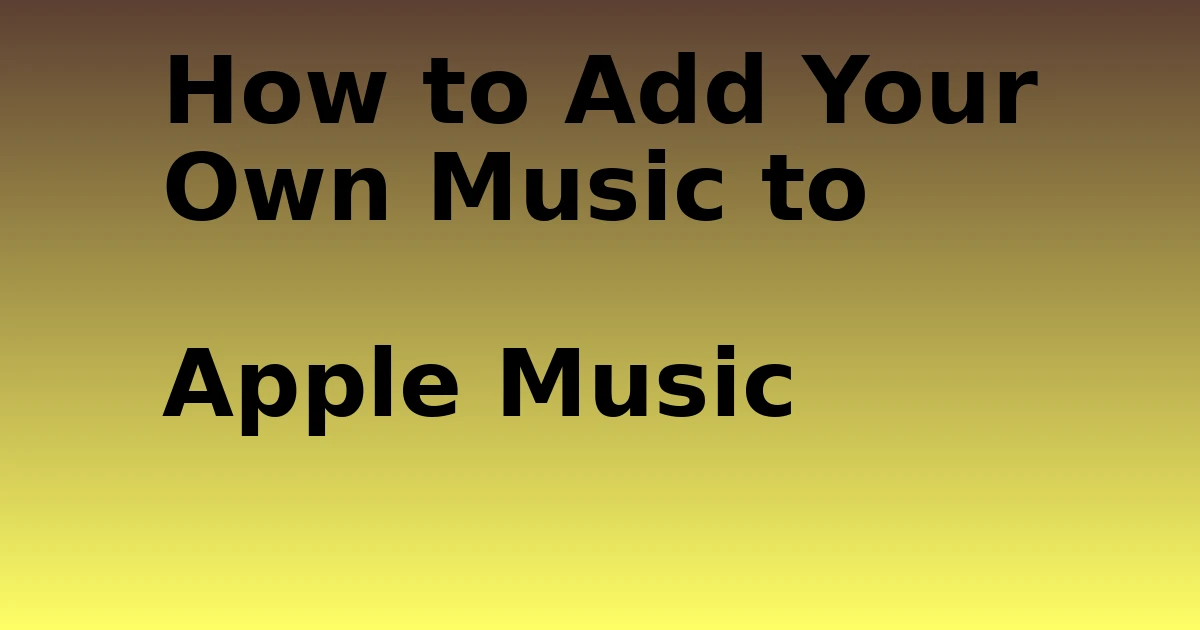Last Updated on December 9, 2023 by tech pappy
Are you considering moving your Snapchat memories to a new account? It’s possible to transfer your beloved photos and videos without losing quality.
This article will guide you through each step, ensuring a smooth and secure transfer of your memories to the new account.
From saving new memories to your camera roll to importing them into your new account, this guide will provide you with the necessary knowledge to safeguard your precious moments.
With this information, you can continue sharing and enjoying your Snapchat memories on your new account with confidence.
Overview of Snapchat Memories

To fully understand the process of transferring Snapchat memories to a new account, you need to grasp the fundamental concept of how Snapchat memories function.
Memories are saved in the cloud and can be accessed from any device, allowing you to access them whenever and wherever you want.
To organize and manage your Snapchat memories, open the app, tap on your Bitmoji, go to settings, and select Memories.
From there, you can choose to save new memories to both the Memories and Camera Roll, ensuring they’re backed up for transfer. Additionally, you can save existing memories to the camera roll by selecting and exporting them.
When importing memories to a new account, simply locate the photo or video in your camera roll, create a story, and save it to your new account’s Memories section. This overview sets the stage for efficiently managing and transferring your Snapchat memories.
Saving Memories to Camera Roll

You can safeguard your Snapchat memories by saving them to the camera roll, ensuring their backup for future transfers.
- Open the Snapchat app and tap on your Bitmoji at the top left corner.
- Tap on the settings icon in the upper right corner and select Memories.
- Under Save Destinations, choose ‘Memories & Camera Roll’ to save new memories.
By following these steps, you’re actively protecting your cherished memories and ensuring they’re easily accessible for future use or transfer to a new account.
This backup option is crucial in case of data loss or when switching to a new Snapchat account.
Exporting Existing Memories

By saving your existing memories to the camera roll, you’re ensuring their accessibility for future transfers or backup.
To export these memories to cloud storage, open the Snapchat app, tap the Memories button, and select the memories you want to export. Then, tap the export button, swipe right, and tap the download option.
This step enables you to retrieve the exported files from the cloud storage. By saving your memories to the camera roll and exporting them to cloud storage, you’re securing them for potential transfer to a new account or for backup purposes.
This ensures that your cherished memories are safely stored and easily retrievable whenever needed.
Importing Memories to New Account

When importing memories to a new account, start by launching the Snapchat app and navigating to your camera roll to locate the photo or video you wish to import.
-
Open Snapchat and Locate Memory: Launch the Snapchat app on your device and go to your camera roll to find the specific photo or video you want to import.
-
Select and Create Story: Hold onto the memory to select it, then tap on the ‘Create Story’ option to initiate the import process.
-
Save to New Account: Finally, tap the ‘Save Story’ button to import the memory to your new account, making it accessible within the Memories section.
Additional Information and Recommendations

To further enhance your Snapchat experience, it’s important to regularly back up your memories to external storage or cloud services for safekeeping. Snapchat retains user data, including memories, which can be exported from the web page.
By logging in and confirming your email, you can retrieve exported files.
Additionally, it’s recommended to back up your memories on Google Photos or iCloud for future use. This ensures that your memories are safely stored and can be easily accessed when needed.
In case of any issues or difficulties, the Snapchat support team can assist in transferring memories to a new account.
By taking these precautions and following the recommended steps, you can ensure that your cherished memories remain secure and accessible.